No edit summary |
No edit summary |
||
| (10 intermediate revisions by the same user not shown) | |||
| Line 1: | Line 1: | ||
{{Infobox | {{Infobox DS Homebrews | ||
| title | |title=Zelda Instruments | ||
| image | |image=zeldainstruments.png | ||
| type | |description=Sounds from the Zelda series. | ||
| version | |author=Buck_7 | ||
| | |lastupdated=2011/07/13 | ||
| | |type=Music Apps | ||
| website | |version=2 | ||
|license=Mixed | |||
|download=https://dlhb.gamebrew.org/dshomebrew/zeldainstruments.7z | |||
}} | |website=http://dsgamemaker.com/dsgmforum/viewtopic.php?f=8&t=1815&hilit=zelda+instruments | ||
}} | |||
A homebrew that includes different music instruments to choose from the main menu,all based on the Legend of Zelda series. | A homebrew that includes different music instruments to choose from the main menu,all based on the Legend of Zelda series. | ||
==User guide== | ==User guide== | ||
It | It contains: | ||
* Deku Links Pipes. | |||
* Goron Link's Drums. | |||
* Harp. | |||
* Music box. | |||
* Ocarina. | |||
* Zora Link's Guitar. | |||
There are sound buttons available, each playing a different one of the instruments are included, like a melody, the display | There are sound buttons available, each playing a different one of the instruments are included, like a melody, the display on the top shows what you are currently using. | ||
You are able to return to the main menu at anytime after choosing an instrument. | |||
==Controls== | ==Controls== | ||
Main menu: | '''Main menu:''' | ||
Stylus - Choose instrument | |||
Down - Music box | |||
Right - Ocarina | |||
Left - Harp | |||
'''Instrument menu:''' | |||
Stylus - Return to main menu | |||
D-Pad/A - Play a tune | |||
==Screenshots== | |||
https://dlhb.gamebrew.org/dshomebrew/zeldainstruments2.png | |||
https://dlhb.gamebrew.org/dshomebrew/zeldainstruments3.png | |||
==Compatibility== | ==Compatibility== | ||
Tested on: | Tested on: | ||
Supercard DSTwo (EOS firmware 1.11) <br> | |||
Ultra R4 (firmware 1.56) <br> | |||
Gold R4i (firmware 1.49b) <br> | |||
DSTT/TTDS (firmware 1.17a12) <br> | |||
==Changelog== | ==Changelog== | ||
'''v2''' | '''v2''' | ||
*Now with Deku Links Pipes, Goron Link's Drums, and Zora Link's Guitar | * Now with Deku Links Pipes, Goron Link's Drums, and Zora Link's Guitar. | ||
==External links== | |||
* DS Game Maker - http://dsgamemaker.com/dsgmforum/viewtopic.php?f=8&t=1815&hilit=zelda+instruments | |||
[[Category: | [[Category:DS homebrew applications]] | ||
[[Category:Music homebrews on DS]] | |||
Latest revision as of 01:02, 8 November 2021
| Zelda Instruments | |
|---|---|
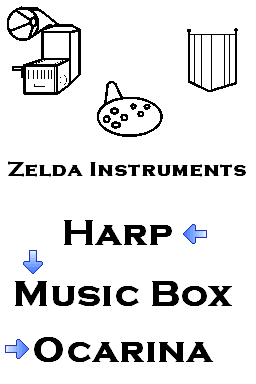 | |
| General | |
| Author | Buck_7 |
| Type | Music Apps |
| Version | 2 |
| License | Mixed |
| Last Updated | 2011/07/13 |
| Links | |
| Download | |
| Website | |
A homebrew that includes different music instruments to choose from the main menu,all based on the Legend of Zelda series.
User guide
It contains:
- Deku Links Pipes.
- Goron Link's Drums.
- Harp.
- Music box.
- Ocarina.
- Zora Link's Guitar.
There are sound buttons available, each playing a different one of the instruments are included, like a melody, the display on the top shows what you are currently using.
You are able to return to the main menu at anytime after choosing an instrument.
Controls
Main menu:
Stylus - Choose instrument
Down - Music box
Right - Ocarina
Left - Harp
Instrument menu:
Stylus - Return to main menu
D-Pad/A - Play a tune
Screenshots
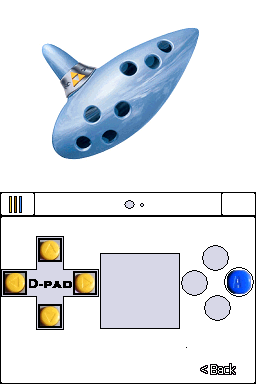
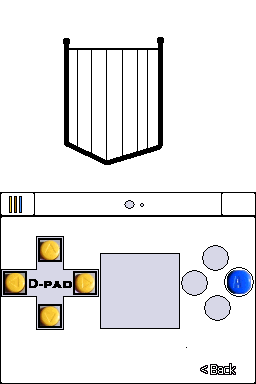
Compatibility
Tested on:
Supercard DSTwo (EOS firmware 1.11)
Ultra R4 (firmware 1.56)
Gold R4i (firmware 1.49b)
DSTT/TTDS (firmware 1.17a12)
Changelog
v2
- Now with Deku Links Pipes, Goron Link's Drums, and Zora Link's Guitar.