No edit summary |
No edit summary Tag: Reverted |
||
| Line 29: | Line 29: | ||
https://dlhb.gamebrew.org/dshomebrew/zeldalua2.png | https://dlhb.gamebrew.org/dshomebrew/zeldalua2.png | ||
https://dlhb.gamebrew.org/dshomebrew/zeldalua3.png | https://dlhb.gamebrew.org/dshomebrew/zeldalua3.png | ||
<!--BEGIN Online Emulator Section--> | |||
==Online Emulator== | |||
{{#tag:html| | |||
<div style='width:520px;height:390px;max-width:100%'><div id='game'></div></div> | |||
<script type='text/javascript'> | |||
{{DS EmulatorJS Settings}} | |||
EJS_core = 'nds'; | |||
EJS_gameName = "ZeldaLua"; | |||
EJS_gameUrl = 'https://dlhb.gamebrew.org/dshomebrew/zeldalua.7z'; | |||
</script> | |||
{{EmulatorJS Loader}} | |||
}} | |||
{{DS Control Settings}} | |||
<!--END Online Emulator Section--> | |||
==Changelog== | ==Changelog== | ||
'''0.17''' | '''0.17''' | ||
Revision as of 08:12, 20 November 2023
| ZeldaLua | |
|---|---|
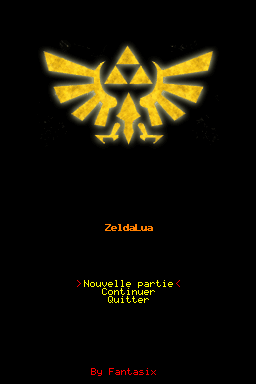 | |
| General | |
| Author | Fantasix, Quent42340 |
| Type | Role playing |
| Version | 0.17 ALPHA |
| License | Mixed |
| Last Updated | 2010/07/13 |
| Links | |
| Download | |
| Website | |
ZeldaLua (French) is a DS homebrew action RPG inspired by the Legend of Zelda. It is coded lua and requires the interpreter Micro Lua DS to start.
Features
- Travel with Link.
- Change Maps.
- Attack with sword.
- Effect of the attack on the grass.
- Life management.
- Camouflage effect on the grass.
Installation
Unzip the file script MicroLua.
Run MicroLua. Press the A button on the ZeldaLua, or you can enter the folder ZeldaLua and run index.lua.
Screenshots

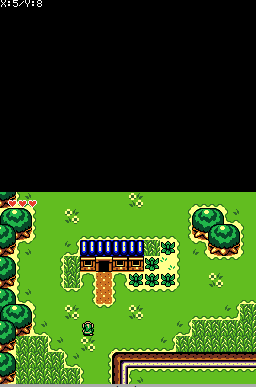
Online Emulator
| Nintendo DS 🎮 | Keyboard |
|---|---|
Changelog
0.17
- Changed sprite of Link.
- Fixed some positions.
- Replacement of the official file grass_sup.png.