| Wordle DS | |
|---|---|
| General | |
| Wordle DS | |
|---|---|
| General | |
| Author | Epicpkmn11 |
| Type | Puzzle |
| Version | 1.0.0 |
| License | GPL-3.0 |
| Last Updated | 2022/02/15 |
| Links | |
| Download | |
| Website | |
| Source | |
WordleDS is a clone of Wordle for the Nintendo DS/DSi. It has the same word each day as the official Wordle.
Features
- Daily word challenge.
- Wordle stats screen.
- High contrast colors and hard mode options.
- Sharable text file with emoji grid on completion.
Installation
Installing
WordleDS.nds and WordleDS.dsi are identical except that the .dsi build has a title ID so it can be installed using TMFH or NTM while the .nds build doesn't so it works on flashcards.
The .cia build can be used to install to the 3DS HOME Menu (also available on Universal-DB).
Building/Customizing
Follow devkitPro's Getting Started guide to install libnds, devkitARM, and grit, then simply run make.
The word lists are defined in words.cpp. Any ASCII wordlist should work fine, however adapting to other languages would require a bit of tweaking to the graphics and letter handling.
The maximum guesses and word length are both defined in gfx.hpp. The starting date is defined in words.hpp.
All graphics are in gfx and should mostly work fine if the PNGs are edited. A couple have hardcoded palette or map tweaks at runtime so they may glitch out of edited. The more complex images also have their GIMP files in resources, the font used is nintendo_NTLG-DB_001. The fonts (used only for numbers) are in data and can be edited using an NFTR editor.
User guide
How to play
Guess the WORDLE in six tries. Each guess must be a valid five-letter word.
After each guess, the color of the tiles will change to show how close your huess was to the word.
- Green tile - The letter is in the word and in the correct spot.
- Yellow tile - The letter is in the word but in the wrong spot.
- Grey tile - The letter U is not in the word in any spot.
A sharable text file will be made as WordleDS.txt on completion, example:
Wordle DS 242 4/6 ⬜🟩⬜🟩⬜ ⬜🟩⬜⬜🟨 🟩🟩⬜🟩⬜ 🟩🟩🟩🟩🟩
Screenshots
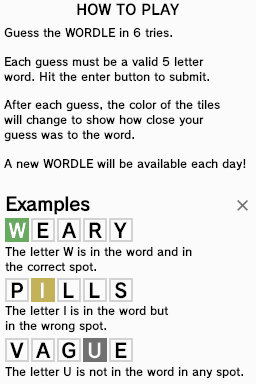
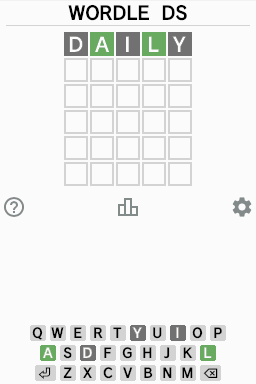
Credits
- Pk11 - This DS port.
- Josh Wardle - The original Wordle.