No edit summary |
No edit summary |
||
| Line 8: | Line 8: | ||
|title=WiiMPC | |title=WiiMPC | ||
|image=wiimpcwii.jpg | |image=wiimpcwii.jpg | ||
|description=MPD client | |description=MPD client. | ||
|author=Sshock | |author=Sshock | ||
|lastupdated=2009/01/19 | |lastupdated=2009/01/19 | ||
| Line 15: | Line 15: | ||
|license=Not specified (open source) | |license=Not specified (open source) | ||
|download=https://dlhb.gamebrew.org/wiihomebrews/wiimpcwii.7z | |download=https://dlhb.gamebrew.org/wiihomebrews/wiimpcwii.7z | ||
|website= | |website=https://web.archive.org/web/20050405000618/http://www.sshock.com/ | ||
|source=https://dlhb.gamebrew.org/wiihomebrews/wiimpcwii.7z | |source=https://dlhb.gamebrew.org/wiihomebrews/wiimpcwii.7z | ||
}} | }} | ||
'WiiMPC' is a user-friendly client for the [http://www.musicpd.org/ MPD music server] that allows you to control your music with your WiiMote. It features controls for play/pause/stop, changing songs, and adjusting volume. The screen displays the current song, song position, and volume. | |||
==Installation== | |||
To install, simply add it to your Homebrew channel and create a file called "wiimpc.conf" within the wiimpc directory, with the line "MPD_HOST = mpdserver", replacing "mpdserver" with the hostname or IP address of the machine running MPD. | |||
MPD_HOST = mpdserver | |||
== Controls == | == Controls == | ||
| Line 50: | Line 43: | ||
|} | |} | ||
== | == Todo == | ||
* Fancier graphics | |||
* Ability to enter mpd server name (e.g., via OSK) | |||
* Ability to clear/change/shuffle playlist (e.g., via a home-button menu) | |||
* Show upcoming songs | |||
* Get reasonable about the version numbering (major.minor.revision) | |||
* Add Icecast/SHOUTcast streaming from the MPD server | |||
== Known Bugs == | |||
* Erratic network behavior on occasion... | |||
== Changelog == | |||
'''0.1b''' | '''0.1b''' | ||
* Bug fix: Using an IP address for the MPD_HOST would not work sometimes. | * Bug fix: Using an IP address for the MPD_HOST would not work sometimes. | ||
| Line 62: | Line 66: | ||
'''0.1''' | '''0.1''' | ||
* Initial Release | * Initial Release | ||
==External links== | ==External links== | ||
* | * Official Site - https://web.archive.org/web/20050405000618/http://www.sshock.com/ | ||
* Wiibrew - https://wiibrew.org/wiki/WiiMPC | * Wiibrew - https://wiibrew.org/wiki/WiiMPC | ||
Revision as of 03:18, 19 January 2023
| WiiMPC | |
|---|---|
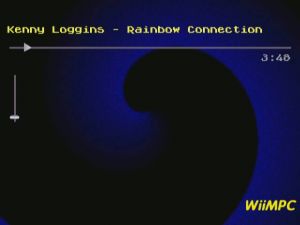 | |
| General | |
| Author | Sshock |
| Type | Media players |
| Version | 0.1b |
| License | Not specified (open source) |
| Last Updated | 2009/01/19 |
| Links | |
| Download | |
| Website | |
| Source | |
'WiiMPC' is a user-friendly client for the MPD music server that allows you to control your music with your WiiMote. It features controls for play/pause/stop, changing songs, and adjusting volume. The screen displays the current song, song position, and volume.
Installation
To install, simply add it to your Homebrew channel and create a file called "wiimpc.conf" within the wiimpc directory, with the line "MPD_HOST = mpdserver", replacing "mpdserver" with the hostname or IP address of the machine running MPD.
Controls
| Wiimote | Action |
|---|---|
| Wiimote A Button | Play / Pause |
| Wiimote 2 Button | Stop |
| Wiimote DPad Left | Previous Song |
| Wiimote DPad Right | Next Song |
| Wiimote Plus Button | Volume Up |
| Wiimote Minus Button | Volume Down |
| Wiimote Home Button | Return to HBC |
Todo
- Fancier graphics
- Ability to enter mpd server name (e.g., via OSK)
- Ability to clear/change/shuffle playlist (e.g., via a home-button menu)
- Show upcoming songs
- Get reasonable about the version numbering (major.minor.revision)
- Add Icecast/SHOUTcast streaming from the MPD server
Known Bugs
- Erratic network behavior on occasion...
Changelog
0.1b
- Bug fix: Using an IP address for the MPD_HOST would not work sometimes.
- Darken instead of blank screen while exiting.
0.1a
- Scrolls title if too long
- Control with any wiimote
- Prettify filename (when used as song title)
0.1
- Initial Release
External links
- Official Site - https://web.archive.org/web/20050405000618/http://www.sshock.com/
- Wiibrew - https://wiibrew.org/wiki/WiiMPC