No edit summary |
No edit summary |
||
| Line 1: | Line 1: | ||
{{Infobox DS Homebrews | {{Infobox DS Homebrews | ||
| title | |title=VectxDS | ||
| image | |image=vectxds.png | ||
| | |description=Vectrex emulator. | ||
| | |author=Alekmaul | ||
| lastupdated = 2005/09/07 | |lastupdated=2005/09/07 | ||
| license | |type=Console Emulator | ||
| | |version=0.1 | ||
| website | |license=Mixed | ||
|download=https://dlhb.gamebrew.org/dshomebrew/vectxds.7z | |||
|website=http://www.portabledev.com/pages/ds/jeuxdev.-perso/vectxds.php | |||
}} | }} | ||
This is a Vectrex emulator for the Nintendo DS. | This is a Vectrex emulator for the Nintendo DS. | ||
Revision as of 04:31, 29 October 2021
| VectxDS | |
|---|---|
 | |
| General | |
| Author | Alekmaul |
| Type | Console Emulator |
| Version | 0.1 |
| License | Mixed |
| Last Updated | 2005/09/07 |
| Links | |
| Download | |
| Website | |
This is a Vectrex emulator for the Nintendo DS.
Features
- Most things expected from an emulator.
Installation
Download and extract file.
Copy all game files in a directory and the .nds/.ds.gba to your flashcard.
User guide
When the emulator starts, use Up/Down to select game, then use A to start the selected game.
You must restart the DS to play another game.
Controls
D-Pad - Vectrex pad
A/B/X/Y - Button 1/2/3/4
Screenshots
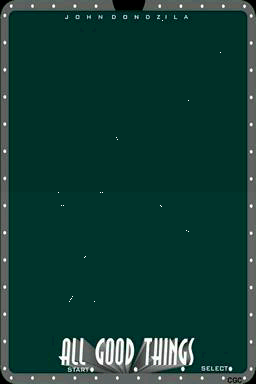
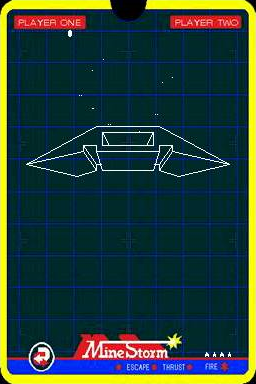
Changelog
V0.1 2005/09/07
- Initial release.
Credits
Valavan Manohararajah for vecx.
MESS team for the informations on Vectrex shipped in their emulator.
The Vectrex overlays were created by Walt Garey, Alcott B Smith and C Cole Baronvr.
External links
- Author's website - http://www.portabledev.com/pages/ds/jeuxdev.-perso/vectxds.php