(Created page with "{{Infobox Vita Homebrews |title=VNDSVitaConverter |image=vndsvitaconverter.png |description=Convert VNDS games to be usable with Higurashi-Vita. |author=ideal-fire |lastupdated=2020/10/07 |type=PC Utilities |version=1.4 |license=CC0 1.0 |download=https://dlhb.gamebrew.org/vitahomebrews/vndsvitaconverter.7z |website=https://github.com/ideal-fire/VNDSVitaConverter |source=https://github.com/ideal-fire/VNDSVitaConverter |donation= }} {{#seo: |title=Vita Homebrew PC Tools (P...") |
No edit summary |
||
| Line 19: | Line 19: | ||
|image_alt=VNDSVitaConverter | |image_alt=VNDSVitaConverter | ||
}} | }} | ||
Convert VNDS games to be usable with [[Higurashi_Vita|Higurashi-Vita]]. | |||
What the conversion does: | |||
* Converts all images to 32-bit PNGs, using ARGB bits. This ensures libvita2d can load them. | * Converts all images to 32-bit PNGs, using ARGB bits. This ensures libvita2d can load them. | ||
* Organizes the folder to look like a Higurashi folder by moving assets into different folders. | * Organizes the folder to look like a Higurashi folder by moving assets into different folders. | ||
| Line 28: | Line 28: | ||
* If your game has .aac audio, it detects and converts it with FFmpeg. | * If your game has .aac audio, it detects and converts it with FFmpeg. | ||
== | ==User guide== | ||
* Make sure you have at least [[Higurashi Vita]] v2.4+. | * Make sure you have at least [[Higurashi Vita]] v2.4+. | ||
* Get a VNDS game. | * Get a VNDS game. | ||
| Line 38: | Line 38: | ||
* The converted game will be in a new folder named "<original folder name>-converted". | * The converted game will be in a new folder named "<original folder name>-converted". | ||
* Move the converted game folder to ux0:data/HIGURASHI/Games/. | * Move the converted game folder to ux0:data/HIGURASHI/Games/. | ||
==Changelog== | ==Changelog== | ||
'''v1.4''' | '''v1.4''' | ||
*Fix stretched sprite bug on Windows | *Fix stretched sprite bug on Windows. | ||
'''v1.3''' | '''v1.3''' | ||
*Fix sound archive creation on Windows | *Fix sound archive creation on Windows. | ||
'''v1.2''' | '''v1.2''' | ||
*Create SEArchive.legArchive for Higurashi-Vita v2.7+. | *Create SEArchive.legArchive for Higurashi-Vita v2.7+. | ||
| Line 57: | Line 54: | ||
== External links == | == External links == | ||
* | * GitHub - https://github.com/ideal-fire/VNDSVitaConverter | ||
Latest revision as of 07:26, 7 April 2024
| VNDSVitaConverter | |
|---|---|
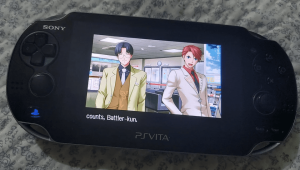 | |
| General | |
| Author | ideal-fire |
| Type | PC Utilities |
| Version | 1.4 |
| License | CC0 1.0 |
| Last Updated | 2020/10/07 |
| Links | |
| Download | |
| Website | |
| Source | |
Convert VNDS games to be usable with Higurashi-Vita.
What the conversion does:
- Converts all images to 32-bit PNGs, using ARGB bits. This ensures libvita2d can load them.
- Organizes the folder to look like a Higurashi folder by moving assets into different folders.
- Unzips ZIP files.
- Creates an “isvnds” file to mark the folder as a VNDS game for Higurashi-Vita.
- If your game has .aac audio, it detects and converts it with FFmpeg.
User guide
- Make sure you have at least Higurashi Vita v2.4+.
- Get a VNDS game.
- If your game has AAC audio, install FFmpeg and ensure it’s in PATH or in the same directory as the converter.
- Extract the VNDS game ZIP file. No need to extract sound.zip, background.zip, etc. yourself.
- Run the program.
- Choose the root of the VNDS game folder. Linux users will need to type in the path manually, while Windows users can use a GUI.
- Wait for it.
- The converted game will be in a new folder named "<original folder name>-converted".
- Move the converted game folder to ux0:data/HIGURASHI/Games/.
Changelog
v1.4
- Fix stretched sprite bug on Windows.
v1.3
- Fix sound archive creation on Windows.
v1.2
- Create SEArchive.legArchive for Higurashi-Vita v2.7+.
v1.1
- Pad character images. Possibly fix Higurashi-Vita #3.
v1.0
- Fix paths with spaces in them when doing audio conversion with FFmpeg.
v0.1
- First Release.