| Ultimate GEN-MD Forwarder Maker | |
|---|---|
| File:Ultimategenmdforwardermaker2.png | |
| General | |
| Author | Asdolo |
| Type | Forwarders and Virtual Console Injectors |
| Version | 1.3 |
| License | Mixed |
| Last Updated | 2017/02/28 |
| Links | |
| Download | |
| Website | |
| This application has been obsoleted by one or more applications that serve the same purpose, but are more stable or maintained. |
Ultimate GEN-MD Forwarder Maker for 3DS is a Windows tool that takes a Sega Genesis/Mega Drive backup file and it converts it to an installable CIA for your 3DS with CFW.
This is created based on RetroArch 1.3.3 and the last version of picodrive and Genesis Plus GX cores.
Note: This utility has been integrated into New Super Ultimate Injector.
Features
- Sega Genesis/Mega Drive injection into a CIA.
- Internal database, so the program can auto-fill some fields for you.
- Configurable RetroArch options per game. See the tutorial for screenshots.
- Easy made custom 3D banner.
- Easy made custom text/footer banner.
- Easy made whole process.
User guide
Requires Microsoft .NET framework 4.0 to use.
To use, follow these steps in program:
- Rom file selection - Pick a .bin, .smd or .md file. The program will search in an internal database (USA rom priority) that contains the game name and publisher.
- Game icon and name - Complete the fields of the infor boxes.
- Genesis/Mega Drive 3D banners - The program will load some default values based on previous step, but you can change these default values and edit and banner.
- RetroArch parameters -
- Features - Here you can customize some RetroArch options, such as button layout.
- Screen size - Set the game screen size to match pixel perfect resolution, full screen resolution, or a custom one.
- Bottom screen - You can select to have a black screen with no even light, or a background image. The program has some pre-made bottom screen images, which "emulates" the VC bottom screen message. Also, you can import your custom bottom screen background image (it has to be 320x240).
Press the Finish button to generate the CIA file. Then you can install it using any CIA manager.
Notes
- You can go to Home Menu and the game sound won't be corrupted.
- You can also close the 3DS lid (go to sleep mode) when playing the game.
- Starting with v1.2, you can also close the 3DS lid (go to sleep mode) when staying on the Home Menu.
Screenshots
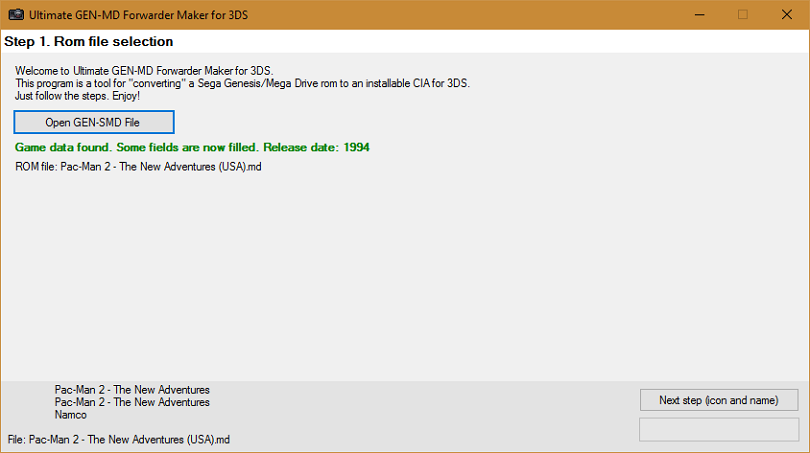
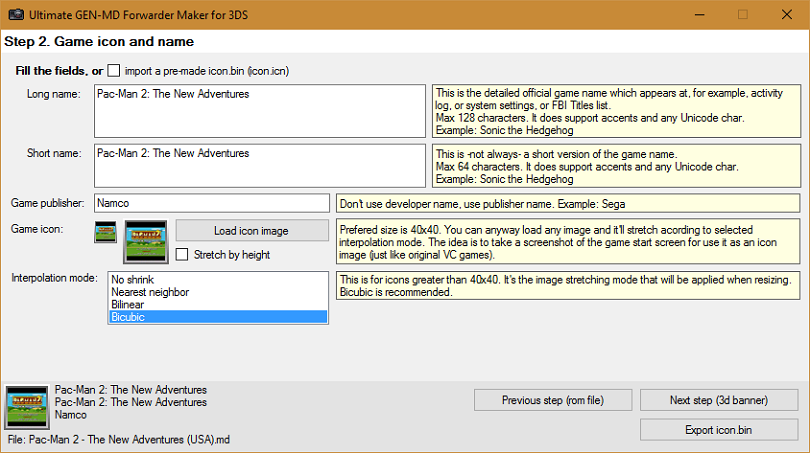
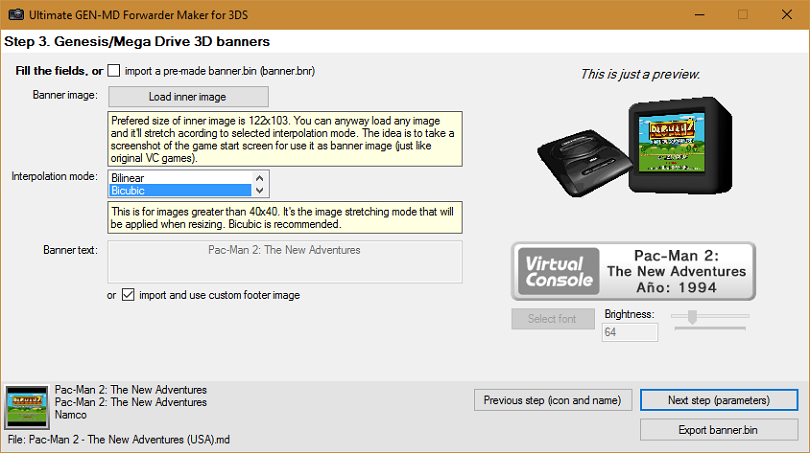
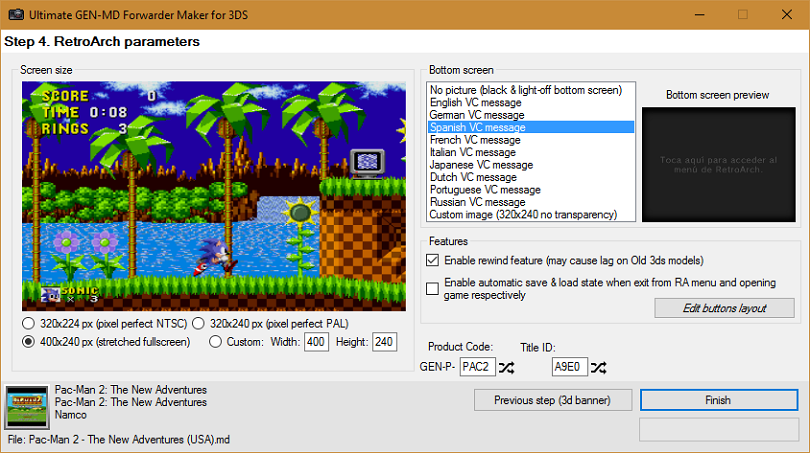
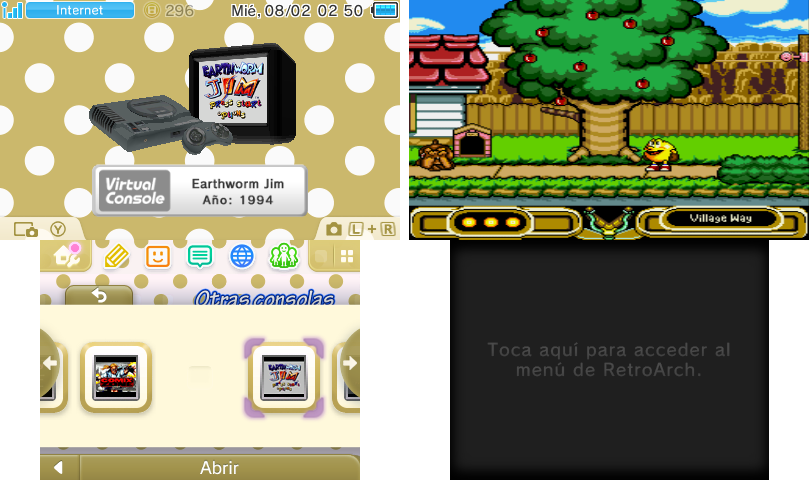
Changelog
v1.3
- Added: Now you can choose Genesis Plus GX emulator in addition to Picodrive.
- A better icon resizing for 256x224 title screen images.
v1.2
- Fixed the 3DS crash when going into sleep mode when the game is suspended.
- Fixed sound issue when returning to the game after going into Home Menu or sleep mode if the Game Menu was open (reported by @angelhp).
v1.1
- A whole new full 3D model (by @FONZD. Thank you VERY much).
- Added: 6 button genesis/megadrive controller compatibility.
- Added: button layout scheme save and load (export your current button layout scheme to a file and load it when you like to).
- Fixed game not resetting when using automatic save and load feature (reported by @angelhp and @bunny365).
- Fixed sound issue when suspending the game (reported by @bunny365).
- Fixed the black screen on the top and bottom screen when returning the game after suspending it
- Fixed the ampersands missing on the game name (reported by @bunny365).
- Added option to disable bilinear filter (asked by @plainstone).
- Added emulator region selection (asked by @alucard73).
- Added: Automatic title screen and/or box cover download.
- Added: Now you can write two separate lines in the banner text with custom font and size for each one.
- Added: Native IPS patching. Now you can apply an IPS patch directly before making the CIA.
- Replaced english message for the bottom screen to "Tap the Touch Screen to toggle the RetroArch menu" (asked by @bunny365).
- Removed 'Cheats' menu option from Menu.
- Removed 'Save slot' menu option from Menu.
- Now showing all the 3DS buttons (even ZL, ZR and C-Stick) on the buttons mapping window (asked by @bunny365).
- Removed "Enabled Circle Pad = D-pad mapping" option and replaced the function by setting the Circle Pad to Genesis D-Pad as default (asked by @bunny365).
- Got rid of the interpolation mode selection.
- Better quality icon and banner resizing.
- Fixed the bug that causes line breaks on the Title name and publisher to become question marks.
v1.0b
- Fixed the bottom screen image creation bug.
- 32 bits compatibility.
v1.0
- Initial release.
- Modifications to original RetroArch:
- Make a RomFS.
- Hard-code RetroArch to load Content from romfs:/rom.bin hard-coding that directory in the RetroArch launch parameters. This means the rom is injected in the CIA. It won't be in the SD.
- Set RetroArch language based on system language.
- Change savefile directory to sdmc:/retroarch/forwarders/<CIA Title ID>/savefiles.
- Change savestate directory to sdmc:/retroarch/forwarders/<CIA Title ID>/savestates.
- Now the retroarch.cfg will be loaded from RomFS. This means custom configuration per game.
- Removed "Press Start" message when exiting RetroArch (now it just exit).
- Removed debug console.
- Set bottom screen to an image in romfs:/bottom.bin if there is any. Otherwise, the bottom screen will shut down.
- Removed the debug console toggle. Now touching everywhere on the screen toggles the Menu.
- Removed green menu border.
- Removed RetroArch and core version from menu.
- Removed timestamp from menu.
- English: changed 'Quick Menu' to 'Game Menu'.
- English: changed 'Core Cheat Options' to 'Cheat'.
- English: changed 'Quit Retroarch' to 'Quit Game'.
- English: changed 'Close Content' to 'Reset Game'.
- English: changed 'Resume Content' to 'Continue Game'.
- Removed 'Restart Content' menu option from Quick Menu.
- Removed 'Take Screenshot' menu option from Quick Menu.
- Removed 'Core Options' menu option from Quick Menu.
- Removed 'Core Input Options' menu option from Quick Menu.
- Removed 'Core Disk Options' menu option from Quick Menu.
- Removed 'Cheat File Save As' menu option from Core Cheat Options.
- Removed 'Start Core' menu option.
- Removed 'Load Content' menu option.
- Removed 'Load Recent' menu option.
- Removed 'Settings' menu option.
- Removed 'Information' menu option.
- Removed 'Restart Retroarch' menu option.
- Removed 'Load Configuration' menu option.
- Removed 'Save Current Config' menu option.
- Removed 'Save New Config' menu option.
- Removed 'Help' menu option.
- Mute audio when suspending the app and un-mute when restoring.
- Removed 'Cheats' menu option from Quick Menu.
- Removed 'Save slot' menu option from Quick Menu.
- Core options load from RomFS.
Credits
The amazing 3D banner was made by @FONZD. Thank you.