No edit summary |
m (Text replacement - "was presented to the " to "was presented in the ") |
||
| (16 intermediate revisions by the same user not shown) | |||
| Line 1: | Line 1: | ||
{{Infobox | {{Infobox DS Homebrews | ||
| title | |title=UA Paint | ||
| image | |image=uapaint2.png | ||
| type | |description=Drawing application. | ||
| version | |author=BassAceGold | ||
| | |lastupdated=2009/08/20 | ||
| | |type=Other Apps | ||
| website | |version=1.3c | ||
|license=Mixed | |||
|download=https://dlhb.gamebrew.org/dshomebrew/uapaint.7z | |||
|website=http://www.neoflash.com/forum/index.php?topic=5698.0 | |||
}} | }} | ||
UA Paint is a DS homebrew paint program for creating pixel art. | |||
Version 1.10 was presented in the NEO Spring Coding Compo 2008, ranked 4th. Version 1.3 was submitted to the NEO Summer Coding Compo 2009, 2nd under APP section. | |||
==Features== | ==Features== | ||
*Saving and Loading of 24 bit bitmap images 256X192 or less | * Saving and Loading of 24 bit bitmap images 256X192 or less. | ||
* | * Zooming and grid when fully zoomed. | ||
*Multiple draw sizes | * Multiple draw sizes. | ||
* | * Colors. | ||
* | * Fill tool. | ||
* | * Line tool. | ||
* | * Rectangle tool. | ||
* | * Circle tool. | ||
* | * Copy and paste with color transparency supported. | ||
* | * Eraser. | ||
*Supports D-Pad Mode for plotting pixels | * Supports D-Pad Mode for plotting pixels (when fully zoomed). | ||
*10 pallets ready for customization | * 10 pallets ready for customization . | ||
*15 levels of undo | * 15 levels of undo. | ||
* | * Color editor: Supports all colors the hardware can support. | ||
*Custom pallet save support (press Enter on the keyboard to save pictures and pallets) | * Custom pallet save support (press Enter on the keyboard to save pictures and pallets). | ||
*Guitar Hero On Tour controller support as tool shortcut buttons : Enable in Options | * Guitar Hero On Tour controller support as tool shortcut buttons : Enable in Options. | ||
* | * Typewriter mode for writing text. | ||
* | * Stamp tool. | ||
*Color Alpha | * Color Alpha. | ||
*MP3 Playback (check readme.txt for more info) | * MP3 Playback (check readme.txt for more info). | ||
==Installation== | ==Installation== | ||
[[DLDI|DLDI]] patch .nds file and copy it to SD card. | |||
Copy UAPaint Folder to anywhere on the card. | |||
It auto creates the folder for pictures when you save. If it doesn't work for some odd reason | It auto creates the folder for pictures when you save. If it doesn't work for some odd reason make a folder called pics on the root of your card. | ||
make a folder called | |||
==Usser guide== | ==Usser guide== | ||
===Color Editor=== | ===Color Editor=== | ||
Switch to the top screen and tap the two pallet icon at the top right. | |||
Using the Settings you defined in options (L | Using the Settings you defined in options (L/R swap or not) you can switch screens and use the stylus to pick a color or use the slider bars. Once you have your color picked, you can add it to a custom pallet set by tap the desired sqaure on the slider screen. Once you go back, you will find your colors in the pallet bar to the bottom left. You can tap the color you want from there. | ||
===Copy and Paste Tool=== | ===Copy and Paste Tool=== | ||
Select the tool at the top right of the top screen.Then, while holding the stylus, drag a box around what you want to copy. Two buttons popup, you can select copy to copy the object or cancel to exit the menu. | Select the tool at the top right of the top screen.Then, while holding the stylus, drag a box around what you want to copy. Two buttons popup, you can select copy to copy the object or cancel to exit the menu. | ||
Once you select Copy, tap the screen and your object should appear, you can drag it around on screen. Once its in position, press the "Set" button and it should be pasted! To paste again, tap the screen and select paste, or | Once you select Copy, tap the screen and your object should appear, you can drag it around on screen. Once its in position, press the "Set" button and it should be pasted! To paste again, tap the screen and select paste, or press cancel to go back to copying. | ||
press cancel to go back to copying. | |||
===Stamps=== | ===Stamps=== | ||
For G6 Real users, Stamp Menu may load very slow due to very slow read/write speeds of internal memory. | |||
If you choose to make stamps for UA Paint, the transparent color is 31,0,31 on the DS or 255,0,255 on PC and all stamps must be placed in X/UAPaint/stamps | If you choose to make stamps for UA Paint, the transparent color is 31,0,31 on the DS or 255,0,255 on PC and all stamps must be placed in X/UAPaint/stamps/. | ||
===Music=== | ===Music=== | ||
Mp3's must be placed in | Mp3's must be placed in /UAPaint/music/ (can change folders in options) and must be 128 kb/s @44100 in mono or less, for stereo, 64kb/s @22050 might work. | ||
You can always experiment to find the best quality you can get working. | |||
==Controls== | ==Controls== | ||
Can can be swapped in options: | '''Can can be swapped in options:''' | ||
L - Swap pallet | L - Swap pallet | ||
| Line 72: | Line 72: | ||
R - Switch Screens | R - Switch Screens | ||
Can't be changed: | '''Can't be changed:''' | ||
Select - | Select - Toggle grid, only when fully zoomed | ||
Y - | Y - Undo | ||
A - | A - Plot pixel (D-Pad mode) | ||
X - Switch between D- | X - Switch between D-Pad and Stylus mode | ||
Start - Options menu | Start - Options menu | ||
Dpad - Scrolls background | Dpad - Scrolls background (Stylus mode & zoomed in), Moves pixel cursor (D-Pad mode) | ||
B - Short Cut to color editor | B - Short Cut to color editor | ||
'''Guitar Hero Buttons:''' | '''Guitar Hero Buttons:''' | ||
Blue - Pen | |||
Yellow - Bucket | |||
Red - Color picker | |||
Green - Line tool | |||
Controller must be toggled in options menu. | Controller must be toggled in options menu. | ||
==Compatibility== | ==Compatibility== | ||
Tested on: M3 Real | Tested on: | ||
M3 Real (firmware 4.2e) <br> | |||
TTDS/Top Toy DS (firmware 1.15) <br> | |||
Ez-Flash V (unknown firmware) <br> | |||
Original R4 (firmware 1.18) <br> | |||
DS Linker (firmware 2.55) <br> | |||
Cyclo DS Evolution (unknown firmware) <br> | |||
TTDSi (firmware v1.17) <br> | |||
Acekard 2i (AKAIO firmware 1.5) <br> | |||
==Changelog== | ==Changelog== | ||
'''Version 1.30c''' | '''Version 1.30c''' | ||
* | * Re-ordered tool bar for eye dropper tool. | ||
* | * Added shortcut to eye dropper tool on B: tap once to switch to it, tap it again to switch back to previous used tool. You can still get to the color editor by tapping the double pallet icon on the top screen. | ||
* | * Fixed bug with spray can spray size slider. | ||
* | * Stabalized saving a bit more. | ||
'''version 1.30b''' | '''version 1.30b''' | ||
* | * Fixed last saved file name bug when saving more than once. | ||
* | * Fixed last saved file name bug when browsing images. | ||
* | * Added filled circle tool. | ||
'''Version 1.30''' | '''Version 1.30''' | ||
*Fixed eraser | * Fixed eraser. | ||
* | * Added mapped color menu to B button. | ||
* | * Added opacity slider. | ||
* | * Can rotate selected objects now. | ||
* | * Fixed some keyboard issues in the music folder settings. | ||
* | * Redone interface(loads of changes/additions here). | ||
* | * Remembers last filename saved/loaded in keyboard menu. | ||
* | * Added X centering to circle tool. | ||
'''version 1.21''' | '''version 1.21''' | ||
* | * Fixed zoom glitch. | ||
* | * Fixed/tweaked d-pad controls on top screen. | ||
* | * Can now specify folder for mp3's. | ||
* | * Added one more zoom level with grid and d-pad support. | ||
* | * Zoombar graphical changes (blue square where d-pad mode is supported). | ||
* | * Fixed various media player bugs. | ||
* | * Fixed turning grid off when auto grid is on. | ||
'''Version 1.20 | '''Version 1.20 Complete Rewrite''' | ||
* | * Added no fill rectangle tool. | ||
* | * Fixed image saving of all sizes. | ||
* | * Fixed tool switching while using copy and paste selecter. | ||
* | * Fixed a file display glitch in loading menu. | ||
* | * Updated load pallet menu code. | ||
* | * Added top screen view of image while zoomed all the way. | ||
* | * Added more grids for zoom levels; levels with grids are marked on the zoom slider. | ||
* | * Now has box zoom location on top screen view. | ||
* | * Added Stylus X and Stylus Y position to the top screen. | ||
* | * Fixed pen jumping when drawing off canvas limits. | ||
* | * MP3 support added. | ||
* | * Removed the Stats tool and replaced it with MP3 controls. | ||
'''Version 1.16''' | '''Version 1.16''' | ||
* | * Fixed grid dissapearing on returning from full screen view in zoom. | ||
* | * Fixed typewriter text dissapearing bug when moving it on screen. | ||
* | * Fixed stamp and pasted image dissapearing bug when moving it in some areas of the screen. | ||
* | * Fixed GH controller support. | ||
* | * More code cleanup. | ||
'''Version 1.15''' | '''Version 1.15''' | ||
* | * Changed handling of directories (shouldn't freeze when saving on some cards now). | ||
* | * Fixed screen shake with the circle tool. | ||
* | * Code clean up. | ||
'''Version 1.14''' | '''Version 1.14''' | ||
* | * Optimised picture loading. | ||
'''Version 1.11''' | '''Version 1.11''' | ||
* | * Fixed the character limit on the typewriter menu. | ||
* | * Fixed saving bug. | ||
* | * Fixed saved picture display glitching in load menu. | ||
* | * Redid text scrolling in load menu. | ||
* | * Disabled use of forbidden characters for file saving- prevents freezing if character was used. | ||
'''Version 1.10''' | '''Version 1.10''' | ||
* | * Added GH controller to options menu to prevent problems. | ||
* | * Fixed many menu related bugs. | ||
* | * Slightly more optimised. | ||
* | * Fixed large saving bug. | ||
* | * Added transparency to copy and paste functions - define transparency color in the color creator default is white. | ||
* | * Remembers draw sizes now when switching tools. | ||
* | * Cursor on small color strip now updates according to color picked in the color editor. | ||
* | * Added typewriter mode. | ||
* | * Added spray can tool. | ||
* | * Fixed D-pad plotting mode. | ||
* | * Added title and loading screen. | ||
* | * Fixed a color range bug on the color screen: now allows to make the full range of colors 0-31. | ||
* | * Added number displays for color values in the color screen. | ||
* | * Started stamp/tile placing tool -this isn't finished so more features will be added later to this. | ||
* | * Can start and save stamps in app. | ||
* | * Can now fine tune tool sizes by tapping + or - buttons. | ||
*G6/M3 real support | * G6/M3 real support. | ||
'''Version 1.02''' | '''Version 1.02''' | ||
*Added Guitar Hero Buttons as | * Added Guitar Hero Buttons as tool shortcuts - Blue= Pen, Yellow=bucket, Red=color picker, Green=Line tool. | ||
*Fixed another grid bug | * Fixed another grid bug. | ||
'''Version 1.01''' | '''Version 1.01''' | ||
*Fixed pallet saving bug | * Fixed pallet saving bug. | ||
*Fixed Grid problems | * Fixed Grid problems. | ||
* | * Prevents user from opening unsupported file sizes. | ||
'''Version 1.00''' | '''Version 1.00''' | ||
*Changable canvas sizes | * Changable canvas sizes. | ||
*Now scans card for UAPaint Directory (directory can be placed anywhere) | * Now scans card for UAPaint Directory (directory can be placed anywhere). | ||
*Fixed black BG bug when exited pallet menu | * Fixed black BG bug when exited pallet menu. | ||
* | * Zoom now zooms to the last place moved too. | ||
* | * Streamlined copy and paste & fixed copying bugs. | ||
* | * Added new option to options menu. | ||
* | * Added X flip and Y flip in copy and paste options. | ||
* | * Fixed zoom bar position. | ||
* | * Releasing the B button when zoomed now returns to correct zoom level. | ||
'''Version .99e''' | '''Version .99e''' | ||
* | * Fixed one or two small bugs. | ||
* | * Added saving menu with keyboard. | ||
* | * Can save and load pallets now (press Enter on the keyboard to save pictures and pallets). | ||
* | * Added copy and paste tool. | ||
* | * Added unzoomed veiw to B if held. | ||
* | * Added scrolling to loading menus kind of, its not the greatest but it works. | ||
'''Version .99d''' | '''Version .99d''' | ||
* | * Fixed load menu cursor bug (no longer uses stylus, and still no menu scrolling). | ||
* | * Added options menu (press start). | ||
* | * Grid can be toggled with select button. | ||
*New Stats tool, keeps track of X and Y position (color counter not completed yet) | * New Stats tool, keeps track of X and Y position (color counter not completed yet). | ||
* | * Add color editor (touch the double pallet indicator in the top right of top screen). | ||
*Removed Color history and replaced with custom pallets (added pallet via color editor by touching one of the ten pallet slots with selected color) | * Removed Color history and replaced with custom pallets (added pallet via color editor by touching one of the ten pallet slots with selected color). | ||
* | * Improved D-pad mode controls (hold down to continuously move). | ||
* | * Fixed major saving bug. | ||
'''Version .99c''' | '''Version .99c''' | ||
*D-pad mode works while on top screen | * D-pad mode works while on top screen. | ||
* | * Can now switch from D-pad mode to stylus mode with X button along with select. | ||
*Undo | * Undo. | ||
*Massive speed up of some draw functions | * Massive speed up of some draw functions. | ||
'''Version .99b''' | '''Version .99b''' | ||
*Press L to swap pallets | * Press L to swap pallets. | ||
*Added fine color picking, Use A,B,X,Y to adjust color on the picker (when on top screen) | * Added fine color picking, Use A,B,X,Y to adjust color on the picker (when on top screen). | ||
*Added D-pad Pixel Plotting Mode when fully zoomed, press Select to activate/deactivate and press A to plot pixel | * Added D-pad Pixel Plotting Mode when fully zoomed, press Select to activate/deactivate and press A to plot pixel. | ||
* | * Added color history list. | ||
'''Version .99''' | '''Version .99''' | ||
*Initial Release | * Initial Release. | ||
==Credits== | ==Credits== | ||
Salz` for the title animation | * Salz` for the title animation. | ||
* Sarra, Hitmanthe3rd, Bio_Hazard, Sho, C_H_R_I_S and others on IRC for collecting/creating stamps. | |||
* interactiveTM for graphics. | |||
==External links== | |||
* NeoFlash - http://www.neoflash.com/forum/index.php?topic=5698.0 | |||
[[Category: | [[Category:Other Applications on DS]] | ||
Latest revision as of 14:14, 4 May 2024
| UA Paint | |
|---|---|
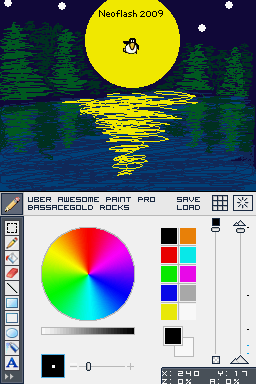 | |
| General | |
| Author | BassAceGold |
| Type | Other Apps |
| Version | 1.3c |
| License | Mixed |
| Last Updated | 2009/08/20 |
| Links | |
| Download | |
| Website | |
UA Paint is a DS homebrew paint program for creating pixel art.
Version 1.10 was presented in the NEO Spring Coding Compo 2008, ranked 4th. Version 1.3 was submitted to the NEO Summer Coding Compo 2009, 2nd under APP section.
Features
- Saving and Loading of 24 bit bitmap images 256X192 or less.
- Zooming and grid when fully zoomed.
- Multiple draw sizes.
- Colors.
- Fill tool.
- Line tool.
- Rectangle tool.
- Circle tool.
- Copy and paste with color transparency supported.
- Eraser.
- Supports D-Pad Mode for plotting pixels (when fully zoomed).
- 10 pallets ready for customization .
- 15 levels of undo.
- Color editor: Supports all colors the hardware can support.
- Custom pallet save support (press Enter on the keyboard to save pictures and pallets).
- Guitar Hero On Tour controller support as tool shortcut buttons : Enable in Options.
- Typewriter mode for writing text.
- Stamp tool.
- Color Alpha.
- MP3 Playback (check readme.txt for more info).
Installation
DLDI patch .nds file and copy it to SD card.
Copy UAPaint Folder to anywhere on the card.
It auto creates the folder for pictures when you save. If it doesn't work for some odd reason make a folder called pics on the root of your card.
Usser guide
Color Editor
Switch to the top screen and tap the two pallet icon at the top right.
Using the Settings you defined in options (L/R swap or not) you can switch screens and use the stylus to pick a color or use the slider bars. Once you have your color picked, you can add it to a custom pallet set by tap the desired sqaure on the slider screen. Once you go back, you will find your colors in the pallet bar to the bottom left. You can tap the color you want from there.
Copy and Paste Tool
Select the tool at the top right of the top screen.Then, while holding the stylus, drag a box around what you want to copy. Two buttons popup, you can select copy to copy the object or cancel to exit the menu.
Once you select Copy, tap the screen and your object should appear, you can drag it around on screen. Once its in position, press the "Set" button and it should be pasted! To paste again, tap the screen and select paste, or press cancel to go back to copying.
Stamps
For G6 Real users, Stamp Menu may load very slow due to very slow read/write speeds of internal memory.
If you choose to make stamps for UA Paint, the transparent color is 31,0,31 on the DS or 255,0,255 on PC and all stamps must be placed in X/UAPaint/stamps/.
Music
Mp3's must be placed in /UAPaint/music/ (can change folders in options) and must be 128 kb/s @44100 in mono or less, for stereo, 64kb/s @22050 might work.
You can always experiment to find the best quality you can get working.
Controls
Can can be swapped in options:
L - Swap pallet
R - Switch Screens
Can't be changed:
Select - Toggle grid, only when fully zoomed
Y - Undo
A - Plot pixel (D-Pad mode)
X - Switch between D-Pad and Stylus mode
Start - Options menu
Dpad - Scrolls background (Stylus mode & zoomed in), Moves pixel cursor (D-Pad mode)
B - Short Cut to color editor
Guitar Hero Buttons:
Blue - Pen
Yellow - Bucket
Red - Color picker
Green - Line tool
Controller must be toggled in options menu.
Compatibility
Tested on:
M3 Real (firmware 4.2e)
TTDS/Top Toy DS (firmware 1.15)
Ez-Flash V (unknown firmware)
Original R4 (firmware 1.18)
DS Linker (firmware 2.55)
Cyclo DS Evolution (unknown firmware)
TTDSi (firmware v1.17)
Acekard 2i (AKAIO firmware 1.5)
Changelog
Version 1.30c
- Re-ordered tool bar for eye dropper tool.
- Added shortcut to eye dropper tool on B: tap once to switch to it, tap it again to switch back to previous used tool. You can still get to the color editor by tapping the double pallet icon on the top screen.
- Fixed bug with spray can spray size slider.
- Stabalized saving a bit more.
version 1.30b
- Fixed last saved file name bug when saving more than once.
- Fixed last saved file name bug when browsing images.
- Added filled circle tool.
Version 1.30
- Fixed eraser.
- Added mapped color menu to B button.
- Added opacity slider.
- Can rotate selected objects now.
- Fixed some keyboard issues in the music folder settings.
- Redone interface(loads of changes/additions here).
- Remembers last filename saved/loaded in keyboard menu.
- Added X centering to circle tool.
version 1.21
- Fixed zoom glitch.
- Fixed/tweaked d-pad controls on top screen.
- Can now specify folder for mp3's.
- Added one more zoom level with grid and d-pad support.
- Zoombar graphical changes (blue square where d-pad mode is supported).
- Fixed various media player bugs.
- Fixed turning grid off when auto grid is on.
Version 1.20 Complete Rewrite
- Added no fill rectangle tool.
- Fixed image saving of all sizes.
- Fixed tool switching while using copy and paste selecter.
- Fixed a file display glitch in loading menu.
- Updated load pallet menu code.
- Added top screen view of image while zoomed all the way.
- Added more grids for zoom levels; levels with grids are marked on the zoom slider.
- Now has box zoom location on top screen view.
- Added Stylus X and Stylus Y position to the top screen.
- Fixed pen jumping when drawing off canvas limits.
- MP3 support added.
- Removed the Stats tool and replaced it with MP3 controls.
Version 1.16
- Fixed grid dissapearing on returning from full screen view in zoom.
- Fixed typewriter text dissapearing bug when moving it on screen.
- Fixed stamp and pasted image dissapearing bug when moving it in some areas of the screen.
- Fixed GH controller support.
- More code cleanup.
Version 1.15
- Changed handling of directories (shouldn't freeze when saving on some cards now).
- Fixed screen shake with the circle tool.
- Code clean up.
Version 1.14
- Optimised picture loading.
Version 1.11
- Fixed the character limit on the typewriter menu.
- Fixed saving bug.
- Fixed saved picture display glitching in load menu.
- Redid text scrolling in load menu.
- Disabled use of forbidden characters for file saving- prevents freezing if character was used.
Version 1.10
- Added GH controller to options menu to prevent problems.
- Fixed many menu related bugs.
- Slightly more optimised.
- Fixed large saving bug.
- Added transparency to copy and paste functions - define transparency color in the color creator default is white.
- Remembers draw sizes now when switching tools.
- Cursor on small color strip now updates according to color picked in the color editor.
- Added typewriter mode.
- Added spray can tool.
- Fixed D-pad plotting mode.
- Added title and loading screen.
- Fixed a color range bug on the color screen: now allows to make the full range of colors 0-31.
- Added number displays for color values in the color screen.
- Started stamp/tile placing tool -this isn't finished so more features will be added later to this.
- Can start and save stamps in app.
- Can now fine tune tool sizes by tapping + or - buttons.
- G6/M3 real support.
Version 1.02
- Added Guitar Hero Buttons as tool shortcuts - Blue= Pen, Yellow=bucket, Red=color picker, Green=Line tool.
- Fixed another grid bug.
Version 1.01
- Fixed pallet saving bug.
- Fixed Grid problems.
- Prevents user from opening unsupported file sizes.
Version 1.00
- Changable canvas sizes.
- Now scans card for UAPaint Directory (directory can be placed anywhere).
- Fixed black BG bug when exited pallet menu.
- Zoom now zooms to the last place moved too.
- Streamlined copy and paste & fixed copying bugs.
- Added new option to options menu.
- Added X flip and Y flip in copy and paste options.
- Fixed zoom bar position.
- Releasing the B button when zoomed now returns to correct zoom level.
Version .99e
- Fixed one or two small bugs.
- Added saving menu with keyboard.
- Can save and load pallets now (press Enter on the keyboard to save pictures and pallets).
- Added copy and paste tool.
- Added unzoomed veiw to B if held.
- Added scrolling to loading menus kind of, its not the greatest but it works.
Version .99d
- Fixed load menu cursor bug (no longer uses stylus, and still no menu scrolling).
- Added options menu (press start).
- Grid can be toggled with select button.
- New Stats tool, keeps track of X and Y position (color counter not completed yet).
- Add color editor (touch the double pallet indicator in the top right of top screen).
- Removed Color history and replaced with custom pallets (added pallet via color editor by touching one of the ten pallet slots with selected color).
- Improved D-pad mode controls (hold down to continuously move).
- Fixed major saving bug.
Version .99c
- D-pad mode works while on top screen.
- Can now switch from D-pad mode to stylus mode with X button along with select.
- Undo.
- Massive speed up of some draw functions.
Version .99b
- Press L to swap pallets.
- Added fine color picking, Use A,B,X,Y to adjust color on the picker (when on top screen).
- Added D-pad Pixel Plotting Mode when fully zoomed, press Select to activate/deactivate and press A to plot pixel.
- Added color history list.
Version .99
- Initial Release.
Credits
- Salz` for the title animation.
- Sarra, Hitmanthe3rd, Bio_Hazard, Sho, C_H_R_I_S and others on IRC for collecting/creating stamps.
- interactiveTM for graphics.