m (Text replacement - "| licence" to "| license") |
No edit summary |
||
| (11 intermediate revisions by the same user not shown) | |||
| Line 1: | Line 1: | ||
{{Infobox DS Homebrews | {{Infobox DS Homebrews | ||
| title | |title=SvSiP | ||
| image | |image=Svsip.png | ||
| | |description=Use Nintendo DS as an actual phone. | ||
| | |author=Samuelv (Christine) | ||
| | |lastupdated=2007/11/26 | ||
| | |type=Utilities | ||
| | |version=7th | ||
| download | |license=Mixed | ||
| | |download=https://dlhb.gamebrew.org/dshomebrew/svsip.7z?k33p0fil35 | ||
}} | |website=http://svsip.free.fr/spip.php?rubrique10 | ||
}} | |||
SvSIP is a program that turns your Nintendo DS into a telephone. | SvSIP is a program that turns your Nintendo DS into a telephone, based on [https://www.pjsip.org/ PJSIP]. It uses the [https://en.wikipedia.org/wiki/Session_Initiation_Protocol SIP] protocol. This protocol is an open VoIP standard. Users of FAI ADSL in total disintegration often use it without knowing it to make calls. | ||
==Features== | ==Features== | ||
| Line 17: | Line 17: | ||
* Receive calls, at the moment the answer is automatic. | * Receive calls, at the moment the answer is automatic. | ||
* Interrogate interactive voice responses using DTMF frequencies. | * Interrogate interactive voice responses using DTMF frequencies. | ||
==Installation== | |||
Uncompress zip files in the filesystem root of your memory card. | |||
You must have directory: svsip. | |||
In this directory you must define parameters of your SIP account. | |||
Use the config file to configure the WiFi connection. | |||
Be careful when you dial, the keyboard doesn't always work correctly. | |||
==User guide== | ==User guide== | ||
It contains a complementary software wifi-config to configure the WiFi connection and test the DS Connection. The connection parameters must be safeguarded. In the repertoire svsip there a file called wifi. | It contains a complementary software wifi-config to configure the WiFi connection and test the DS Connection. | ||
The connection parameters must be safeguarded. In the repertoire svsip there a file called wifi. | |||
Different skins can be found [http://gbatemp.net/threads/svsip-skins.60583/ here]. Replace the skin picture with the same name dsip.png. | Different skins can be found [http://gbatemp.net/threads/svsip-skins.60583/ here]. Replace the skin picture with the same name dsip.png. | ||
| Line 38: | Line 51: | ||
==Screenshots== | ==Screenshots== | ||
https://dlhb.gamebrew.org/dshomebrew/svsip2.png | https://dlhb.gamebrew.org/dshomebrew/svsip2.png | ||
==Media== | |||
'''DS phone using SvSIP''' ([https://www.youtube.com/watch?v=ou5MqR0GZoo HomebrewReviews]) <br> | |||
<youtube>ou5MqR0GZoo</youtube> | |||
==Compatibility== | |||
Tested by the author using Nintendo DS lite with M3 simply and Superkey, SuperCard (lite). | |||
==Known issues== | |||
Pressing A at the end of a call causes DS to freeze. | |||
Some people will get the message:Couldn't Connect wifi arm 9. | |||
==Changelog== | ==Changelog== | ||
''' | '''2007/10/21''' | ||
* Ability to configure the wifi without commercial software. Better management of wifi. The DS ring for an incoming call. Recourse of the DS keys [A] to answer, [B] to hang. | * Ability to configure the wifi without commercial software. Better management of wifi. The DS ring for an incoming call. Recourse of the DS keys [A] to answer, [B] to hang. | ||
* In the configuration file is renamed the following parameter: | * In the configuration file is renamed the following parameter: | ||
| Line 49: | Line 74: | ||
** Log-level to determine the level of safeguarding in log file (0 no log, very fixed 6 log). | ** Log-level to determine the level of safeguarding in log file (0 no log, very fixed 6 log). | ||
* In this new version, SvSip ring for an incoming call. Still can not add a file (wav, mp3, etc). | * In this new version, SvSip ring for an incoming call. Still can not add a file (wav, mp3, etc). | ||
'''2007/10/15''' | |||
* The wifi configuration is possible without commercial game. | |||
* Improve wifi management. | |||
* DS rings when call is received. Using of key [A] to call or to answer, to hang up. | |||
'''2007/09/20''' | |||
* New interface of numpad. | |||
* Managing of DTMF for IVR. | |||
* Should be correct problem in authentication step with some provider (e.g. BroadWorks). | |||
'''2007/09/16''' | |||
* Correct bug with IP address including 10 or 100 (e.g. 192.168.0.10). | |||
* Volume control of micro in config file. | |||
* Switch off wifi and reboot the DS a the end. | |||
==Credits== | ==Credits== | ||
| Line 56: | Line 96: | ||
==External links== | ==External links== | ||
* Author's website - http://svsip.free.fr/spip.php?rubrique10 | * Author's website - [https://web.archive.org/web/20081219222841/http://libw11.free.fr/svsip/downloads/main.html http://svsip.free.fr/spip.php?rubrique10] (archived) | ||
* GBADEV - https://forum.gbadev.org/viewtopic.php?f=23&t=14121 | |||
[[Category:DS homebrew applications]] | [[Category:DS homebrew applications]] | ||
[[Category:Utility homebrews on DS]] | [[Category:Utility homebrews on DS]] | ||
Latest revision as of 08:04, 2 February 2024
| SvSiP | |
|---|---|
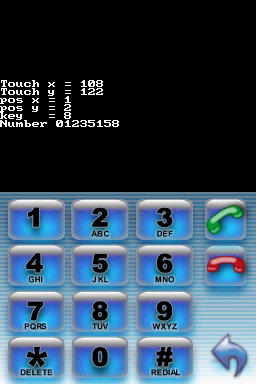 | |
| General | |
| Author | Samuelv (Christine) |
| Type | Utilities |
| Version | 7th |
| License | Mixed |
| Last Updated | 2007/11/26 |
| Links | |
| Download | |
| Website | |
SvSIP is a program that turns your Nintendo DS into a telephone, based on PJSIP. It uses the SIP protocol. This protocol is an open VoIP standard. Users of FAI ADSL in total disintegration often use it without knowing it to make calls.
Features
- Make calls to a number with digits.
- Receive calls, at the moment the answer is automatic.
- Interrogate interactive voice responses using DTMF frequencies.
Installation
Uncompress zip files in the filesystem root of your memory card.
You must have directory: svsip.
In this directory you must define parameters of your SIP account.
Use the config file to configure the WiFi connection.
Be careful when you dial, the keyboard doesn't always work correctly.
User guide
It contains a complementary software wifi-config to configure the WiFi connection and test the DS Connection.
The connection parameters must be safeguarded. In the repertoire svsip there a file called wifi.
Different skins can be found here. Replace the skin picture with the same name dsip.png.
Note from developer:
Please use at your own risk.
Controls
A - Call, Answer
B - Hang up
Start+Select - Reinitialise
A+B+X+Y - Turn off DS
Screenshots
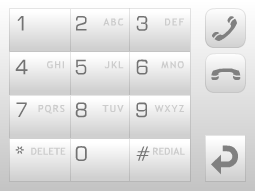
Media
DS phone using SvSIP (HomebrewReviews)
Compatibility
Tested by the author using Nintendo DS lite with M3 simply and Superkey, SuperCard (lite).
Known issues
Pressing A at the end of a call causes DS to freeze.
Some people will get the message:Couldn't Connect wifi arm 9.
Changelog
2007/10/21
- Ability to configure the wifi without commercial software. Better management of wifi. The DS ring for an incoming call. Recourse of the DS keys [A] to answer, [B] to hang.
- In the configuration file is renamed the following parameter:
- Micro-vol-changed by mic-level.
- Added the following parameters:
- Speaker-level to control the speaker volume.
- Log-file to determine the file in which the logs will be saved. Without this parameter, no log will be safeguarded.
- Log-level to determine the level of safeguarding in log file (0 no log, very fixed 6 log).
- In this new version, SvSip ring for an incoming call. Still can not add a file (wav, mp3, etc).
2007/10/15
- The wifi configuration is possible without commercial game.
- Improve wifi management.
- DS rings when call is received. Using of key [A] to call or to answer, to hang up.
2007/09/20
- New interface of numpad.
- Managing of DTMF for IVR.
- Should be correct problem in authentication step with some provider (e.g. BroadWorks).
2007/09/16
- Correct bug with IP address including 10 or 100 (e.g. 192.168.0.10).
- Volume control of micro in config file.
- Switch off wifi and reboot the DS a the end.
Credits
Thank you very much to Benjamin (ongleben) for having incited get this software for testing IP address resolution from the DNS service.
Many thanks to Stefan Engelen did several tests to identify the problem of Wifi management.
External links
- Author's website - http://svsip.free.fr/spip.php?rubrique10 (archived)
- GBADEV - https://forum.gbadev.org/viewtopic.php?f=23&t=14121