(Created page with "{{Infobox homebrew | title = Solfege | image = File:Solfegeds.png | type = Music | version = 6 June 2009 | licence = Mixed | author = GueX ...") |
No edit summary |
||
| (12 intermediate revisions by the same user not shown) | |||
| Line 1: | Line 1: | ||
{{Infobox | {{Infobox DS Homebrews | ||
| title | |title=Solfege | ||
| image | |image=solfege.png | ||
| type | |description=Music theory application. | ||
| version | |author=GueX | ||
| | |lastupdated=2009/06/06 | ||
| | |type=Music Apps | ||
| website | |version=2009 | ||
|license=Mixed | |||
|download=https://dlhb.gamebrew.org/dshomebrew/solfege.7z | |||
}} | |website=http://www.dev-fr.org/index.php?action=printpage;topic=4281.0 | ||
}} | |||
A music theory application. | |||
==Installation== | |||
Download and extract file. | |||
[[DLDI|DLDI]] patch .nds file and copy it to the root directory of the card. | |||
==User guide== | ==User guide== | ||
| Line 21: | Line 22: | ||
==Compatibility== | ==Compatibility== | ||
Tested | Tested on No$gba (.nds and .sc.nds). Despite an error message on .nds startup, all is well. | ||
Tested the version. | Tested the version .nds on dslinker. | ||
==External links== | |||
* Dev-fr - http://www.dev-fr.org/index.php?action=printpage;topic=4281.0 | |||
[[Category: | [[Category:DS homebrew applications]] | ||
[[Category:Music homebrews on DS]] | |||
Latest revision as of 15:54, 14 November 2021
| Solfege | |
|---|---|
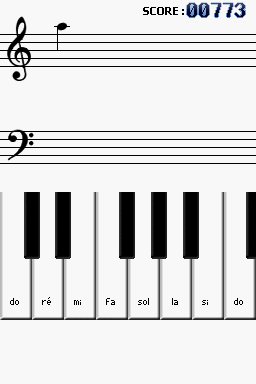 | |
| General | |
| Author | GueX |
| Type | Music Apps |
| Version | 2009 |
| License | Mixed |
| Last Updated | 2009/06/06 |
| Links | |
| Download | |
| Website | |
A music theory application.
Installation
Download and extract file.
DLDI patch .nds file and copy it to the root directory of the card.
User guide
Highscores will only function on actual hardware.
Compatibility
Tested on No$gba (.nds and .sc.nds). Despite an error message on .nds startup, all is well.
Tested the version .nds on dslinker.