No edit summary |
No edit summary |
||
| (11 intermediate revisions by the same user not shown) | |||
| Line 1: | Line 1: | ||
{{Infobox | {{Infobox DS Homebrews | ||
| title | |title=SenoDS | ||
| image | |image=senods.png | ||
| type | |description=Music live sequencer for the Nintendo DS. | ||
| version | |author=a128 | ||
| | |lastupdated=2010/01/21 | ||
| | |type=Music Apps | ||
| website | |version=0.9.1 | ||
|license=Mixed | |||
|download=https://dlhb.gamebrew.org/dshomebrew/senods.7z | |||
}} | |website=http://a128.freeforums.org | ||
}} | |||
Seno DS is a music live sequencer. It uses WAV samples or sounds recorded via the DS microphone. | Seno DS is a music live sequencer. It uses WAV samples or sounds recorded via the DS microphone. | ||
==Features== | ==Features== | ||
* 8 Tracks , 8 Clips per track, 16 Slots (Pattern) | * 8 Tracks , 8 Clips per track, 16 Slots (Pattern). | ||
* Track audio from WAVE samples or Microphone | * Track audio from WAVE samples or Microphone. | ||
* Track settings: Sample, Polyphone/Monophone/Trigger mode, ADSR envelope, LFO | * Track settings: Sample, Polyphone/Monophone/Trigger mode, ADSR envelope, LFO. | ||
* | * Transpose +/- 36 semitones (3 Octaves). | ||
* | * Maximum 16 Voices. | ||
* Clip records 12 notes per step with velocity | * Clip records 12 notes per step with velocity. | ||
* Choose different musical scales | * Choose different musical scales, including Seno scale (A3-E5 Major), Ionic (C4), Chromatic (C4), Major pentatonic (C4), Minor pentatonic (C4), Arabic (C4). | ||
Ionic (C4), Chromatic (C4), Major pentatonic (C4), Minor pentatonic (C4), Arabic (C4) | * Clip settings: lenght 1-16 steps, speed. | ||
* Clip settings: lenght 1-16 steps, speed | * KAOS pads. | ||
* KAOS pads | * Live recording and arranging via Stylus. | ||
* Live recording and arranging via Stylus | * BPM 40-240 and Swing. | ||
* BPM 40-240 and Swing | * Mixer with Distortion. | ||
* Mixer with Distortion | * Loads WAVE files. | ||
* Loads WAVE files | * Loading/Saving of snapshots. | ||
* Loading/Saving of snapshots | * Memory saving sample managment. | ||
* | |||
==Installation== | ==Installation== | ||
Download and extract file, then copy .nds file to the memory card. | |||
If you can't load Seno DS on your card try loaders like dsorganise or moonshell or the homebrewmenu loader from devkitpro. | If you can't load Seno DS on your card try loaders like dsorganise or moonshell or the homebrewmenu loader from devkitpro. | ||
==User guide== | ==User guide== | ||
Use any mono wav sample. Put the sounds in a directory | Use any mono wav sample. Put the sounds in a directory with the name of seno1, seno2, seno3 and seno4. | ||
These directories could be in a folder /nds/ or on the root of your sd-card. | |||
It must not exceed 128 samples for each slot. | It must not exceed 128 samples for each slot. | ||
==Controls== | ==Controls== | ||
Uses Stylus. | Uses Stylus. | ||
Left/Right - | Left/Right - Switch the screens | ||
A - OK (in dialogs) | |||
B - Cancel | |||
X/Start - Start/stop of the sequencer | |||
Y - Enable/disable visual effects | |||
Up/Down - Transpose the track | |||
Left/Right - Browse thru sub-pages, Left/right (in dialogs) | |||
==Screenshots== | |||
https://dlhb.gamebrew.org/dshomebrew/senods2.png | |||
https://dlhb.gamebrew.org/dshomebrew/senods3.png | |||
==Media== | ==Media== | ||
| Line 65: | Line 67: | ||
==Compatibility== | ==Compatibility== | ||
Tested on: | Tested on: | ||
R4 SDHC (firmware 1.31) <br> | |||
TTDS (unofficial firmware 1.17a12) <br> | |||
==Changelog== | ==Changelog== | ||
'''Version 0.9.1 | '''Version 0.9.1 2010/01/11 ''' | ||
*Works now with more homebrew cards | * Works now with more homebrew cards. | ||
*Title screen fixed | * Title screen fixed. | ||
*Gate/legato screen fixed | * Gate/legato screen fixed. | ||
Version 0.9.0 | '''Version 0.9.0 2009/12/24''' | ||
*First release | * First release. | ||
*Saves a Snapshot of your work to a file "snap.sen" | * Saves a Snapshot of your work to a file "snap.sen" on your card. | ||
==Credits== | ==Credits== | ||
Isabella (nitroFs embedded filesystem for the DS) | * Isabella (nitroFs embedded filesystem for the DS). | ||
* MeRAMAN (NDSBGMFILLER). | |||
MeRAMAN (NDSBGMFILLER) | * Sandro for his comments on scales. | ||
* Cavia the creators of the Korg DS-10. | |||
Sandro for his comments on scales | * Toshio Iwai (Electroplankton / Yamaha Tenori-On). | ||
* Headspin NDS [http://matrixsynth.blogspot.com Keyboard Examples] and Nintendo for the DS/DSi. | |||
Cavia the creators of the Korg DS-10 | * Nintendo, DS, NDS, DSi trademarks are property of Nintendo corporation. | ||
* Tester: Alex, mentaldominance.com/dkiefer, fanta/hotelsinus.com | |||
Toshio Iwai (Electroplankton / Yamaha Tenori-On) | |||
Headspin NDS | |||
Nintendo, DS, NDS, DSi trademarks are property of Nintendo corporation. | |||
Tester: Alex, mentaldominance.com/dkiefer, fanta/hotelsinus.com | |||
==External links== | |||
* Author's website - http://a128.freeforums.org | |||
[[Category: | [[Category:DS homebrew applications]] | ||
[[Category:Music homebrews on DS]] | |||
Latest revision as of 00:54, 8 November 2021
| SenoDS | |
|---|---|
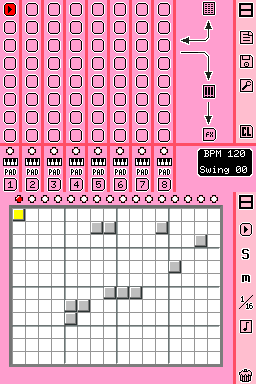 | |
| General | |
| Author | a128 |
| Type | Music Apps |
| Version | 0.9.1 |
| License | Mixed |
| Last Updated | 2010/01/21 |
| Links | |
| Download | |
| Website | |
Seno DS is a music live sequencer. It uses WAV samples or sounds recorded via the DS microphone.
Features
- 8 Tracks , 8 Clips per track, 16 Slots (Pattern).
- Track audio from WAVE samples or Microphone.
- Track settings: Sample, Polyphone/Monophone/Trigger mode, ADSR envelope, LFO.
- Transpose +/- 36 semitones (3 Octaves).
- Maximum 16 Voices.
- Clip records 12 notes per step with velocity.
- Choose different musical scales, including Seno scale (A3-E5 Major), Ionic (C4), Chromatic (C4), Major pentatonic (C4), Minor pentatonic (C4), Arabic (C4).
- Clip settings: lenght 1-16 steps, speed.
- KAOS pads.
- Live recording and arranging via Stylus.
- BPM 40-240 and Swing.
- Mixer with Distortion.
- Loads WAVE files.
- Loading/Saving of snapshots.
- Memory saving sample managment.
Installation
Download and extract file, then copy .nds file to the memory card.
If you can't load Seno DS on your card try loaders like dsorganise or moonshell or the homebrewmenu loader from devkitpro.
User guide
Use any mono wav sample. Put the sounds in a directory with the name of seno1, seno2, seno3 and seno4.
These directories could be in a folder /nds/ or on the root of your sd-card.
It must not exceed 128 samples for each slot.
Controls
Uses Stylus.
Left/Right - Switch the screens
A - OK (in dialogs)
B - Cancel
X/Start - Start/stop of the sequencer
Y - Enable/disable visual effects
Up/Down - Transpose the track
Left/Right - Browse thru sub-pages, Left/right (in dialogs)
Screenshots
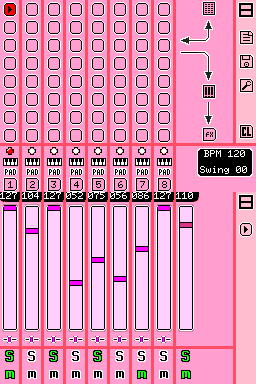
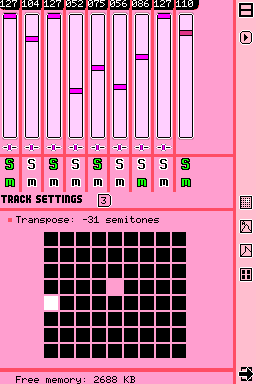
Media
Compatibility
Tested on:
R4 SDHC (firmware 1.31)
TTDS (unofficial firmware 1.17a12)
Changelog
Version 0.9.1 2010/01/11
- Works now with more homebrew cards.
- Title screen fixed.
- Gate/legato screen fixed.
Version 0.9.0 2009/12/24
- First release.
- Saves a Snapshot of your work to a file "snap.sen" on your card.
Credits
- Isabella (nitroFs embedded filesystem for the DS).
- MeRAMAN (NDSBGMFILLER).
- Sandro for his comments on scales.
- Cavia the creators of the Korg DS-10.
- Toshio Iwai (Electroplankton / Yamaha Tenori-On).
- Headspin NDS Keyboard Examples and Nintendo for the DS/DSi.
- Nintendo, DS, NDS, DSi trademarks are property of Nintendo corporation.
- Tester: Alex, mentaldominance.com/dkiefer, fanta/hotelsinus.com
External links
- Author's website - http://a128.freeforums.org