| SMS Plus PSP | |
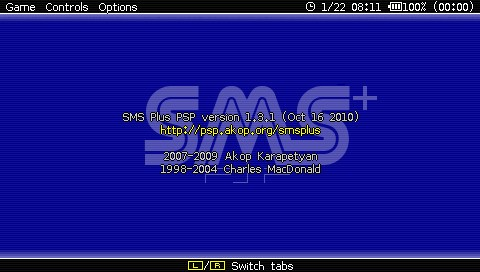 | |
| General | |
|---|---|
| Author(s) | Akop Karapetyan |
| Type | Console |
| Version | 1.3.1 (16 Nov 2010) |
| Licence | Mixed |
| Links | |
| Download | |
| Website | |
| Source | |
<htmlet>adsense</htmlet>
SMS Plus PSP is an emulator for Sega Master System and Game Gear for PSP. Written by Akop Karapetyan (aka Uberjack) in C and uses GU (Graphical Utility toolkit) for rendering.
It is a port of Charles MacDonald's SMS Plus emulator to the Sony PlayStation Portable platform.
Features
- Screen size adjustment.
- Autofire toggles.
- Frameskip.
- Show FPS.
- Can load rom from ZIP files.
- Can load rom from any directory.
- Time rewind (for up to 20 seconds from recent gameplay).
- Custom key mappings.
- Save states.
- Other miscellaneous options.
Installation
Unzip smsppsp.zip into /PSP/GAME/ folder on the Memory Stick.
Game roms may reside anywhere (the ROMS subdirectory is recommended, but not necessary). SMS+ PSP can load ROM’s from ZIP files.
User guide
Time Rewinding:
Starting with v1.2.55, a Time Rewind feature is included, which allows you to rewind recent gameplay (approximately 20 seconds).
To enable this feature, assign Special: Rewind feature to any PSP button.
Button configuration:
By default, changes are not retained after button mapping is modified.
Please make sure to save (with Cross button) after desired mapping is configured.
Controls
Sega Master System/Game Gear:
Analog/D-Pad - D-Pad
Square - Button 2
Cross - Button 1
Circle - Spacebar
L+R - Return to the emulator menu
Start - Pause/Start
Button configuration:
Cross - Save changes
Triangle - Load default key mappings
Screenshots




Changelog
v1.3.1 2010/10/16
- Adds support for TMS9918-based display modes, making games like F16 Fighting Falcon and Rozetta no Shouzou playable.
- Saving changes to controls is now automatic (no longer need to press X to save).
v1.2.55 2009/01/18
- Time Rewind feature by DaveX – “rewind” recent gameplay (approximately 20 seconds). Map ‘Special: Rewind’ to any PSP button to enable this feature.
v1.2.5 2008/12/08
- When switching games, latest save state will be automatically highlighted.
- Rapid fire support – map any button to A or B autofire (‘Controls’ tab). Change the rate of autofire in the ‘Options’ tab.
- Snapshots are now saved to PSP’s PHOTO directory (/PSP/PHOTO), and can be viewed in PSP’s image viewer.
- File selector snapshots – while browsing for games with the file selector, pause momentarily to display the first snapshot for the game.
v1.2.4 2007/09/11
- Added animations to the menu UI.
- Fixed buffer overflow error affecting units without a battery.
v1.2.3 2007/07/20
- 20% speedup in emulation speed with new 8-bit video rendering.
- Option to turn off FM emulation for an additional 48% improvement in emulation speed. This means that with FM emulation disabled, all games will play at 100% speed with VSync enabled.
- Various small bug fixes.
v1.2.2 2007/07/14
- Fixed a bug that caused subsequently loaded games to crash.
- Added an option to use a faster, less accurate sound emulation engine (improves performance by 3-4 fps).
- Added an option to remove the leftmost vertical column for SMS games.
v1.2.1 2007/07/11
- Initial release.
Credits
- Charles MacDonald - SMS Plus.
- Simon Tatham - fixed.fd font on which the emulator’s font is based.
- Gilles Vollant - Minizip library.
- Ruka - PNG saving/loading code.
- DaveX - Original time rewinding code.
Thanks to Chris Swindle for pointing out the reason behind the lag in the source of original SMS Plus PSP.
External links
- Author's website - http://psp.akop.org/smsplus.htm
- SMS Plus - http://techno-junk.org/smsplus.php (archived)