(Created page with "{{Infobox 3DS homebrew | title = SDMounty | image = https://dlhb.gamebrew.org/3dshomebrew/|250px | type = System Tools | version = | licence = Mixed | author = zoogie | websi...") |
m (Text replacement - "Category:3DS homebrew system tools" to "") |
||
| (15 intermediate revisions by the same user not shown) | |||
| Line 1: | Line 1: | ||
{{Infobox 3DS | {{Infobox 3DS Homebrews | ||
| title = SDMounty | |title=SDMounty | ||
| image = | |image=Sdmounty2.png | ||
| type = System Tools | |description=SD mount/unmounter app for 3DS. | ||
| version = | |author=zoogie | ||
| | |lastupdated=2016/05/02 | ||
| | |type=System Tools | ||
| website = https://gbatemp.net/threads/unmount-microsd-card-through-cia.424650/ | |version=2016 | ||
|license=Mixed | |||
|download=https://dlhb.gamebrew.org/3dshomebrews/sdmounty.7z | |||
|website=https://gbatemp.net/threads/unmount-microsd-card-through-cia.424650/post-6305546 | |||
}} | }} | ||
This is primarily for emuNAND/redNAND where removing the SD card normally freezes the 3DS as "NAND writes" cannot access the SD card. | |||
==Installation== | |||
Available in CIA, 3DS, and 3DSX formats. | |||
* CIA - Install the .cia with the CIA manager of your choice. | |||
* 3DSX - Use the .3dsx provided with the Homebrew Launcher. | |||
* 3DS - Copy .3ds to your SD card. | |||
==User guide== | |||
Run the app, take out your SD, put it back (which will close the app). Everything should be automatic. | |||
Notes: | |||
* Do not switch your WiFi on/off while the sd is removed. This will trigger a NAND write and that isn't good. | |||
* Do not press Home, the app will exit once you reinsert the SD. Again, likely another NAND write and freeze. | |||
* Only use with emuNAND/redNAND (where your NAND is on the SD card). There is no point on sysNAND as you can remove/insert SD card at will. | |||
* This app installs to NAND (emuNAND/redNAND hopefully). You will likely need to reboot for it to show up for the first time. | |||
* If you need to delete it (use FBI) look for 000400100F122900 or CTR-P-UMNT in your NAND directory. | |||
Dev notes: | |||
* You have to encrypt (from the 3DS only) a freshly built cia before it can launch from NAND. Decrypt9's Game Decrypter > CIA encrypt feature will do this. | |||
* All other executable formats are useless for this app. | |||
==Controls== | |||
Start+Up - Exits the app manually (not usually recommended) | |||
==External links== | |||
* GBAtemp - https://gbatemp.net/threads/unmount-microsd-card-through-cia.424650/post-6305546 | |||
Latest revision as of 05:18, 6 May 2024
| SDMounty | |
|---|---|
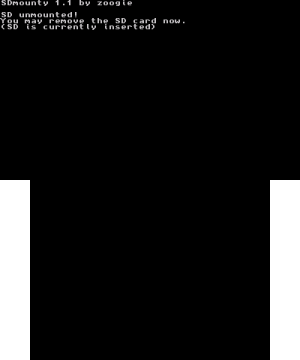 | |
| General | |
| Author | zoogie |
| Type | System Tools |
| Version | 2016 |
| License | Mixed |
| Last Updated | 2016/05/02 |
| Links | |
| Download | |
| Website | |
This is primarily for emuNAND/redNAND where removing the SD card normally freezes the 3DS as "NAND writes" cannot access the SD card.
Installation
Available in CIA, 3DS, and 3DSX formats.
- CIA - Install the .cia with the CIA manager of your choice.
- 3DSX - Use the .3dsx provided with the Homebrew Launcher.
- 3DS - Copy .3ds to your SD card.
User guide
Run the app, take out your SD, put it back (which will close the app). Everything should be automatic.
Notes:
- Do not switch your WiFi on/off while the sd is removed. This will trigger a NAND write and that isn't good.
- Do not press Home, the app will exit once you reinsert the SD. Again, likely another NAND write and freeze.
- Only use with emuNAND/redNAND (where your NAND is on the SD card). There is no point on sysNAND as you can remove/insert SD card at will.
- This app installs to NAND (emuNAND/redNAND hopefully). You will likely need to reboot for it to show up for the first time.
- If you need to delete it (use FBI) look for 000400100F122900 or CTR-P-UMNT in your NAND directory.
Dev notes:
- You have to encrypt (from the 3DS only) a freshly built cia before it can launch from NAND. Decrypt9's Game Decrypter > CIA encrypt feature will do this.
- All other executable formats are useless for this app.
Controls
Start+Up - Exits the app manually (not usually recommended)