No edit summary |
m (Text replacement - "EJS_core = 'nds';" to "EJS_core = 'desmume2015';") |
||
| (9 intermediate revisions by the same user not shown) | |||
| Line 1: | Line 1: | ||
{{Infobox | {{Infobox DS Homebrews | ||
| title | |title=River Crossing | ||
| image | |image=rivercrossing.png | ||
| type | |description=Based off the River Crossing board game. | ||
| version | |author=Gedeon34 | ||
| | |lastupdated=2007/07/06 | ||
| | |type=Board | ||
|version=2007 | |||
|license=Mixed | |||
|download=https://dlhb.gamebrew.org/dshomebrew/rivercrossing.7z | |||
}} | |website=http://gedeon34.dev-fr.org | ||
}} | |||
River Crossing (French) is a DS homebrew game adapted from a board game of the same name. | River Crossing (French) is a DS homebrew game adapted from a board game of the same name. | ||
==User guide== | ==User guide== | ||
There are 3 | There are 3 types of puzzles in the game: | ||
* Crossing - Take character across the river. For that, you need to make him carry and move the board in order to create a path progressively. | |||
* Following the same principle of crossing the river, this time not only with the character but also the dog. | * Rescue - While following the same principle, you must create a path to save the dog from the left bank. | ||
* Together - Following the same principle of crossing the river, this time not only with the character but also the dog. The constraint is that the dog can only stand on the small islands. | |||
You can toggle No Character mode during the game for faster gameplay/skip the animation. | '''Note:''' You can toggle No Character mode during the game for faster gameplay/skip the animation. | ||
==Controls== | ==Controls== | ||
| Line 43: | Line 35: | ||
Start - Return to start menu | Start - Return to start menu | ||
< | ==Screenshots== | ||
https://dlhb.gamebrew.org/dshomebrew/rivercrossing2.png | |||
https://dlhb.gamebrew.org/dshomebrew/rivercrossing3.png | |||
<!--BEGIN Online Emulator Section--> | |||
==Online Emulator== | |||
{{#tag:html| | |||
<div style='width:520px;height:390px;max-width:100%'><div id='game'></div></div> | |||
<script type='text/javascript'> | |||
{{DS EmulatorJS Settings}} | |||
EJS_core = 'desmume2015'; | |||
EJS_gameName = "River Crossing"; | |||
EJS_gameUrl = 'https://dlhb.gamebrew.org/onlineemulators/nds/rivercrossing.7z'; | |||
</script> | |||
{{EmulatorJS Loader}} | |||
}} | |||
{{DS Control Settings}} | |||
<!--END Online Emulator Section--> | |||
==External links== | |||
* Author's website - [https://web.archive.org/web/20080227020626/http://gedeon34.dev-fr.org http://gedeon34.dev-fr.org] (archived) | |||
[[Category:DS homebrew games]] | [[Category:DS homebrew games]] | ||
[[Category:Homebrew board games on DS]] | [[Category:Homebrew board games on DS]] | ||
Latest revision as of 11:37, 28 November 2023
| River Crossing | |
|---|---|
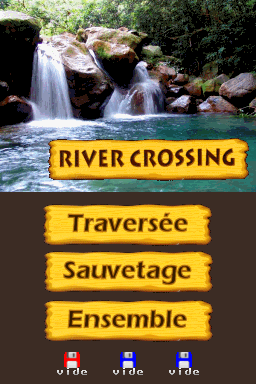 | |
| General | |
| Author | Gedeon34 |
| Type | Board |
| Version | 2007 |
| License | Mixed |
| Last Updated | 2007/07/06 |
| Links | |
| Download | |
| Website | |
River Crossing (French) is a DS homebrew game adapted from a board game of the same name.
User guide
There are 3 types of puzzles in the game:
- Crossing - Take character across the river. For that, you need to make him carry and move the board in order to create a path progressively.
- Rescue - While following the same principle, you must create a path to save the dog from the left bank.
- Together - Following the same principle of crossing the river, this time not only with the character but also the dog. The constraint is that the dog can only stand on the small islands.
Note: You can toggle No Character mode during the game for faster gameplay/skip the animation.
Controls
D-Pad - Move character, Collect/drop a board
Stylus - Collect/drop board
X/Y - Change level
A - Move dog to other island when built (Together mode)
Select - Switch to No Character mode
Start - Return to start menu
Screenshots
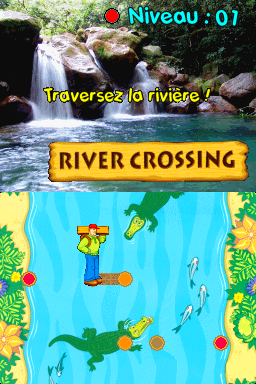
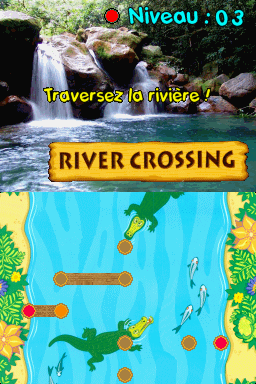
Online Emulator
| Nintendo DS 🎮 | Keyboard |
|---|---|
External links
- Author's website - http://gedeon34.dev-fr.org (archived)