No edit summary |
No edit summary Tag: Reverted |
||
| Line 39: | Line 39: | ||
https://dlhb.gamebrew.org/dshomebrew/pizzawormds2.png | https://dlhb.gamebrew.org/dshomebrew/pizzawormds2.png | ||
https://dlhb.gamebrew.org/dshomebrew/pizzawormds3.png | https://dlhb.gamebrew.org/dshomebrew/pizzawormds3.png | ||
<!--BEGIN Online Emulator Section--> | |||
==Online Emulator== | |||
{{#tag:html| | |||
<div style='width:520px;height:390px;max-width:100%'><div id='game'></div></div> | |||
<script type='text/javascript'> | |||
{{DS EmulatorJS Settings}} | |||
EJS_core = 'nds'; | |||
EJS_gameName = "Pizza Worm DS"; | |||
EJS_gameUrl = 'https://dlhb.gamebrew.org/dshomebrew/pizzawormds.7z'; | |||
</script> | |||
{{EmulatorJS Loader}} | |||
}} | |||
{{DS Control Settings}} | |||
<!--END Online Emulator Section--> | |||
==External links== | ==External links== | ||
* GBADev - https://forum.gbadev.org/viewtopic.php?t=10595 | * GBADev - https://forum.gbadev.org/viewtopic.php?t=10595 | ||
Revision as of 01:25, 21 November 2023
| Pizza Worm DS | |
|---|---|
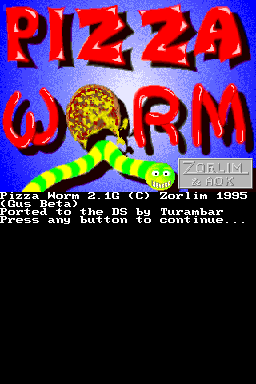 | |
| General | |
| Author | Turambar |
| Type | Arcade Games |
| Version | 2006 |
| License | Mixed |
| Last Updated | 2006/07/29 |
| Links | |
| Download | |
| Website | |
Pizza Worm DS is a port of Pizza Worm on NDS, which was originally released for PC.
Installation
Download and extract file.
Place the highscores file PWORM.000 in the root of card.
It uses the alpha version of chishm's libfat, so since it's alpha it is advised to backup you card first.
User guide
Pizza Worm is an old game where you play as a worm that eats pizza and grows bigger.
Unlike other similar games, the worm can turn and rotate in any angle.
Controls
Start - Submit high score
L - 1-Player
R - 2-Player
D-Pad - Move (Player 1)
A/Y - Move (Player 2)
Screenshots

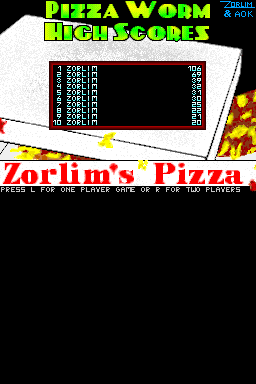
Online Emulator
| Nintendo DS 🎮 | Keyboard |
|---|---|