No edit summary |
No edit summary |
||
| Line 1: | Line 1: | ||
{{Infobox homebrew | {{Infobox homebrew | ||
| title = Pintared | | title = Pintared | ||
| image = | | image = https://dlhb.gamebrew.org/dshomebrew/pintared.png | ||
| type = Other | | type = Other | ||
| version = 17 August 2009 | | version = 17 August 2009 | ||
| licence = Mixed | | licence = Mixed | ||
| author = raultecnologia | | author = raultecnologia | ||
| website = http://raultecnologia.wordpress.com/2009/08/17/pintared-dibujar-en-la-nds | | website = http://raultecnologia.wordpress.com/2009/08/17/pintared-dibujar-en-la-nds | ||
| download = | | download = https://dlhb.gamebrew.org/dshomebrew/pintared.7z | ||
| source = | | source = | ||
}} | }} | ||
| Line 55: | Line 55: | ||
==Media== | ==Media== | ||
'''Pintared''' ([https://www.youtube.com/watch?v=OsbgSmP2C3s raultecnologia]) <br> | |||
<youtube>OsbgSmP2C3s</youtube> | <youtube>OsbgSmP2C3s</youtube> | ||
| Line 64: | Line 65: | ||
Super Card DS ONEi (firmware 3.0) <br> | Super Card DS ONEi (firmware 3.0) <br> | ||
==External links== | |||
* Author's website - http://raultecnologia.wordpress.com/2009/08/17/pintared-dibujar-en-la-nds | |||
[[Category:DS homebrew applications]] | [[Category:DS homebrew applications]] | ||
[[Category:Other DS applications]] | [[Category:Other DS applications]] | ||
Revision as of 02:53, 9 September 2021
| Pintared | |
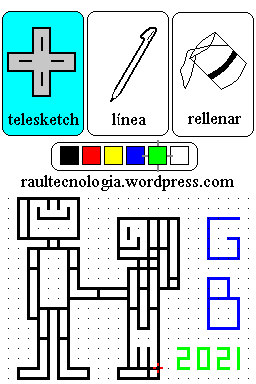 | |
| General | |
|---|---|
| Author(s) | raultecnologia |
| Type | Other |
| Version | 17 August 2009 |
| Licence | Mixed |
| Links | |
| Download | |
| Website | |
<htmlet>adsense</htmlet>
Pintared (Spanish) is an application for painting on the DS, an advanced version of Telesketch. It is made with PAlib.
Installation
Please change the file extension from .nnn to .nds in order to use the homebrew.
User guide
Drawings are made by a network of points and painted by grids, as in Telesketch, with more color options and you able to copy and paste drawings.
You can choose between 4 paint modes:
- Telesketch mode.
- Line mode.
- Fill mode.
- Color mode.
Controls
Basic:
X - Change mode
Start - Delete the entire screen
L/R - Copy/paste screen
B - Recall screen (recover if to draw dots are gone)
Telesketch mode:
D-Pad - Move the red dot
A - Change the position of the dot to paint or not to paint
Line mode:
Stylus - Touch two points to create a straight line
Fill mode:
Stylus - Fill color in a closed area
Color mode:
Left/Right - Select color
Media
Pintared (raultecnologia)
Compatibility
Tested on:
TTDS/Top Toy DS (firmware 1.15)
M3 DS Simply (unknown firmware)
Super Card DS ONEi (firmware 3.0)
External links
- Author's website - http://raultecnologia.wordpress.com/2009/08/17/pintared-dibujar-en-la-nds