(Created page with "{{Infobox DS Homebrews | title = OSUp | image = Osupds.png | type = Other | version = 2.7 | licence = Mixed | author = .:Mik:. | website =...") |
No edit summary |
||
| Line 14: | Line 14: | ||
==Features== | ==Features== | ||
* Supports the following flashcards: | |||
*AceKard2 | ** AceKard2. | ||
*AceKard RPG | ** AceKard RPG. | ||
*EDGE | ** EDGE. | ||
*R4 | ** R4. | ||
*DSTT | ** DSTT. | ||
*SuperCardDS One | ** SuperCardDS One. | ||
*SuperCardDS One SDHC | ** SuperCardDS One SDHC. | ||
*Cyclo DS | ** Cyclo DS. | ||
==Installation== | ==Installation== | ||
Download contains multiple versions, one is exclusively for Acekard. | |||
[http://gamebrew.org/wiki/File:OsUpv27ds.zip Standard version] | * [http://gamebrew.org/wiki/File:OsUpv27ds.zip Standard version]. | ||
* [http://gamebrew.org/wiki/File:OsUpv27AKds.zip Only for AK version]. | |||
Copy OsUp.nds (patched with DLDI) anywhere on your card and place the OsUp folder in the root of your microSD. | |||
Launch the executable from the DS, following the instructions. | |||
Any users who have already download the version 2.5 of OsUp can upgrade this homebrew choosing | To enable/disable the auto poweroff function, press L and R, before starting the download of the OS. | ||
Any users who have already download the version 2.5 of OsUp can upgrade this homebrew choosing update OsUp in the main menu of the program. | |||
'''Note:''' Do not power off your DS while OsUP is updating your OS. | |||
==Changelog== | ==Changelog== | ||
'''v2.7 | '''v2.7 2008/12/05''' | ||
* | * By popular demand, added support for CycloDS. | ||
* | * Improved skinning system by adding support for .bmp file (instead of the previous .gif choice). | ||
* | * Added "Save Settings" in the settings menu to save settings before update. In this way, you haven't to re-set the OS parameters (language, skin and so on) anymore. | ||
'''v2.5 | '''v2.5 2008/10/05''' | ||
* | * Added customizable sound effects (you have to replace the default sounds in OsUp folder) source of default Wii sound: http://www.adiumx.com | ||
* | * Added auto update function to upgrade .:OsUp:. itself. | ||
* | * Added new menu controlled by both touchcreen and pad. | ||
* | * Fixed bug in the akrpg' download function. | ||
* | * Added second page for changelog viewing (press LEFT AND RIGHT or touch the arrows...if they aren't there, then the changelog doesn't have the second page). | ||
* | * Added the possibility to chose your favourite firmware between custom or official for Ak cards. | ||
* | * Added the "Settings" submenu with the support for the ini configuration file. | ||
* | * Added the Italian language. | ||
'''v1.5 | '''v1.5 2008/07/26''' | ||
* | * Added autodetect function to recognize your card. | ||
* | * Added skin support (take a look at the sample skin placed in the OsUp/skin folder). | ||
* | * Added some graphic effect. | ||
* | * Added support for AceKard RPG (place OsUp.nds in the NAND of the card together with the OsUp folder). | ||
'''v1.0 | '''v1.0 2008/07/06''' | ||
* | * Database moved on GbaRL's server. | ||
* | * Added support for DSTT, SuperCard ONE and SuperCard ONE SDHC. | ||
* | * New graphic. | ||
* | * Added progress bar. | ||
* | * Added Auto-poweroff function (switch with L and R). | ||
'''v0.2 | '''v0.2 2008/06/26''' | ||
* | * Added support for R4. | ||
* | * Added simple GUI. | ||
* | * Added counter for download process. | ||
* | * Added counter for extract file process. | ||
'''v0.1 | '''v0.1 2008/06/22''' | ||
* | * First release that support only the AceKard2. | ||
==Credits== | ==Credits== | ||
Aurelio ,Giovannin, SunDEV, Palib, Normmatt, Evrain | Aurelio ,Giovannin, SunDEV, Palib, Normmatt, Evrain. | ||
==External links== | |||
* Author's website - http://www.osup.altervista.org/index.php | |||
[[Category:Homebrew applications]] | [[Category:Homebrew applications]] | ||
[[Category:Other DS applications]] | |||
Revision as of 02:02, 20 October 2021
| OSUp | |
|---|---|
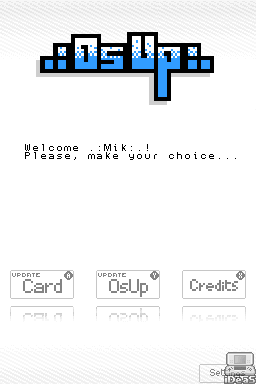 | |
| General | |
| Author | .:Mik:. |
| Type | Other |
| Version | 2.7 |
| Links | |
| Download | |
| Website | |
OSUp is a homebrew allows users to update through WiFi the OS of the flashcard. All you need is an Access Point and the correct settings for the DS connection.
Features
- Supports the following flashcards:
- AceKard2.
- AceKard RPG.
- EDGE.
- R4.
- DSTT.
- SuperCardDS One.
- SuperCardDS One SDHC.
- Cyclo DS.
Installation
Download contains multiple versions, one is exclusively for Acekard.
Copy OsUp.nds (patched with DLDI) anywhere on your card and place the OsUp folder in the root of your microSD.
Launch the executable from the DS, following the instructions.
To enable/disable the auto poweroff function, press L and R, before starting the download of the OS.
Any users who have already download the version 2.5 of OsUp can upgrade this homebrew choosing update OsUp in the main menu of the program.
Note: Do not power off your DS while OsUP is updating your OS.
Changelog
v2.7 2008/12/05
- By popular demand, added support for CycloDS.
- Improved skinning system by adding support for .bmp file (instead of the previous .gif choice).
- Added "Save Settings" in the settings menu to save settings before update. In this way, you haven't to re-set the OS parameters (language, skin and so on) anymore.
v2.5 2008/10/05
- Added customizable sound effects (you have to replace the default sounds in OsUp folder) source of default Wii sound: http://www.adiumx.com
- Added auto update function to upgrade .:OsUp:. itself.
- Added new menu controlled by both touchcreen and pad.
- Fixed bug in the akrpg' download function.
- Added second page for changelog viewing (press LEFT AND RIGHT or touch the arrows...if they aren't there, then the changelog doesn't have the second page).
- Added the possibility to chose your favourite firmware between custom or official for Ak cards.
- Added the "Settings" submenu with the support for the ini configuration file.
- Added the Italian language.
v1.5 2008/07/26
- Added autodetect function to recognize your card.
- Added skin support (take a look at the sample skin placed in the OsUp/skin folder).
- Added some graphic effect.
- Added support for AceKard RPG (place OsUp.nds in the NAND of the card together with the OsUp folder).
v1.0 2008/07/06
- Database moved on GbaRL's server.
- Added support for DSTT, SuperCard ONE and SuperCard ONE SDHC.
- New graphic.
- Added progress bar.
- Added Auto-poweroff function (switch with L and R).
v0.2 2008/06/26
- Added support for R4.
- Added simple GUI.
- Added counter for download process.
- Added counter for extract file process.
v0.1 2008/06/22
- First release that support only the AceKard2.
Credits
Aurelio ,Giovannin, SunDEV, Palib, Normmatt, Evrain.
External links
- Author's website - http://www.osup.altervista.org/index.php