(Created page with "{{Infobox 3DS homebrew | title = OTPHelper | image = https://dlhb.gamebrew.org/3dshomebrew/OTPHelper.png|250px | type = System Tools | version = v0.90 | licence = Mixed | auth...") |
m (Text replacement - "Category:3DS homebrew system tools" to "") |
||
| (13 intermediate revisions by the same user not shown) | |||
| Line 1: | Line 1: | ||
{{Infobox 3DS | {{Infobox 3DS Homebrews | ||
| title = OTPHelper | |title=OTPHelper | ||
| image = | |image=Otphelper2.png | ||
| type = System Tools | |description=Small tool designed for helping with the downgrade and OTP dumping. | ||
| version = | |author=d0k3 | ||
| | |lastupdated=2016/06/14 | ||
| | |type=System Tools | ||
|version=0.90 | |||
| | |license=Mixed | ||
| source = https:// | |download=https://dlhb.gamebrew.org/3dshomebrews/otphelper.7z | ||
|website=https://github.com/d0k3/OTPHelper | |||
|source=https://github.com/d0k3/OTPHelper | |||
}} | }} | ||
{{Obsolete}} | |||
OTPHelper is small tool for the 3DS console, for helping with the downgrade and OTP dumping process. | |||
'''Note:''' This tool is deprecated. The way to go for A9LH installations now is CTRNAND transfer (O3DS) or OTPless install (N3DS). Always refer to [https://github.com/Plailect/Guide/wiki Plailect's guide]. | |||
==Features== | |||
* Actual dumping of the OTP.bin (0x100 or 0x108, only on FW < 3.0) included for convenience. Not shown in the screenshots, this is in the ARM9.bin. | |||
* Generate OTP0x108.bin from OTP.bin (on FW 9.0+), if you forgot getting that file the first time around. | |||
* Unbricking the FW 2.1 EmuNAND (N3DS only). This does, in one step, what would otherwise require: two NAND XORpads, the emuNAND_bricked.bin backup on your PC, 3DSFAT16Tool, hex-editing the header of the emuNAND_bricked.bin and writing back the fixed emuNAND_bricked.bin backup via Decrypt9WIP. So, much faster. | |||
* Includes EmuNAND/SysNAND Backup & Restore, CTRNAND Dump & Inject, FIRM Dump & Inject and Padgen features from Decrypt9WIP for convenience. | |||
* Multiple safety clamps in place to make this as safe as possible. | |||
* Various options to restore your SysNAND to working order in case something goes wrong. | |||
==Screenshots== | |||
https://dlhb.gamebrew.org/3dshomebrews/otphelper2.png | |||
https://dlhb.gamebrew.org/3dshomebrews/otphelper3.png | |||
==Changelog== | |||
'''0.90''' | |||
* Removed SysNAND partition dumping/injecting. | |||
* Removed unneeded/duplicate 2.1 Unbricker Feature. | |||
[https://github.com/d0k3/OTPHelper/releases Release notes.] | |||
==Credits== | |||
Thank these fearless people: | |||
* Damian666 and Apache Thunder for testing and verifying EmuNAND unbricking. | |||
* dark_samus3, Skaterdie, piratesephiroth and Swiftloke for testing and verifying OTP.bin dumping. | |||
* liomajor and tivu100 for helping ironing out some quirks. | |||
* al3x_10m (O3DS) for testing the One Click Setup feature. | |||
* al3x_10m, Supster131 and Wolfvak for tons of help testing the downgrade checker. | |||
==External links== | |||
* GitHub - https://github.com/d0k3/OTPHelper | |||
* GBAtemp - https://gbatemp.net/threads/release-otphelper-otp-dumping-downgrade-helper.416996 | |||
Latest revision as of 05:19, 6 May 2024
| OTPHelper | |
|---|---|
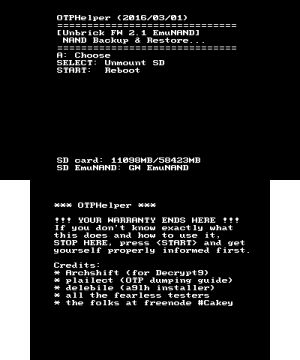 | |
| General | |
| Author | d0k3 |
| Type | System Tools |
| Version | 0.90 |
| License | Mixed |
| Last Updated | 2016/06/14 |
| Links | |
| Download | |
| Website | |
| Source | |
| This application has been obsoleted by one or more applications that serve the same purpose, but are more stable or maintained. |
OTPHelper is small tool for the 3DS console, for helping with the downgrade and OTP dumping process.
Note: This tool is deprecated. The way to go for A9LH installations now is CTRNAND transfer (O3DS) or OTPless install (N3DS). Always refer to Plailect's guide.
Features
- Actual dumping of the OTP.bin (0x100 or 0x108, only on FW < 3.0) included for convenience. Not shown in the screenshots, this is in the ARM9.bin.
- Generate OTP0x108.bin from OTP.bin (on FW 9.0+), if you forgot getting that file the first time around.
- Unbricking the FW 2.1 EmuNAND (N3DS only). This does, in one step, what would otherwise require: two NAND XORpads, the emuNAND_bricked.bin backup on your PC, 3DSFAT16Tool, hex-editing the header of the emuNAND_bricked.bin and writing back the fixed emuNAND_bricked.bin backup via Decrypt9WIP. So, much faster.
- Includes EmuNAND/SysNAND Backup & Restore, CTRNAND Dump & Inject, FIRM Dump & Inject and Padgen features from Decrypt9WIP for convenience.
- Multiple safety clamps in place to make this as safe as possible.
- Various options to restore your SysNAND to working order in case something goes wrong.
Screenshots
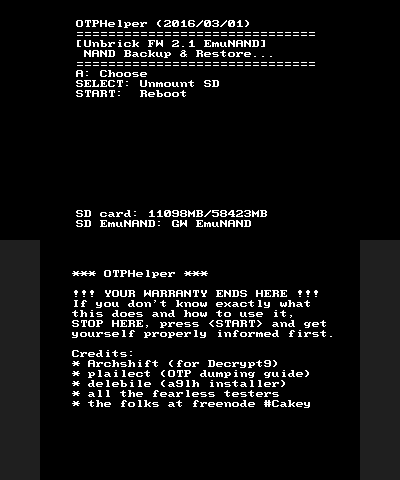
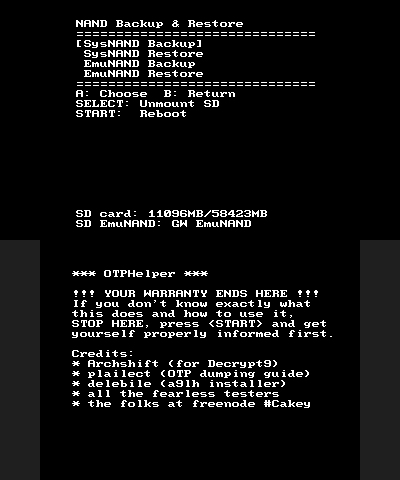
Changelog
0.90
- Removed SysNAND partition dumping/injecting.
- Removed unneeded/duplicate 2.1 Unbricker Feature.
Credits
Thank these fearless people:
- Damian666 and Apache Thunder for testing and verifying EmuNAND unbricking.
- dark_samus3, Skaterdie, piratesephiroth and Swiftloke for testing and verifying OTP.bin dumping.
- liomajor and tivu100 for helping ironing out some quirks.
- al3x_10m (O3DS) for testing the One Click Setup feature.
- al3x_10m, Supster131 and Wolfvak for tons of help testing the downgrade checker.