(Created page with "{{Infobox homebrew | title = NDS WinS | image = File:Winds2.jpg | type = Operating system | version = 2006Compo | licence = Mixed | author = L...") |
No edit summary |
||
| (22 intermediate revisions by the same user not shown) | |||
| Line 1: | Line 1: | ||
{{Infobox | {{Infobox DS Homebrews | ||
| title | |title=NDS WinS | ||
| image | |image=Ndswins2.png | ||
| type | |description=Windowing systems on Nintendo DS, an API for the Nintendo Dual Screen. | ||
| version | |author=LiraNuna, Papero and Francesco. | ||
| | |lastupdated=2006/01/07 | ||
| | |type=Operating systems | ||
| website | |version=Compo | ||
|license=Mixed | |||
|download=https://dlhb.gamebrew.org/dshomebrew/ndswins.7z | |||
|website=http://www.liranuna.com | |||
}} | }} | ||
NDS WinS is an API for the Nintendo Dual Screen. This is a port of the famous GBA WinS first coded by Francesco Napolitano. However NDS WinS is NOT a direct port of GBA WinS. | NDS WinS is an API for the Nintendo Dual Screen. This is a port of the famous GBA WinS first coded by Francesco Napolitano. However NDS WinS is NOT a direct port of GBA WinS. | ||
It simulates Windows in our nds. The application includes several programs, including games like Minesweeper find and very typical of Windows programs such as calculator, organizer. | It simulates Windows in our nds. The application includes several programs, including games like Minesweeper find and very typical of Windows programs such as calculator, organizer. | ||
Previous version WinDS was an entry into the NEO Flash Competition 2005 and ranked 5th. | The homebrew was announced 2nd place in the GBAX 2005 Coding Competition. Previous version [[WinDS|WinDS]] was an entry into the NEO Flash Competition 2005 and ranked 5th. | ||
==Features== | ==Features== | ||
*100% Touch Screen Integration | * 100% Touch Screen Integration: | ||
** Drag-able and Resize-able Windows. | |||
** On-Screen Kb (virtual Keyboard) for easy text editing. | |||
** Clickable Buttons and other Controls. | |||
*Cool new Application | * Cool new Application Launching system and Icons. | ||
*On-Screen Real-Time-Clock | * On-Screen Real-Time-Clock. | ||
*Can hold ANY GBA WinS application | * Can hold ANY GBA WinS application. | ||
==User guide== | ==User guide== | ||
The applications at this stage built in and must be pre-compiled with the NDS WinS and WGL (WinS Graphic Library) libraries. | |||
* Kicker - An application that will allow us to launch our homebrews. | |||
* Ztiles - Classic board game. | |||
* WinSweeper - The famous minesweeper. | |||
* Color Demo - Demo application in various colors | |||
* Cippotto - An application that consists of three classic games: Tetris, Pong and Brix. | |||
* Organizer - This is a calendar that we can jot down notes. | |||
* TipMe - A calculator. | |||
* MyWinS - Is an application that emulates My Computer. | |||
* MEDS - A writing system. | |||
* Dsudoku - The popular game of Sudoku. | |||
Settings are also available where you can change some aspects of how to set configuration mode timeout, the theme color, etc. | |||
==Controls== | ==Controls== | ||
Control everything with stylus. | Control everything with stylus. | ||
==Screenshots== | |||
https://dlhb.gamebrew.org/dshomebrew/ndswins2.png | |||
https://dlhb.gamebrew.org/dshomebrew/ndswins3.png | |||
==Compatibility== | ==Compatibility== | ||
Tested on: | Tested on: | ||
SuperCard DSONEi | R4 Pro (firmware 1.51) <br> | ||
SuperCard DSONEi (firmware 3.0) <br> | |||
iPlayer (OS 1.2 firmware 1.0.6) <br> | |||
M3 Real (M3 Sakura firmware 1.41 and 4.6 Beta) <br> | |||
R4 SDHC (firmware 1.26) <br> | |||
M3 DS Simply (firmware 1.14) <br> | |||
==Credits== | |||
Francesco Napolitano for creating the original GBA WinS. | |||
Chétic for great help in beta testing. | |||
==External links== | |||
* Author's website - http://www.liranuna.com | |||
* WinDS Forum - [https://web.archive.org/web/20140617030821/http://z3.invisionfree.com/GBAWinS/index.php?showtopic=324 http://z3.invisionfree.com/GBAWinS/index.php?showtopic=324] (archived) | |||
[[Category: | [[Category:DS homebrew applications]] | ||
[[Category:Operating systems on DS]] | |||
Latest revision as of 09:20, 31 August 2022
| NDS WinS | |
|---|---|
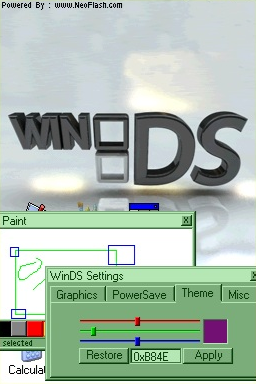 | |
| General | |
| Author | LiraNuna, Papero and Francesco. |
| Type | Operating systems |
| Version | Compo |
| License | Mixed |
| Last Updated | 2006/01/07 |
| Links | |
| Download | |
| Website | |
NDS WinS is an API for the Nintendo Dual Screen. This is a port of the famous GBA WinS first coded by Francesco Napolitano. However NDS WinS is NOT a direct port of GBA WinS.
It simulates Windows in our nds. The application includes several programs, including games like Minesweeper find and very typical of Windows programs such as calculator, organizer.
The homebrew was announced 2nd place in the GBAX 2005 Coding Competition. Previous version WinDS was an entry into the NEO Flash Competition 2005 and ranked 5th.
Features
- 100% Touch Screen Integration:
- Drag-able and Resize-able Windows.
- On-Screen Kb (virtual Keyboard) for easy text editing.
- Clickable Buttons and other Controls.
- Cool new Application Launching system and Icons.
- On-Screen Real-Time-Clock.
- Can hold ANY GBA WinS application.
User guide
The applications at this stage built in and must be pre-compiled with the NDS WinS and WGL (WinS Graphic Library) libraries.
- Kicker - An application that will allow us to launch our homebrews.
- Ztiles - Classic board game.
- WinSweeper - The famous minesweeper.
- Color Demo - Demo application in various colors
- Cippotto - An application that consists of three classic games: Tetris, Pong and Brix.
- Organizer - This is a calendar that we can jot down notes.
- TipMe - A calculator.
- MyWinS - Is an application that emulates My Computer.
- MEDS - A writing system.
- Dsudoku - The popular game of Sudoku.
Settings are also available where you can change some aspects of how to set configuration mode timeout, the theme color, etc.
Controls
Control everything with stylus.
Screenshots
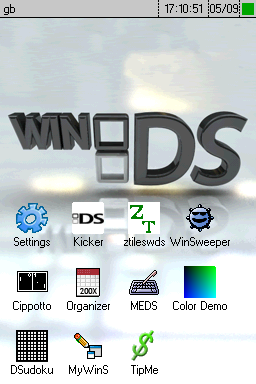
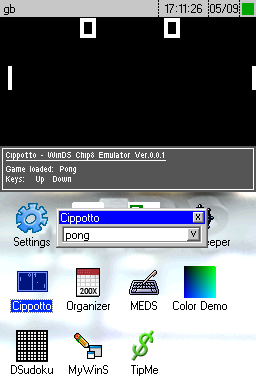
Compatibility
Tested on:
R4 Pro (firmware 1.51)
SuperCard DSONEi (firmware 3.0)
iPlayer (OS 1.2 firmware 1.0.6)
M3 Real (M3 Sakura firmware 1.41 and 4.6 Beta)
R4 SDHC (firmware 1.26)
M3 DS Simply (firmware 1.14)
Credits
Francesco Napolitano for creating the original GBA WinS.
Chétic for great help in beta testing.
External links
- Author's website - http://www.liranuna.com
- WinDS Forum - http://z3.invisionfree.com/GBAWinS/index.php?showtopic=324 (archived)