No edit summary |
No edit summary |
||
| Line 1: | Line 1: | ||
{{Infobox homebrew | {{Infobox homebrew | ||
| title = NDS Sports | | title = NDS Sports | ||
| image = | | image = https://dlhb.gamebrew.org/dshomebrew/ndssports.png | ||
| type = Other | | type = Other | ||
| version = | | version = 20 March 2007 | ||
| licence = Mixed | | licence = Mixed | ||
| author = Davgav | | author = Davgav | ||
| website = http://nds.scenebeta.com/noticia/nds-sports | | website = http://nds.scenebeta.com/noticia/nds-sports | ||
| download = | | download = https://dlhb.gamebrew.org/dshomebrew/ndssports.7z | ||
| source = | | source = | ||
}} | }} | ||
| Line 31: | Line 31: | ||
==Screenshots== | ==Screenshots== | ||
https://dlhb.gamebrew.org/dshomebrew/ndssports2.png | |||
https://dlhb.gamebrew.org/dshomebrew/ndssports3.png | |||
https://dlhb.gamebrew.org/dshomebrew/ndssports4.png | |||
https://dlhb.gamebrew.org/dshomebrew/ndssports5.png | |||
==Compatibility== | ==Compatibility== | ||
Tested on No$gba. | Tested on No$gba. | ||
==External links== | |||
* SceneBeta - http://nds.scenebeta.com/noticia/nds-sports | |||
[[Category:DS homebrew games]] | [[Category:DS homebrew games]] | ||
[[Category:Other homebrew games on DS]] | [[Category:Other homebrew games on DS]] | ||
Revision as of 08:05, 6 October 2021
| NDS Sports | |
 | |
| General | |
|---|---|
| Author(s) | Davgav |
| Type | Other |
| Version | 20 March 2007 |
| Licence | Mixed |
| Links | |
| Download | |
| Website | |
<htmlet>adsense</htmlet>
NDS Sports is a tribute to Wii Sports, a game where you move the racket and bowling with all your body. This version include two sports: Tennis and Bowling.
It was participated in the NEO Spring Coding Compo 2007 (winner).
User guide
First select a Sport. Then select a Mii.
Tennis
- Move the pen slowly to move the racket. If you want to swing the racket move it faster or click in the screen.
- Your Mii will move automatic to the ball, so swing in time.
- You have to do three full points to win.
Bowling
- First grab the ball touching the touchscreen whit the pen.
- Then move it to the top screen to launch it. When it says how much pins get down you can launch the ball.
Controls
Operate with Stylus.
Screenshots

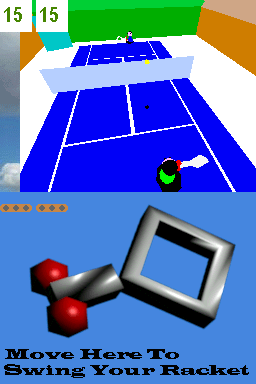
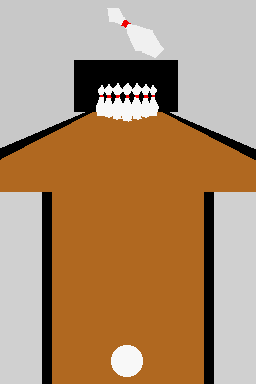
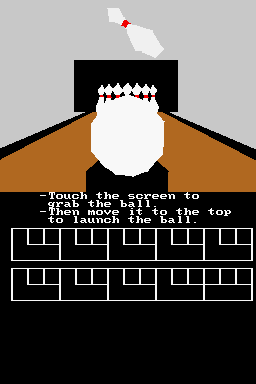
Compatibility
Tested on No$gba.
External links
- SceneBeta - http://nds.scenebeta.com/noticia/nds-sports