(Created page with "{{Infobox homebrew | title = SSEQ Player | image = File:Ndsmusicplayer.png | type = Audio Player | version = 15 September 2011 | licence = Mixed...") |
m (Text replacement - "Category:DS homebrew applications" to "") |
||
| (19 intermediate revisions by the same user not shown) | |||
| Line 1: | Line 1: | ||
{{Infobox | {{Infobox DS Homebrews | ||
| title | |title=SSEQ Player | ||
| image | |image=ndsmusicplayer.png | ||
| | |description=Uses fincs' SSEQ Player to play the music. | ||
| | |author=KazoWAR | ||
| | |lastupdated=2011/11/23 | ||
| | |type=Media players | ||
| | |version=2011 | ||
| | |license=Mixed | ||
| source | |download=https://dlhb.gamebrew.org/dshomebrew/ndsmusicplayerkaz.7z | ||
}} | |website=https://github.com/CaitSith2/SSEQPlayer | ||
|source=https://github.com/CaitSith2/SSEQPlayer | |||
}} | |||
NDS Music Player is a homebrew that uses fincs' [http://fincs.drunkencoders.com/2011/06/26/homebrew-sseq-player/ SSEQ Player] to play SSEQ music off of ROMs on your SD card. | |||
==User guide== | |||
You need to run SPSMaker on your computer to generate a SPS file for each game. | |||
The SPS files contain info for the game's SDAT files to make loading the music way faster than reading the sdat data directly from the ROM. | |||
==Media== | ==Media== | ||
Trailer: | '''Trailer''' ([https://www.youtube.com/watch?v=pvPCC4dPC1E KazoWAR]) <br> | ||
<youtube>pvPCC4dPC1E</youtube> | <youtube>pvPCC4dPC1E</youtube> | ||
Update Trailer: | '''Update Trailer''' ([https://www.youtube.com/watch?v=Y4H7MloxgLc KazoWAR]) <br> | ||
<youtube>Y4H7MloxgLc</youtube> | <youtube>Y4H7MloxgLc</youtube> | ||
==Changelog== | ==Changelog== | ||
''' | '''2011/11/23''' | ||
* | * Modulation now implemented. Merged that change from fincs repository. | ||
''' | '''2011/09/15''' | ||
* | * Automatic play mode added. Push select to enable/disable it. | ||
* | * Track Fadeout option added. Push Y to make it happen (Will also happen in auto-play mode after 2 loops of a given sequence). | ||
* File names with special characters, like Pokémon, no longer cause problems for SPS Maker. | |||
* Pause mode added. Push Start to pause/resume a given sequence. | |||
''' | '''2011/09/14''' | ||
* | * Single track sequence support added. | ||
* seq_bpm bug fixed. Now sequences that expect to be played back at 360 bpm, actually correctly play back at 360 bpm, instead of 240 bpm, queueing up the remaining 120 for a future sequence that expects to be played slower. | |||
'''10 | '''2011/09/12''' | ||
*SPS now have all of the dummy sequence entries removed on load in SSEQPlayer. <No Entry> is no longer skipped. | * Avenir implemented support for use with front-ends, like moonshell and the like. Merged those changes in. | ||
'''2011/09/10''' | |||
* SPS now have all of the dummy sequence entries removed on load in SSEQPlayer. <No Entry> is no longer skipped. | |||
'''1.0g''' | '''1.0g''' | ||
*Updated again, this time SSEQPlayer, to make 100% certain that EVERY valid SPS file is correctly listed. | * Updated again, this time SSEQPlayer, to make 100% certain that EVERY valid SPS file is correctly listed. | ||
*As a side effect, if the rom file for which an SPS belongs is moved/deleted, then the SPS is no longer listed in SSEQPlayer. | * As a side effect, if the rom file for which an SPS belongs is moved/deleted, then the SPS is no longer listed in SSEQPlayer. | ||
'''1.0e''' | '''1.0e''' | ||
*Caitsith2 updated SPSMaker to put all SDATs for one game into one SPS, before it was one SPS per SDAT. | * Caitsith2 updated SPSMaker to put all SDATs for one game into one SPS, before it was one SPS per SDAT. | ||
'''1.0d''' | '''1.0d''' | ||
*Fincs added more stuff to his player | * Fincs added more stuff to his player | ||
'''1.0c''' | '''1.0c''' | ||
*Add support for multi-wavearcs | * Add support for multi-wavearcs. | ||
'''1.0b''' | '''1.0b''' | ||
*Caitsith2 has been working on the music player part of this. Now it supports stopping and freeing up memory before playing another song, also there are some other playback fixes concerning looping. | * Caitsith2 has been working on the music player part of this. Now it supports stopping and freeing up memory before playing another song, also there are some other playback fixes concerning looping. | ||
==Credits== | ==Credits== | ||
Kiwids, for making the SDAT spec and for providing valuable information regarding volume mixing. | Kiwids, for making the SDAT spec and for providing valuable information regarding volume mixing. | ||
[[Category: | ==External links== | ||
* GitHub - https://github.com/CaitSith2/SSEQPlayer | |||
* GBAtemp - https://gbatemp.net/threads/nds-music-player.306997/ | |||
[[Category:Media players on DS]] | |||
Latest revision as of 01:42, 3 May 2024
| SSEQ Player | |
|---|---|
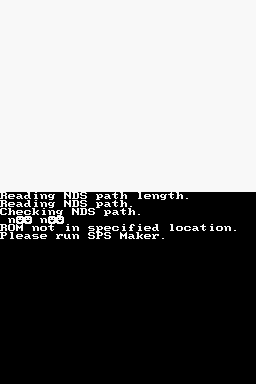 | |
| General | |
| Author | KazoWAR |
| Type | Media players |
| Version | 2011 |
| License | Mixed |
| Last Updated | 2011/11/23 |
| Links | |
| Download | |
| Website | |
| Source | |
NDS Music Player is a homebrew that uses fincs' SSEQ Player to play SSEQ music off of ROMs on your SD card.
User guide
You need to run SPSMaker on your computer to generate a SPS file for each game.
The SPS files contain info for the game's SDAT files to make loading the music way faster than reading the sdat data directly from the ROM.
Media
Trailer (KazoWAR)
Update Trailer (KazoWAR)
Changelog
2011/11/23
- Modulation now implemented. Merged that change from fincs repository.
2011/09/15
- Automatic play mode added. Push select to enable/disable it.
- Track Fadeout option added. Push Y to make it happen (Will also happen in auto-play mode after 2 loops of a given sequence).
- File names with special characters, like Pokémon, no longer cause problems for SPS Maker.
- Pause mode added. Push Start to pause/resume a given sequence.
2011/09/14
- Single track sequence support added.
- seq_bpm bug fixed. Now sequences that expect to be played back at 360 bpm, actually correctly play back at 360 bpm, instead of 240 bpm, queueing up the remaining 120 for a future sequence that expects to be played slower.
2011/09/12
- Avenir implemented support for use with front-ends, like moonshell and the like. Merged those changes in.
2011/09/10
- SPS now have all of the dummy sequence entries removed on load in SSEQPlayer. <No Entry> is no longer skipped.
1.0g
- Updated again, this time SSEQPlayer, to make 100% certain that EVERY valid SPS file is correctly listed.
- As a side effect, if the rom file for which an SPS belongs is moved/deleted, then the SPS is no longer listed in SSEQPlayer.
1.0e
- Caitsith2 updated SPSMaker to put all SDATs for one game into one SPS, before it was one SPS per SDAT.
1.0d
- Fincs added more stuff to his player
1.0c
- Add support for multi-wavearcs.
1.0b
- Caitsith2 has been working on the music player part of this. Now it supports stopping and freeing up memory before playing another song, also there are some other playback fixes concerning looping.
Credits
Kiwids, for making the SDAT spec and for providing valuable information regarding volume mixing.