(Created page with "{{Infobox homebrew | title = MyBookWorm | image = File:Mybookwormds.png | type = Puzzle | version = 0.4 | licence = Mixed | author = Teka |...") |
No edit summary |
||
| (12 intermediate revisions by the same user not shown) | |||
| Line 1: | Line 1: | ||
{{Infobox | {{Infobox DS Homebrews | ||
| title | |title=MyBookWorm | ||
| image | |image=mybookworm.png | ||
| type | |description=Port of the Java game Bookworm. | ||
| version | |author=Teka | ||
| | |lastupdated=2008/08/07 | ||
| | |type=Puzzle | ||
| website | |version=0.4 | ||
|license=Mixed | |||
|download=https://dlhb.gamebrew.org/dshomebrew/mybookworm.7z | |||
}} | |website=http://www.playeradvance.org/forum/showthread.php?ltr=M&t=26656 | ||
}} | |||
MyBookWorm (French) is a port of an existing JAVA game Bookworm which was available on Yahoo. | |||
==User guide== | |||
The goal is to make words with the letters available on the board. With each word achieved the score increases, as well as the difficulty. | |||
Keep an eye out for bonus boxes (gold) and penalty boxes (red) which will influence the score. | |||
===How to play=== | |||
Tap letters to select the letters in order. | |||
Tap the word to validate it. | |||
Tap previous letter(s) if you want to cancel one or more letters. | |||
Double-tap the 1st letter to cancel a word. | |||
==Controls== | ==Controls== | ||
Stylus - | Operate with Stylus. | ||
: | <!--BEGIN Online Emulator Section--> | ||
: | ==Online Emulator== | ||
{{#tag:html| | |||
<div style='width:520px;height:390px;max-width:100%'><div id='game'></div></div> | |||
<script type='text/javascript'> | |||
{{DS EmulatorJS Settings}} | |||
EJS_core = 'nds'; | |||
EJS_gameName = "MyBookWorm"; | |||
EJS_gameUrl = 'https://dlhb.gamebrew.org/onlineemulators/nds/mybookworm.7z'; | |||
</script> | |||
{{EmulatorJS Loader}} | |||
}} | |||
{{DS Control Settings}} | |||
<!--END Online Emulator Section--> | |||
==Changelog== | ==Changelog== | ||
'''Version 0.4''' | '''Version 0.4''' | ||
*Fix the corruption of the top screen | * Fix the corruption of the top screen. | ||
*The highlight of the letters are transparent | * The highlight of the letters are transparent. | ||
* | * The rom has a real name and a real icon. | ||
'''Version 0.3''' | '''Version 0.3''' | ||
* | * Added the top screen (nicer and more convenient). | ||
*Warning: | * Warning: No longer have DS on hand to test whether the display is corrupted. | ||
'''Version 0.2''' | '''Version 0.2''' | ||
* | * Added bonus/penalty box (gold/red). | ||
* | * Added the longest word during your game. | ||
*Using the random | * Using the libPA random (+ a slight personal touch). | ||
*Bugs fixed: | * Bugs fixed: select a word, finally works on DS. | ||
'''Version 0.1''' | '''Version 0.1''' | ||
*Code base (works best under DeSmuME) | * Code base (works best under DeSmuME). | ||
* | * Bug base. | ||
==External links== | |||
* PlayerAdvance.org - http://www.playeradvance.org/forum/showthread.php?ltr=M&t=26656 | |||
[[Category:Homebrew | [[Category:DS homebrew games]] | ||
[[Category:Homebrew puzzle games on DS]] | |||
Latest revision as of 03:11, 13 December 2023
| MyBookWorm | |
|---|---|
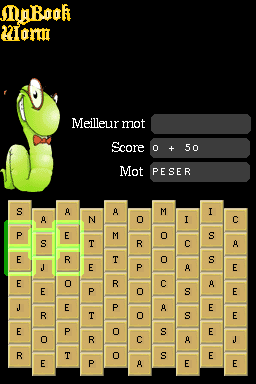 | |
| General | |
| Author | Teka |
| Type | Puzzle |
| Version | 0.4 |
| License | Mixed |
| Last Updated | 2008/08/07 |
| Links | |
| Download | |
| Website | |
MyBookWorm (French) is a port of an existing JAVA game Bookworm which was available on Yahoo.
User guide
The goal is to make words with the letters available on the board. With each word achieved the score increases, as well as the difficulty.
Keep an eye out for bonus boxes (gold) and penalty boxes (red) which will influence the score.
How to play
Tap letters to select the letters in order.
Tap the word to validate it.
Tap previous letter(s) if you want to cancel one or more letters.
Double-tap the 1st letter to cancel a word.
Controls
Operate with Stylus.
Online Emulator
| Nintendo DS 🎮 | Keyboard |
|---|---|
Changelog
Version 0.4
- Fix the corruption of the top screen.
- The highlight of the letters are transparent.
- The rom has a real name and a real icon.
Version 0.3
- Added the top screen (nicer and more convenient).
- Warning: No longer have DS on hand to test whether the display is corrupted.
Version 0.2
- Added bonus/penalty box (gold/red).
- Added the longest word during your game.
- Using the libPA random (+ a slight personal touch).
- Bugs fixed: select a word, finally works on DS.
Version 0.1
- Code base (works best under DeSmuME).
- Bug base.
External links
- PlayerAdvance.org - http://www.playeradvance.org/forum/showthread.php?ltr=M&t=26656