(Created page with "{{#seo: |title= (Other apps) - GameBrew |title_mode=append |image=microphoto2.png |image_alt=MicroPhoto }} {{Infobox GBA Homebrews |title=MicroPhoto |image=microphoto2.png |de...") |
No edit summary |
||
| Line 28: | Line 28: | ||
==Screenshots== | ==Screenshots== | ||
microphoto3.png | https://dlhb.gamebrew.org/gbahomebrews/microphoto3.png | ||
==Compatibility== | ==Compatibility== | ||
| Line 38: | Line 38: | ||
[[Category:GBA homebrew applications]] | [[Category:GBA homebrew applications]] | ||
[[Category:Other GBA applications]] | [[Category:Other GBA applications]] | ||
Revision as of 05:28, 8 September 2022
| MicroPhoto | |
|---|---|
| File:Microphoto2.png | |
| General | |
| Author | Leonard |
| Type | Other apps |
| Version | 1.0 |
| License | Mixed |
| Last Updated | 2005/11/03 |
| Links | |
| Download | |
| Website | |
MicroPhoto is a picture viewer for the Game Boy Advance. You can put up to 700 high quality pictures on a 32Mbytes card.
User guide
MicroPhoto is composed of a Gameboy Advance viewer and a Windows photo album builder. It should work on every 32bits windows platform (95,98,NT,2000 and XP).
Just launch MicroPhotoAlbumBuilder.exe. When the main window appairs, just drag and drop image files or directories into the main frame. The builder will automatically recognize pictures (almost all image format are supported).
When your list is ok, you can build the final GBA file. To proceed, just click on the build button at the bottom right of the main window. Simply enter a file name, let's say myalbum.gba. when the file is created, you can flash it to a various homebrew developement system cartridge, or test it with an emulator.
Screenshots
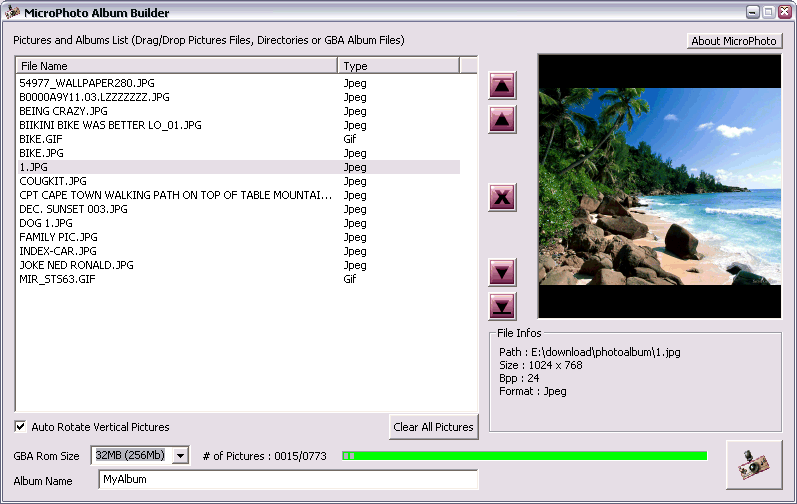
Compatibility
It works on emulator and several Nintendo machines (Gameboy Advance, Gameboy-SP, Nintendo-DS).
External links
- Official website - http://microphoto.free.fr/