(Created page with "{{Infobox Vita Homebrews |title=MegaZeux Vita |image=megazeuxvita.png |description=Vita port of MegaZeux Game Creation System (emulator/interpreter). |author=MegaZeux developers |lastupdated=2024/01/02 |type=Computer |version=2.93 |license=GPL-2.0 |download=https://dlhb.gamebrew.org/vitahomebrews/megazeuxvita.7z |website=https://www.digitalmzx.com/ |source=https://github.com/AliceLR/megazeux |donation= }} {{#seo: |title=Vita Homebrew Emulators (Computer) - GameBrew |titl...") |
No edit summary |
||
| (2 intermediate revisions by the same user not shown) | |||
| Line 19: | Line 19: | ||
|image_alt=More VPK below | |image_alt=More VPK below | ||
}} | }} | ||
MegaZeux is a game creation system and engine that allows users to design and develop their own video games. It was created by Alexis Janson and released in 1994 as a successor to the ZZT engine. MegaZeux features a simple programming language, a built-in level editor, and support for creating various types of games, including role-playing games, adventure games, and arcade-style games | MegaZeux is a game creation system and engine that allows users to design and develop their own video games. It was created by Alexis Janson and released in 1994 as a successor to the ZZT engine. MegaZeux features a simple programming language, a built-in level editor, and support for creating various types of games, including role-playing games, adventure games, and arcade-style games. | ||
== | It gained popularity in the early days of the internet and continues to have a dedicated community of users who create and share games using the MegaZeux platform. | ||
==Installation== | |||
Move mzxrun.vpk or megazeux.vpk to your console and use [[VitaShell]] to install it to your LiveArea. | |||
If you only plan to play games, install mzxrun.vpk. If you plan to use the editor, install megazeux.vpk. | |||
Please note that a Bluetooth keyboard will be required in order to use the Robotic editor. | |||
MegaZeux expects all games and assets to be stored in ux0:/data/MegaZeux. Create this directory on your device, then transfer the included config.txt file, assets directory, and any games that you wish to run into that directory. | |||
After this is done, MegaZeux should be fully playable. | |||
==User guide== | |||
===Online resources=== | |||
* [https://www.digitalmzx.com/index.php DigitalMZX] - Official MegaZeux game archive. | |||
* [https://www.digitalmzx.com/help.php MegaZeux online help file] - For a quick MegaZeux reference. | |||
* [https://www.digitalmzx.com/wiki/Compiling_MegaZeux MegaZeux Wiki] - Compiling MegaZeux on the official Wiki. | |||
==Screenshots== | ==Screenshots== | ||
| Line 29: | Line 44: | ||
https://dlhb.gamebrew.org/psphomebrew/megazeuxpsp4.png | https://dlhb.gamebrew.org/psphomebrew/megazeuxpsp4.png | ||
==Media== | |||
'''ADG Episode 31 - Megazeux''' ([https://www.youtube.com/watch?v=XsvBIWN92Co Pixelmusement]) <br> | |||
<youtube width=""640"">XsvBIWN92Co</youtube> | |||
==Changelog== | ==Changelog== | ||
Latest revision as of 19:07, 30 January 2024
| MegaZeux Vita | |
|---|---|
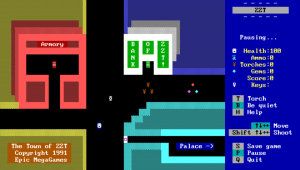 | |
| General | |
| Author | MegaZeux developers |
| Type | Computer |
| Version | 2.93 |
| License | GPL-2.0 |
| Last Updated | 2024/01/02 |
| Links | |
| Download | |
| Website | |
| Source | |
MegaZeux is a game creation system and engine that allows users to design and develop their own video games. It was created by Alexis Janson and released in 1994 as a successor to the ZZT engine. MegaZeux features a simple programming language, a built-in level editor, and support for creating various types of games, including role-playing games, adventure games, and arcade-style games.
It gained popularity in the early days of the internet and continues to have a dedicated community of users who create and share games using the MegaZeux platform.
Installation
Move mzxrun.vpk or megazeux.vpk to your console and use VitaShell to install it to your LiveArea.
If you only plan to play games, install mzxrun.vpk. If you plan to use the editor, install megazeux.vpk.
Please note that a Bluetooth keyboard will be required in order to use the Robotic editor.
MegaZeux expects all games and assets to be stored in ux0:/data/MegaZeux. Create this directory on your device, then transfer the included config.txt file, assets directory, and any games that you wish to run into that directory.
After this is done, MegaZeux should be fully playable.
User guide
Online resources
- DigitalMZX - Official MegaZeux game archive.
- MegaZeux online help file - For a quick MegaZeux reference.
- MegaZeux Wiki - Compiling MegaZeux on the official Wiki.
Screenshots
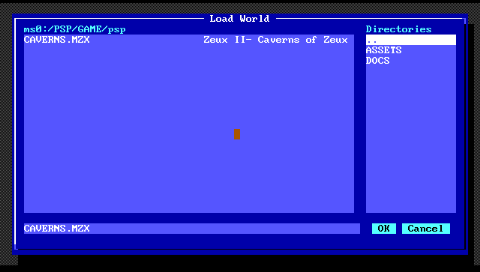
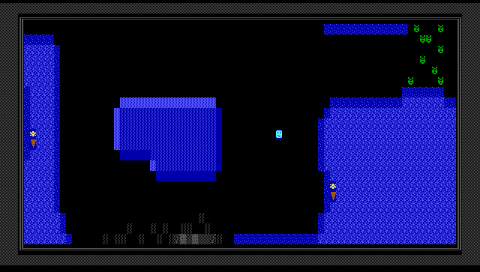
Media
ADG Episode 31 - Megazeux (Pixelmusement)
Changelog
Credits
- Programming and Overall Design by Gilead Kutnick (Exophase), Alistair Strachan (ajs), Alice Rowan (Lachesis) and Lancer-X.
- Based off of original program and source code by Alexis Janson.
- Help file by Terryn.
- Default SMZX palette by Joel Lamontagne (LogiCow).
- ccv utility by Lancer-X. png2smzx utility by Alan Williams (Mr_Alert). checkres utility by Josh Matthews (Revvy), ajs and Lachesis.
- Port contributors: Adrian Siekierka (asiekierka) [3DS], Mr_Alert [Wii], Kevin Vance [NDS], Simon Parzer [GP2X].
- Renderer code contributors: LogiCow, Mr_Alert. Shader code contributors: David Cravens (astral), GreaseMonkey.
- Icon by Quantum P.; Extra icons by LogiCow. GDM conversion by ajs and MadBrain. Other past contributors: Spider124, Koji, JZig, Akwende, MenTaLguY.
- Special Thanks: Dizzy (Testing, .deb and Arch packages) Spectere (Testing, OS X Builds, MSVC project) Terryn (Testing) mzxgiant (MSVC Testing, Bug Fixes) mzxrules (Testing) Quantum P. (OS X Testing / Builds) Wervyn (Testing).
External links
- Official website - https://www.digitalmzx.com/
- MZXWiki - https://www.digitalmzx.com/wiki/
- GitHub - https://github.com/AliceLR/megazeux/