No edit summary |
No edit summary |
||
| Line 1: | Line 1: | ||
{{Infobox DS Homebrews | {{Infobox DS Homebrews | ||
| title | |title=MegaHAL DS | ||
| image | |image=megahalds.png | ||
| | |description=Conversation simulator better known as a �chatterbox.�. | ||
|author=cyberboy (asiekierka) | |||
|lastupdated=2009/02/14 | |||
| author | |type=Other | ||
| lastupdated = 2009/02/14 | |version=1 | ||
| | |license=Mixed | ||
| download | |download=https://dlhb.gamebrew.org/dshomebrew/megahalds.7z | ||
| source | |website=http://forum.gbadev.org/viewtopic.php?t=16444 | ||
}} | |source=https://dlhb.gamebrew.org/dshomebrew/megahalds.7z | ||
}} | |||
[http://en.wikipedia.org/wiki/MegaHAL MegaHAL] is a chatterbot program ported to the Nintendo DS. The application is sometimes considered to be a form of AI but actually it generates its conversation based on sequential and mathematical relationships. | [http://en.wikipedia.org/wiki/MegaHAL MegaHAL] is a chatterbot program ported to the Nintendo DS. The application is sometimes considered to be a form of AI but actually it generates its conversation based on sequential and mathematical relationships. | ||
Revision as of 03:37, 28 October 2021
| MegaHAL DS | |
|---|---|
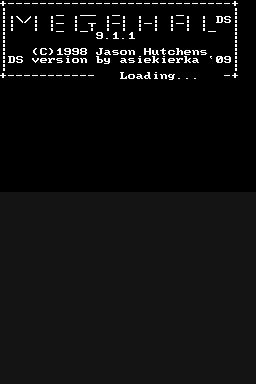 | |
| General | |
| Author | cyberboy (asiekierka) |
| Type | Other |
| Version | 1 |
| License | Mixed |
| Last Updated | 2009/02/14 |
| Links | |
| Download | |
| Website | |
| Source | |
MegaHAL is a chatterbot program ported to the Nintendo DS. The application is sometimes considered to be a form of AI but actually it generates its conversation based on sequential and mathematical relationships.
Installation
Download and extract file.
DLDI patch .nds file and copy it with the folder a_megahal to the root directory of flash card.
User guide
Some commands you can type instead of chatting:
- QUIT - Quit without saving (turn off your DS yourself).
- EXIT - Quit while saving (turn off your DS yourself after about 5 seconds).
- SAVE - Just save.
- QUIET - Leave MegaHal quiet (on/off; by default off).
Changelog
Version 1 2009/02/14
- First Release.
Credits
MegaHAL by Jason Hutchens (C)1998.