(Created page with "{{Infobox PSP homebrew | title = Magic | image = https://dlhb.gamebrew.org/psphomebrew/Magic.jpg|250px | type = Other Games | version = v1.5 | licence = Mixed | author = unai....") |
No edit summary |
||
| Line 1: | Line 1: | ||
{{Infobox PSP homebrew | {{Infobox PSP homebrew | ||
| title = Magic | | title = Magic | ||
| image = https://dlhb.gamebrew.org/psphomebrew/ | | image = https://dlhb.gamebrew.org/psphomebrew/magic.png|250px | ||
| type = Other Games | | type = Other Games | ||
| version = | | version = 1.5 (13 Feb 2011) | ||
| licence = Mixed | | licence = Mixed | ||
| author = unai. | | author = unai. | ||
| website = https://psp.scenebeta.com/noticia/magic | | website = https://psp.scenebeta.com/noticia/magic | ||
| download = https://dlhb.gamebrew.org/psphomebrew/ | | download = https://dlhb.gamebrew.org/psphomebrew/magic.7z | ||
| source = | | source = | ||
}} | }} | ||
Magic is a homebrew dedicated to magic tricks, it has several magic tricks that you can perform using your PSP. The homebrew also has a few songs on some tricks to fuel the mystery. | Magic is a homebrew dedicated to magic tricks, it has several magic tricks that you can perform using your PSP. The homebrew also has a few songs on some tricks to fuel the mystery. | ||
| Line 16: | Line 15: | ||
This was one of the contest entries for the Scenery Beta 2010 (PSP Games). | This was one of the contest entries for the Scenery Beta 2010 (PSP Games). | ||
Features | ==Features== | ||
* Perform magic tricks using your PSP. | |||
* Surprise yourself and others. | |||
* Multilanguage: Spanish, English and Catalan. | |||
User guide | ==User guide== | ||
The magic tricks are divided into 2 | ===Magic tricks=== | ||
The magic tricks are divided into 2 categories. | |||
Let yourself be surprised | * Let yourself be surprised - Contains 2 tricks called The list and Math, just let yourself go so you can be amazed. | ||
* Surprise your friends - Become a magician and impress your friends with curious tricks. At the moment there are Matemagica, The Day You Were Born and Las Velas. | |||
The homebrew will guide you with instructions on how to do the tricks and become a PSP magician. | |||
===Cheat Guide=== | |||
'''Matemagica:''' | |||
Two candles appear on the screen. The trick begins when two flames come out. | |||
At first you will tell the participant to blow onto the screen, and you will make both candles go out by pressing L-Trigger secretly. | |||
You can then have the participant pick one of the candles and tell him/ her to blow. If the left candle was chosen, press the Down button. | You can then have the participant pick one of the candles and tell him/ her to blow. If the left candle was chosen, press the Down button. | ||
| Line 39: | Line 40: | ||
If the right candle was chosen, press Cross button. Press Start to return to the menu. | If the right candle was chosen, press Cross button. Press Start to return to the menu. | ||
'''The day you were born:''' | |||
Ask the participant to enter his/her name in the PSP (without you letting go of the PSP at any time), a phrase with his/her name will appear scrolling across the screen. | Ask the participant to enter his/her name in the PSP (without you letting go of the PSP at any time), a phrase with his/her name will appear scrolling across the screen. | ||
At that time you must enter the day on which he/she was born. Let's say on the 24th, L-Trigger adds 10 to the day, R-Trigger adds 1. That is, to get 24 you will press L-Trigger 2 times and R-Trigger 4 more times. | At that time you must enter the day on which he/she was born. Let's say on the 24th, L-Trigger adds 10 to the day, R-Trigger adds 1. That is, to get 24 you will press L-Trigger 2 times and R-Trigger 4 more times. | ||
While he/she thinks, press L-Trigger and R-Trigger to define the month in which he/she was born, L-Trigger to subtract one and R-Trigger to add it. For example, for April, press R-Trigger four times (but if you want to choose December, you can simply press L-Trigger). Then let the PSP do the rest. | |||
'''Math:''' | |||
Adapted from a Math trick with the same name. In this trick the PSP gives you, the magician, a space to say the number that the viewer has obtained. Then add the first two figures that the viewer is asked to add. | |||
==Controls== | |||
'''Menu:''' | |||
D-Pad Left/Right - Change menu option | D-Pad Left/Right - Change menu option | ||
Cross - Choose option | Cross - Choose option | ||
Circle - Small description of the selected trick | Circle - Small description of the selected trick | ||
Options: | Circle+L - Magic trick instructions (only in Surprise your friends) | ||
L | |||
'''Options:''' | |||
L/R - Change selected language or background | |||
Cross - Choose solid color | Cross - Choose solid color | ||
The rest of the controls are specified in the instructions for magicians. | The rest of the controls are specified in the instructions for magicians. | ||
Changelog | ==Changelog== | ||
Version 1.5 | '''Version 1.5''' | ||
* Modified intro. | |||
* eBoot. | |||
* Added the "Las Velas" cheat. | |||
* Correction of various errors. | |||
Version 1.0 | '''Version 1.0''' | ||
* Initial release. | |||
Credits | ==Credits== | ||
Songs have been chosen from Newgrounds.com, where the author has spoken with the owners and/ or authors of the songs and has personally given express permission. | Songs have been chosen from Newgrounds.com, where the author has spoken with the owners and/ or authors of the songs and has personally given express permission. | ||
==External links== | |||
SceneBeta | * SceneBeta - https://psp.scenebeta.com/noticia/magic | ||
[[Category:PSP homebrew games]] | |||
[[Category:Other PSP homebrew games]] | |||
Revision as of 08:20, 28 August 2021
| Magic | |
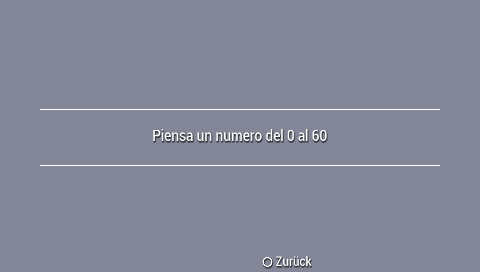 | |
| General | |
|---|---|
| Author(s) | unai. |
| Type | Other Games |
| Version | 1.5 (13 Feb 2011) |
| Licence | Mixed |
| Links | |
| Download | |
| Website | |
<htmlet>adsense</htmlet>
Magic is a homebrew dedicated to magic tricks, it has several magic tricks that you can perform using your PSP. The homebrew also has a few songs on some tricks to fuel the mystery.
This was one of the contest entries for the Scenery Beta 2010 (PSP Games).
Features
- Perform magic tricks using your PSP.
- Surprise yourself and others.
- Multilanguage: Spanish, English and Catalan.
User guide
Magic tricks
The magic tricks are divided into 2 categories.
- Let yourself be surprised - Contains 2 tricks called The list and Math, just let yourself go so you can be amazed.
- Surprise your friends - Become a magician and impress your friends with curious tricks. At the moment there are Matemagica, The Day You Were Born and Las Velas.
The homebrew will guide you with instructions on how to do the tricks and become a PSP magician.
Cheat Guide
Matemagica:
Two candles appear on the screen. The trick begins when two flames come out.
At first you will tell the participant to blow onto the screen, and you will make both candles go out by pressing L-Trigger secretly.
You can then have the participant pick one of the candles and tell him/ her to blow. If the left candle was chosen, press the Down button.
If the right candle was chosen, press Cross button. Press Start to return to the menu.
The day you were born:
Ask the participant to enter his/her name in the PSP (without you letting go of the PSP at any time), a phrase with his/her name will appear scrolling across the screen.
At that time you must enter the day on which he/she was born. Let's say on the 24th, L-Trigger adds 10 to the day, R-Trigger adds 1. That is, to get 24 you will press L-Trigger 2 times and R-Trigger 4 more times.
While he/she thinks, press L-Trigger and R-Trigger to define the month in which he/she was born, L-Trigger to subtract one and R-Trigger to add it. For example, for April, press R-Trigger four times (but if you want to choose December, you can simply press L-Trigger). Then let the PSP do the rest.
Math:
Adapted from a Math trick with the same name. In this trick the PSP gives you, the magician, a space to say the number that the viewer has obtained. Then add the first two figures that the viewer is asked to add.
Controls
Menu:
D-Pad Left/Right - Change menu option
Cross - Choose option
Circle - Small description of the selected trick
Circle+L - Magic trick instructions (only in Surprise your friends)
Options:
L/R - Change selected language or background
Cross - Choose solid color
The rest of the controls are specified in the instructions for magicians.
Changelog
Version 1.5
- Modified intro.
- eBoot.
- Added the "Las Velas" cheat.
- Correction of various errors.
Version 1.0
- Initial release.
Credits
Songs have been chosen from Newgrounds.com, where the author has spoken with the owners and/ or authors of the songs and has personally given express permission.
External links
- SceneBeta - https://psp.scenebeta.com/noticia/magic