(Created page with "{{Infobox homebrew | title = Magic Numbers | image = File:Magicnumberds.jpg | type = Puzzle | version = 1.0 | licence = Mixed | author = is...") |
m (Text replacement - "is submitted to the " to "was submitted to the ") |
||
| (17 intermediate revisions by the same user not shown) | |||
| Line 1: | Line 1: | ||
{{Infobox | {{Infobox DS Homebrews | ||
| title | |title=Magic Numbers | ||
| image | |image=magicnumber.png | ||
| type | |description=Number guessing. | ||
| version | |author=isma--ro3 | ||
| | |lastupdated=2010/09/01 | ||
| | |type=Puzzle | ||
| website | |version=1.0 | ||
|license=Mixed | |||
|download=https://dlhb.gamebrew.org/dshomebrew/magicnumber.7z | |||
}} | |website=http://projects.ismaro3.com.es/search/label/Magic%20Number%20DS%20%28NDS%29 | ||
}} | |||
Magic Number (Spanish) is a homebrew brain teaser game for the NDS. It is a guessing game where you have to guess a number correctly based on the clues given by the program. | |||
This homebrew was submitted to the Scenery Beta 2010. | |||
==User guide== | |||
A random number will be chosen between 0 and X, which you will have a limited number of attempts to guess the number (X and number of attempts depend on the difficulty mode). | |||
== | |||
Your goal is to find out the correct number. Enter a number and the program will tell you whether it is higher or lower than the one you have thought, so that you can think about it and in the end, find out, and get your points. | |||
* EASY - The game picks a random number from 0 to 50, you have 10 attempts. | |||
* NORMAL - The game picks a random number from 0 to 100, you have 10 attempts. | |||
* MEDIUM - The game picks a random number from 0 to 150, you have 10 attempts. | |||
* HARD - The game picks a random number between 0 and 200, you have 5 attempts. | |||
* CUSTOM - Perhaps this is the best way to play, since you can specify the maximum number and attempts to create your own game mode and thus try to improve yourself. | |||
The game has background music of | The game has a background music of approximately 3m30sec, which can be listened to while you play, or deactivated in the main menu. | ||
==Controls== | ==Controls== | ||
The game is controlled entirely with the touchscreen. | The game is controlled entirely with the touchscreen. | ||
+1 - | +1 button - Add 1 to your number | ||
-1 - | -1 button - Subtract 1 from your number | ||
+10 - | +10 button - Add 10 to your number | ||
-10 - | -10 button - Subtract 10 from your number | ||
OK - | OK button - Enter number | ||
X - main menu | X button - Exit to main menu | ||
==Screenshots== | |||
https://dlhb.gamebrew.org/dshomebrew/magicnumber2.png | |||
https://dlhb.gamebrew.org/dshomebrew/magicnumber3.png | |||
<!--BEGIN Online Emulator Section--> | |||
==Online Emulator== | |||
{{#tag:html| | |||
<div style='width:520px;height:390px;max-width:100%'><div id='game'></div></div> | |||
<script type='text/javascript'> | |||
{{DS EmulatorJS Settings}} | |||
EJS_core = 'desmume2015'; | |||
EJS_gameName = "Magic Numbers"; | |||
EJS_gameUrl = 'https://dlhb.gamebrew.org/onlineemulators/nds/magicnumber.7z'; | |||
</script> | |||
{{EmulatorJS Loader}} | |||
}} | |||
{{DS Control Settings}} | |||
<!--END Online Emulator Section--> | |||
==Media== | |||
'''Magic Number DS - Scenery Beta 2010''' ([https://www.youtube.com/watch?v=X-Ljjy2926s ismaro3]) <br> | |||
<youtube>X-Ljjy2926s</youtube> | |||
==Compatibility== | ==Compatibility== | ||
Tested on | Tested on EX4i (firmware 1.30). | ||
==Credits== | |||
The background music is copyleft, ie, has no copyright. Everything else is completely done by Isma--ro3. | |||
==External links== | |||
* Author's website - http://projects.ismaro3.com.es/search/label/Magic%20Number%20DS%20%28NDS%29 | |||
* SceneBeta - https://nds.scenebeta.com/noticia/magic-number-ds | |||
[[Category: | [[Category:Puzzle Games on DS]] | ||
Latest revision as of 13:53, 4 May 2024
| Magic Numbers | |
|---|---|
 | |
| General | |
| Author | isma--ro3 |
| Type | Puzzle |
| Version | 1.0 |
| License | Mixed |
| Last Updated | 2010/09/01 |
| Links | |
| Download | |
| Website | |
Magic Number (Spanish) is a homebrew brain teaser game for the NDS. It is a guessing game where you have to guess a number correctly based on the clues given by the program.
This homebrew was submitted to the Scenery Beta 2010.
User guide
A random number will be chosen between 0 and X, which you will have a limited number of attempts to guess the number (X and number of attempts depend on the difficulty mode).
Your goal is to find out the correct number. Enter a number and the program will tell you whether it is higher or lower than the one you have thought, so that you can think about it and in the end, find out, and get your points.
- EASY - The game picks a random number from 0 to 50, you have 10 attempts.
- NORMAL - The game picks a random number from 0 to 100, you have 10 attempts.
- MEDIUM - The game picks a random number from 0 to 150, you have 10 attempts.
- HARD - The game picks a random number between 0 and 200, you have 5 attempts.
- CUSTOM - Perhaps this is the best way to play, since you can specify the maximum number and attempts to create your own game mode and thus try to improve yourself.
The game has a background music of approximately 3m30sec, which can be listened to while you play, or deactivated in the main menu.
Controls
The game is controlled entirely with the touchscreen.
+1 button - Add 1 to your number
-1 button - Subtract 1 from your number
+10 button - Add 10 to your number
-10 button - Subtract 10 from your number
OK button - Enter number
X button - Exit to main menu
Screenshots
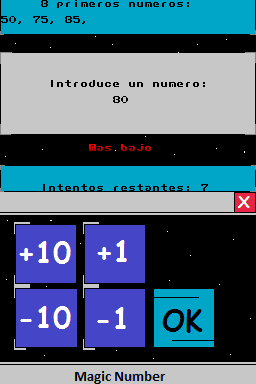

Online Emulator
| Nintendo DS 🎮 | Keyboard |
|---|---|
Media
Magic Number DS - Scenery Beta 2010 (ismaro3)
Compatibility
Tested on EX4i (firmware 1.30).
Credits
The background music is copyleft, ie, has no copyright. Everything else is completely done by Isma--ro3.
External links
- Author's website - http://projects.ismaro3.com.es/search/label/Magic%20Number%20DS%20%28NDS%29
- SceneBeta - https://nds.scenebeta.com/noticia/magic-number-ds