No edit summary |
No edit summary |
||
| (8 intermediate revisions by the same user not shown) | |||
| Line 1: | Line 1: | ||
{{Infobox | {{Infobox 3DS Homebrews | ||
| title = Lua Red | |title=Lua Red | ||
| image = | |image=Luared2.png | ||
| | |description=A scriptable Pokemon Red for N3DS. | ||
| | |author=noahc3 | ||
| lastupdated = 2017/04/09 | |lastupdated=2017/04/09 | ||
| | |type=Game Hacks | ||
| | |version=1.5 | ||
| | |license=Mixed | ||
| | |download=https://dlhb.gamebrew.org/3dshomebrews/luared.7z | ||
| source = https://github.com/noahc3/luared | |website=https://github.com/noahc3/luared | ||
|source=https://github.com/noahc3/luared | |||
}} | }} | ||
{{Obsolete}} | |||
Lua Red, a scriptable Pokemon Red for N3DS. It also supports Mac/Linux/Windows. | |||
The project is discontinued. | |||
== | ==Installation== | ||
'''Note:''' You must supply your own symfile and ROM in order to use it. | |||
Put the <code>luared</code> folder in the <code>3ds</code> folder on your SD card. | |||
Put your ROM (and symfile) in <code>/3ds/luared/rom/</code>. | |||
The symfile must have the same basename as the ROM, so if your rom is named <code>Pokemon Red.gb</code> then your symfile must be named <code>Pokemon Red.sym</code>. | |||
== | ==External links== | ||
* GitHub - https://github.com/noahc3/luared | |||
* GBAtemp - http://gbatemp.net/threads/release-lua-red.465531 | |||
[[Category:3DS homebrew rom hacks]] | |||
[[Category:Homebrew 3DS game hacks]] | |||
Latest revision as of 10:15, 3 April 2022
| Lua Red | |
|---|---|
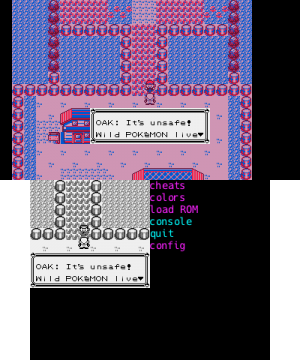 | |
| General | |
| Author | noahc3 |
| Type | Game Hacks |
| Version | 1.5 |
| License | Mixed |
| Last Updated | 2017/04/09 |
| Links | |
| Download | |
| Website | |
| Source | |
| This application has been obsoleted by one or more applications that serve the same purpose, but are more stable or maintained. |
Lua Red, a scriptable Pokemon Red for N3DS. It also supports Mac/Linux/Windows.
The project is discontinued.
Installation
Note: You must supply your own symfile and ROM in order to use it.
Put the luared folder in the 3ds folder on your SD card.
Put your ROM (and symfile) in /3ds/luared/rom/.
The symfile must have the same basename as the ROM, so if your rom is named Pokemon Red.gb then your symfile must be named Pokemon Red.sym.