(Created page with "{{Infobox homebrew | title = Komopong | image = File:Komopongds.jpg | type = Arcade | version = 0.97 | licence = Mixed | author = copete23...") |
m (Text replacement - "Category:Homebrew arcade games on DS" to "Category:Arcade Games on DS") |
||
| (14 intermediate revisions by the same user not shown) | |||
| Line 1: | Line 1: | ||
{{Infobox | {{Infobox DS Homebrews | ||
| title | |title=Komopong | ||
| image | |image=komopongds.png | ||
| type | |description=Pong-like game. | ||
| version | |author=copete23 | ||
| | |lastupdated=2008/08/31 | ||
| | |type=Arcade Games | ||
| website | |version=0.97 | ||
|license=Mixed | |||
|download=https://dlhb.gamebrew.org/dshomebrew/komopongds.7z | |||
|website=http://nds.scenebeta.com/noticia/komopong-ds | |||
}} | }} | ||
Komopong is a Pong-like game for the NDS. | |||
This homebrew was participated in the Scenery Beta 2008. | |||
==User guide== | ==User guide== | ||
Move and place the bar around the game to hit the ball. | Move and place the bar around the game to hit the ball. | ||
You can turn off the music or special effects from the integrated options menu. | |||
==Controls== | ==Controls== | ||
Operate with Stylus. | |||
==Screenshots== | |||
https://dlhb.gamebrew.org/dshomebrew/komopongds2.png | |||
<!--BEGIN Online Emulator Section--> | |||
==Online Emulator== | |||
{{#tag:html| | |||
<div style='width:520px;height:390px;max-width:100%'><div id='game'></div></div> | |||
<script type='text/javascript'> | |||
{{DS EmulatorJS Settings}} | |||
EJS_core = 'desmume2015'; | |||
EJS_gameName = "Komopong"; | |||
EJS_gameUrl = 'https://dlhb.gamebrew.org/onlineemulators/nds/komopongds.7z'; | |||
</script> | |||
{{EmulatorJS Loader}} | |||
}} | |||
{{DS Control Settings}} | |||
<!--END Online Emulator Section--> | |||
==Changelog== | ==Changelog== | ||
'''Version 0.97''' | '''Version 0.97''' | ||
*Added a new level | * Added a new level. | ||
*Improved AI is now less | * Improved AI, it is now less predictable. | ||
*Fixed some minor bug with the Stylus | * Fixed some minor bug with the Stylus. | ||
*Added trick, | * Added trick, in case some level becomes very difficult for someone, and they want to pass it even though they lose the grace, of course, you have to press A + B + UP. | ||
'''Version 0.96''' | '''Version 0.96''' | ||
*Fixed a bug in the previous version with sound | * Fixed a bug in the previous version with the sound, which made it impossible to disable all from the options menu. | ||
*Fixed bug that caused some | * Fixed a bug that caused some sounds to not sound good. | ||
'''Version 0.95''' | '''Version 0.95''' | ||
* | * Improved options menu, added the possibility of adjusting the volume of the music and the global volume. | ||
*Added two new | * Added two new more fun levels. | ||
*Added new background music. | * Added new background music. | ||
*Added credits at the end of the demo. | * Added credits at the end of the demo. | ||
*Added pause system (not very useful | * Added pause system (not very useful yet). | ||
==External links== | |||
* SceneBeta - http://nds.scenebeta.com/noticia/komopong-ds | |||
[[Category: | [[Category:Arcade Games on DS]] | ||
Latest revision as of 05:29, 4 May 2024
| Komopong | |
|---|---|
 | |
| General | |
| Author | copete23 |
| Type | Arcade Games |
| Version | 0.97 |
| License | Mixed |
| Last Updated | 2008/08/31 |
| Links | |
| Download | |
| Website | |
Komopong is a Pong-like game for the NDS.
This homebrew was participated in the Scenery Beta 2008.
User guide
Move and place the bar around the game to hit the ball.
You can turn off the music or special effects from the integrated options menu.
Controls
Operate with Stylus.
Screenshots
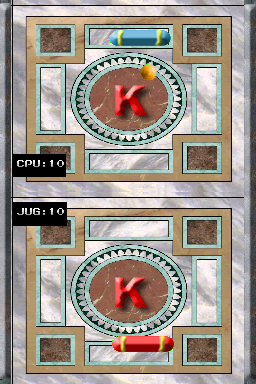
Online Emulator
| Nintendo DS 🎮 | Keyboard |
|---|---|
Changelog
Version 0.97
- Added a new level.
- Improved AI, it is now less predictable.
- Fixed some minor bug with the Stylus.
- Added trick, in case some level becomes very difficult for someone, and they want to pass it even though they lose the grace, of course, you have to press A + B + UP.
Version 0.96
- Fixed a bug in the previous version with the sound, which made it impossible to disable all from the options menu.
- Fixed a bug that caused some sounds to not sound good.
Version 0.95
- Improved options menu, added the possibility of adjusting the volume of the music and the global volume.
- Added two new more fun levels.
- Added new background music.
- Added credits at the end of the demo.
- Added pause system (not very useful yet).
External links
- SceneBeta - http://nds.scenebeta.com/noticia/komopong-ds