(Created page with "{{Infobox PSP homebrew | title = JPCSP | image = https://dlhb.gamebrew.org/psphomebrew/JPCSP.jpg|250px | type = PC Utilities | version = XLink Kai Support 1.0 | licence = Mixe...") |
No edit summary |
||
| Line 1: | Line 1: | ||
{{Infobox PSP homebrew | {{Infobox PSP homebrew | ||
| title = JPCSP | | title = JPCSP | ||
| image = https://dlhb.gamebrew.org/psphomebrew/ | | image = https://dlhb.gamebrew.org/psphomebrew/jpcsp.jpg|250px | ||
| type = PC Utilities | | type = PC Utilities | ||
| version = | | version = revision 0318d15e (26 Jan 2021) | ||
| licence = Mixed | | licence = Mixed | ||
| author = | | author = jpcsp | ||
| website = https://github.com/jpcsp/jpcsp | | website = https://github.com/jpcsp/jpcsp | ||
| download = https://dlhb.gamebrew.org/psphomebrew/ | | download = [https://dlhb.gamebrew.org/psphomebrew/jpcsp.7z | ||
| source = https://github.com/jpcsp/jpcsp | | source = https://github.com/jpcsp/jpcsp | ||
}} | }} | ||
Jpcsp is a PlayStation Portable emulator allowing you to play PSP games and run homebrew applications on a PC. Jpcsp has been started in July 2008 and is developed by a small but active team using Java. | Jpcsp is a PlayStation Portable emulator allowing you to play PSP games and run homebrew applications on a PC. Jpcsp has been started in July 2008 and is developed by a small but active team using Java. | ||
| Line 16: | Line 15: | ||
This emulator is an open source project. The project is still a beta release, and according to the offical webpage there are more than 600 games that are able to run using jpcsp. | This emulator is an open source project. The project is still a beta release, and according to the offical webpage there are more than 600 games that are able to run using jpcsp. | ||
Installation | ==Installation== | ||
'''Note:''' It is strongly advised that even on a 64-bit OS, you should install the 32-bit JRE release and use JPCSP's 32-bit version, for compatiblity reasons. | |||
Be sure to have JRE 8 (Java Runtime Environment) installed in your computer before attempting to run JPCSP. | Be sure to have JRE 8 (Java Runtime Environment) installed in your computer before attempting to run JPCSP. | ||
For Windows version, use the batch (.bat) files located inside JPCSP's main folder (start-windows-x86.bat or start-windows-amd64.bat). | For Windows version, use the batch (.bat) files located inside JPCSP's main folder (start-windows-x86.bat or start-windows-amd64.bat). | ||
| Line 27: | Line 26: | ||
For MacOSX version, just double click the application bundle to start JPCSP. | For MacOSX version, just double click the application bundle to start JPCSP. | ||
User guide | ==User guide== | ||
Loading/Running applications: | '''Loading/Running applications:''' | ||
To load an ISO/CSO image, you need to place it under the umdimages folder (this folder can be changed under Options > Configuration > General). | To load an ISO/CSO image, you need to place it under the umdimages folder (this folder can be changed under Options > Configuration > General). | ||
For homebrew, place the application's main folder (which should contain the Eboot file) under ms0 > PSP > GAME. | For homebrew, place the application's main folder (which should contain the Eboot file) under ms0 > PSP > GAME. | ||
File menu: | '''File menu:''' | ||
Allows you to load UMD images (Load UMD), homebrew applications (Load MemStick), and any other file such as demos (Load File). | Allows you to load UMD images (Load UMD), homebrew applications (Load MemStick), and any other file such as demos (Load File). | ||
It also allows to capture and load the current RAM memory and GPR registers' state to a file, so it can be used as an additional save option (Save/Load Snapshot). | It also allows to capture and load the current RAM memory and GPR registers' state to a file, so it can be used as an additional save option (Save/Load Snapshot). | ||
Options menu: | '''Options menu:''' | ||
Contains dedicated settings for Video (Rotate and Screenshot), Audio (Mute) and Controls features, as well as the Configuration menu. | Contains dedicated settings for Video (Rotate and Screenshot), Audio (Mute) and Controls features, as well as the Configuration menu. | ||
Debug menu: | '''Debug menu:''' | ||
Contains all the advanced features of the emulator such as the logger, the debugger and the memory viewer (see section 5. Advanced features). | Contains all the advanced features of the emulator such as the logger, the debugger and the memory viewer (see section 5. Advanced features). | ||
Cheats menu: | '''Cheats menu:''' | ||
Allows you to apply cheats to the current application. | Allows you to apply cheats to the current application. | ||
Language menu: | '''Language menu:''' | ||
Allows you to change the language of the emulator. | Allows you to change the language of the emulator. | ||
Help menu: | '''Help menu:''' | ||
Contains the About window. | Contains the About window. | ||
Known issues | ==Controls== | ||
https://dlhb.gamebrew.org/psphomebrew/jpcsp2.jpg | |||
==Media== | |||
'''JPCPS install PSP 6.61 PRO-C''' ([https://www.youtube.com/watch?v=uMMLvla-QEo 亮onelight]) <br> | |||
<youtube>uMMLvla-QEo</youtube> | |||
==Known issues== | |||
Problems have been reported with ATI/AMD graphic cards: keep you Catalyst driver up-to-date as new releases might fix issues. | Problems have been reported with ATI/AMD graphic cards: keep you Catalyst driver up-to-date as new releases might fix issues. | ||
Changelog | ==Changelog== | ||
v1.0 | '''v1.0''' | ||
* Added support for an external software rendering engine. | |||
* Added a Java implementation for the audio decoding (Atrac3, Atrac3+, MP3 and AAC) which is improving the compatibility and makes the use of an external audio decoder obsolete. | |||
* Added network configuration settings. | |||
* A ProOnline server is now built-in within Jpcsp. It can be used to play in a local network. | |||
* Added support for the loading of demo games (large encrypted EBOOT.PBP). | |||
* Several improvements in networking support: Compatibility of ProOnline network. Auto-detection of port shifting for running 2 Jpcsp on the same computer. | |||
* Added an experimental xBRZ plugin for improved 2D texture scaling. | |||
* Added support of kernel module so that many chinese patched game are worked. | |||
* Complete rewrite of the video modules (sceMpeg, scePsmfPlayer) for improved compatibility. | |||
* Added support to run the PSP original VSH interface. | |||
* Experimental support to run the original PSP complete boot process using Low Level Emulation (LLE). This method is able to run the official PSP 6.61 EBOOT.PBP and from there, the CFW PROC-C for 6.61. | |||
Credits | ==Credits== | ||
JPCSP Team (active): gid15, hlide, Hykem, shadow. | JPCSP Team (active): gid15, hlide, Hykem, shadow. | ||
| Line 81: | Line 94: | ||
Maxim Poliakovski: the Atrac3+ decoder has been initially implemented by Maxim Poliakovski and integrated into the ffmpeg project. The decoder has been ported by gid15 to Java and integrated into Jpcsp. | Maxim Poliakovski: the Atrac3+ decoder has been initially implemented by Maxim Poliakovski and integrated into the ffmpeg project. The decoder has been ported by gid15 to Java and integrated into Jpcsp. | ||
==External links== | |||
Official | * Official website - http://www.jpcsp.org | ||
GitHub | * GitHub - https://github.com/jpcsp/jpcsp | ||
[[Category:PSP homebrew applications]] | |||
[[Category:PC utilities for PSP homebrew]] | |||
Revision as of 13:49, 12 August 2021
| JPCSP | |
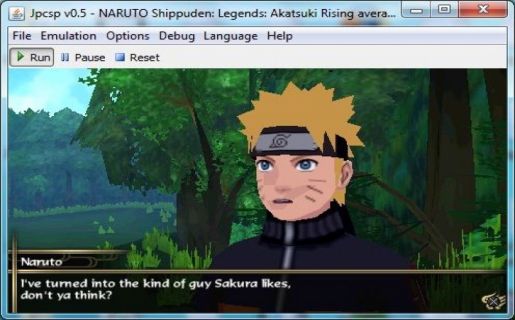 | |
| General | |
|---|---|
| Author(s) | jpcsp |
| Type | PC Utilities |
| Version | revision 0318d15e (26 Jan 2021) |
| Licence | Mixed |
| Links | |
| [Download | |
| Website | |
| Source | |
<htmlet>adsense</htmlet>
Jpcsp is a PlayStation Portable emulator allowing you to play PSP games and run homebrew applications on a PC. Jpcsp has been started in July 2008 and is developed by a small but active team using Java.
This emulator is an open source project. The project is still a beta release, and according to the offical webpage there are more than 600 games that are able to run using jpcsp.
Installation
Note: It is strongly advised that even on a 64-bit OS, you should install the 32-bit JRE release and use JPCSP's 32-bit version, for compatiblity reasons.
Be sure to have JRE 8 (Java Runtime Environment) installed in your computer before attempting to run JPCSP.
For Windows version, use the batch (.bat) files located inside JPCSP's main folder (start-windows-x86.bat or start-windows-amd64.bat).
For Linux version, use the shell script (.sh) files located inside JPCSP's main folder (start-linux-x86.sh or start-linux-amd64.sh).
For MacOSX version, just double click the application bundle to start JPCSP.
User guide
Loading/Running applications:
To load an ISO/CSO image, you need to place it under the umdimages folder (this folder can be changed under Options > Configuration > General).
For homebrew, place the application's main folder (which should contain the Eboot file) under ms0 > PSP > GAME.
File menu:
Allows you to load UMD images (Load UMD), homebrew applications (Load MemStick), and any other file such as demos (Load File).
It also allows to capture and load the current RAM memory and GPR registers' state to a file, so it can be used as an additional save option (Save/Load Snapshot).
Options menu:
Contains dedicated settings for Video (Rotate and Screenshot), Audio (Mute) and Controls features, as well as the Configuration menu.
Debug menu:
Contains all the advanced features of the emulator such as the logger, the debugger and the memory viewer (see section 5. Advanced features).
Cheats menu:
Allows you to apply cheats to the current application.
Language menu:
Allows you to change the language of the emulator.
Help menu:
Contains the About window.
Controls

Media
JPCPS install PSP 6.61 PRO-C (亮onelight)
Known issues
Problems have been reported with ATI/AMD graphic cards: keep you Catalyst driver up-to-date as new releases might fix issues.
Changelog
v1.0
- Added support for an external software rendering engine.
- Added a Java implementation for the audio decoding (Atrac3, Atrac3+, MP3 and AAC) which is improving the compatibility and makes the use of an external audio decoder obsolete.
- Added network configuration settings.
- A ProOnline server is now built-in within Jpcsp. It can be used to play in a local network.
- Added support for the loading of demo games (large encrypted EBOOT.PBP).
- Several improvements in networking support: Compatibility of ProOnline network. Auto-detection of port shifting for running 2 Jpcsp on the same computer.
- Added an experimental xBRZ plugin for improved 2D texture scaling.
- Added support of kernel module so that many chinese patched game are worked.
- Complete rewrite of the video modules (sceMpeg, scePsmfPlayer) for improved compatibility.
- Added support to run the PSP original VSH interface.
- Experimental support to run the original PSP complete boot process using Low Level Emulation (LLE). This method is able to run the official PSP 6.61 EBOOT.PBP and from there, the CFW PROC-C for 6.61.
Credits
JPCSP Team (active): gid15, hlide, Hykem, shadow.
Past members and contributors (inactive): Orphis, fiveofhearts, gigaherz, mad, Nutzje, aisesal, shashClp, wrayal, dreampeppers99, spip2, mozvip, Drakon, raziel1000, i30817, theball, J_BYYX, soywiz, tempura.san.
Beta-testers: BlackDaemon, Darth1701, Hyakki, Kai3213, MaXiMu, dista_bagus, beanclr, Vegerunks, pmk, serio, shakirmole, otenki, mordaki987, legend80, Itaru, theball, virgil94, Pinguito, andutrache, hyperspeedgx, l2sp, ionelush2001, rcoltrane, montcer9012, nash67, sum2012, onelight... and a lot more.
Chulayuth Asawaroengchai: the project h264j is a port of the ffmpeg H264 decoder to Java. This project has been developed by Chulayuth Asawaroengchai ([email protected]). He allowed the team to integrate his work in Jpcsp for the video decoding.
Maxim Poliakovski: the Atrac3+ decoder has been initially implemented by Maxim Poliakovski and integrated into the ffmpeg project. The decoder has been ported by gid15 to Java and integrated into Jpcsp.
External links
- Official website - http://www.jpcsp.org
- GitHub - https://github.com/jpcsp/jpcsp