No edit summary |
No edit summary |
||
| Line 19: | Line 19: | ||
|image_alt=ISLAND | |image_alt=ISLAND | ||
}} | }} | ||
A full English translation patch for ISLAND. | |||
== | ==Features== | ||
* Translated: | |||
* Game's Scripts / System Messages | ** Game's Scripts / System Messages. | ||
* Images | ** Images. | ||
* Movies | ** Movies. | ||
* Not translated: | |||
** Trophies. | |||
==Installation== | |||
Accquire a copy of ISLAND and ensure you have the [[RePatch_reLoaded_Vita|rePatch plugin]] installed. | |||
Head into [[VitaShell]] and hover over "PCSG01000", then hit Triangle and click "Open decrypted". | |||
Now connect the vita to your computer by your preferred method. | |||
Ensure the files aren't operating system protected if connected via USB, if you don't know how to convert them, copy and paste these files to a different folder on the vita to strip their protection. | |||
<pre> | <pre> | ||
movie/ | movie/ | ||
├─edmovie2_kar.mp4 | |||
├─edmovie2_lin.mp4 | |||
├─edmovie2_sar.mp4 | |||
├─edmovie3.mp4 | |||
├─opmovie.mp4 | |||
└─opmovie_win.mp4 | |||
eboot.bin | eboot.bin | ||
EVENTCG.PAK | EVENTCG.PAK | ||
| Line 54: | Line 54: | ||
SYSCG2.PAK | SYSCG2.PAK | ||
</pre> | </pre> | ||
Drag the unprotected files listed above into the input folder of this patcher. | |||
The folder should look like: | The folder should look like: | ||
<pre> | <pre> | ||
input/ | input/ | ||
├─movie/ | |||
├─edmovie2_kar.mp4 | |||
├─edmovie2_lin.mp4 | |||
├─edmovie2_sar.mp4 | |||
├─edmovie3.mp4 | |||
├─opmovie.mp4 | |||
└─opmovie_win.mp4 | |||
├─eboot.bin | |||
├─EVENTCG.PAK | |||
├─GENCG.PAK | |||
├─OTHCG.PAK | |||
├─PARTS.PAK | |||
├─SCRIPT.PAK | |||
├─SYSCG.PAK | |||
└─SYSCG2.PAK | |||
</pre> | </pre> | ||
Run the file that matches your operating system's name. | |||
Drag the repatch folder into your ux0 folder. | |||
==Screenshots== | ==Screenshots== | ||
| Line 95: | Line 89: | ||
https://dlhb.gamebrew.org/vitahomebrews/islandvitaengtrans-04.png | https://dlhb.gamebrew.org/vitahomebrews/islandvitaengtrans-04.png | ||
==Known | ==Media== | ||
'''Island Visual Novel Review''' ([https://www.youtube.com/watch?v=56-lEjAF1D8 Belmakor19]) <br> | |||
<youtube width=""640"">56-lEjAF1D8</youtube> | |||
==Known issues== | |||
* Choices have _'s instead of spaces. | * Choices have _'s instead of spaces. | ||
* Alternative accented characters were used to work with the script. | * Alternative accented characters were used to work with the script. | ||
| Line 109: | Line 107: | ||
* First Release. | * First Release. | ||
== | ==Credits== | ||
A special thanks to Spazzery for helping me solve through the many issues with tools for luca system and for listening to my insanity getting this done. | |||
== External links == | == External links == | ||
* | * GBAtemp - https://gbatemp.net/threads/release-island-english-version.643597/ | ||
* Reddit - https://www.reddit.com/r/vitahacks/comments/184m0zh/release_island_english_patch_v10/ | * Reddit - https://www.reddit.com/r/vitahacks/comments/184m0zh/release_island_english_patch_v10/ | ||
Revision as of 15:41, 30 January 2024
| ISLAND | |
|---|---|
 | |
| General | |
| Author | FineThenIWill |
| Type | Translations |
| Version | 1.01 |
| License | Mixed |
| Last Updated | 2023/12/01 |
| Links | |
| Download | |
| Website | |
A full English translation patch for ISLAND.
Features
- Translated:
- Game's Scripts / System Messages.
- Images.
- Movies.
- Not translated:
- Trophies.
Installation
Accquire a copy of ISLAND and ensure you have the rePatch plugin installed.
Head into VitaShell and hover over "PCSG01000", then hit Triangle and click "Open decrypted".
Now connect the vita to your computer by your preferred method.
Ensure the files aren't operating system protected if connected via USB, if you don't know how to convert them, copy and paste these files to a different folder on the vita to strip their protection.
movie/ ├─edmovie2_kar.mp4 ├─edmovie2_lin.mp4 ├─edmovie2_sar.mp4 ├─edmovie3.mp4 ├─opmovie.mp4 └─opmovie_win.mp4 eboot.bin EVENTCG.PAK GENCG.PAK OTHCG.PAK PARTS.PAK SCRIPT.PAK SYSCG.PAK SYSCG2.PAK
Drag the unprotected files listed above into the input folder of this patcher.
The folder should look like:
input/ ├─movie/ ├─edmovie2_kar.mp4 ├─edmovie2_lin.mp4 ├─edmovie2_sar.mp4 ├─edmovie3.mp4 ├─opmovie.mp4 └─opmovie_win.mp4 ├─eboot.bin ├─EVENTCG.PAK ├─GENCG.PAK ├─OTHCG.PAK ├─PARTS.PAK ├─SCRIPT.PAK ├─SYSCG.PAK └─SYSCG2.PAK
Run the file that matches your operating system's name.
Drag the repatch folder into your ux0 folder.
Screenshots

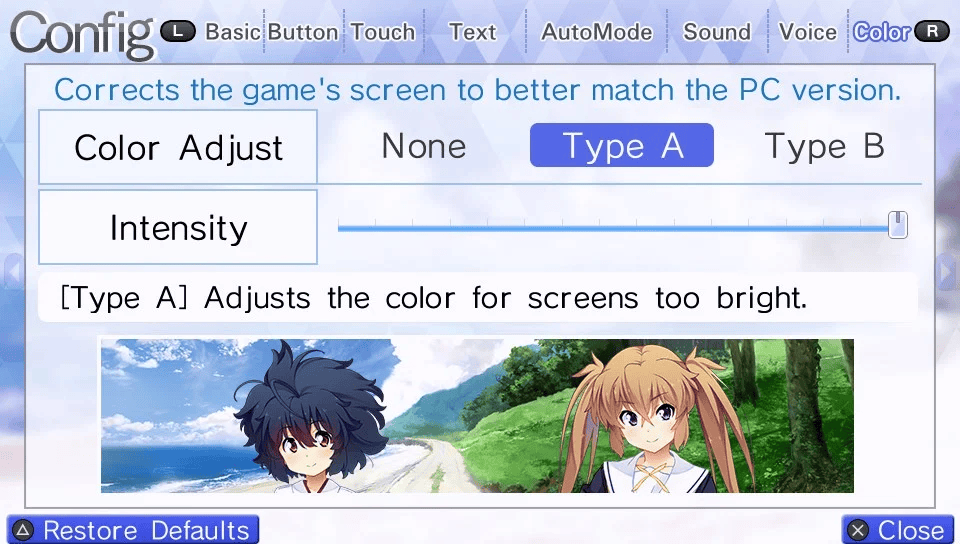
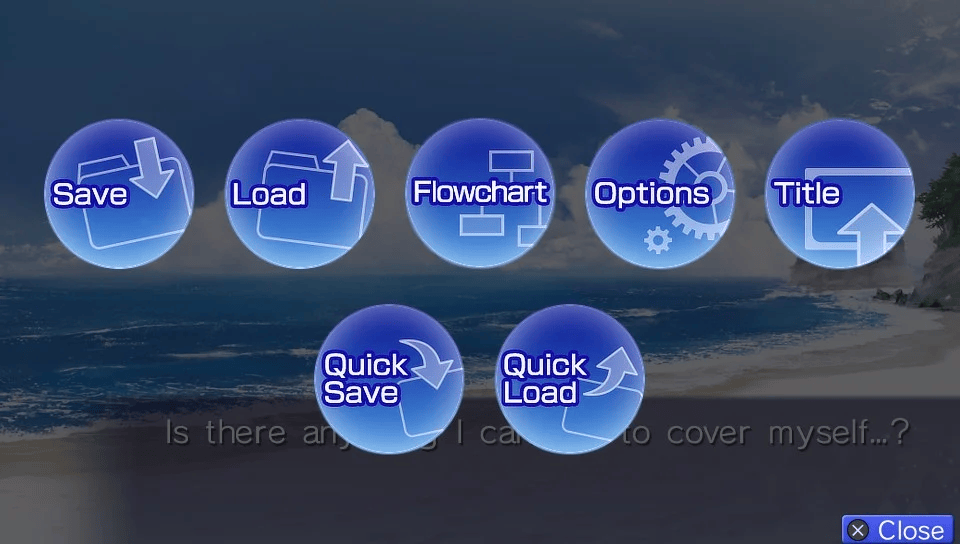
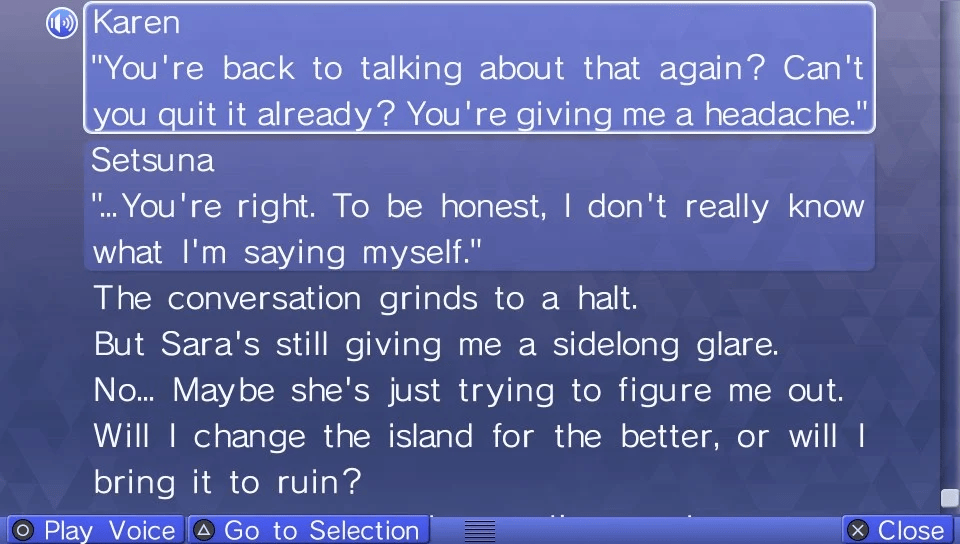
Media
Island Visual Novel Review (Belmakor19)
Known issues
- Choices have _'s instead of spaces.
- Alternative accented characters were used to work with the script.
- Some messages in the menu's have a . to indicate it has been truncated.
- Some text may go off screen (Let me know if you find any!)
All these issues appear within the first page of the manual for offline reference.
Changelog
v1.01
- Fixed a flowchart bug.
v1.0
- First Release.
Credits
A special thanks to Spazzery for helping me solve through the many issues with tools for luca system and for listening to my insanity getting this done.