(Created page with "{{Infobox Vita Homebrews |title=Golfing Over It with Alva Majo |image=golfingoveritwithalvamajovita.png |description=Port of Golfing Over it With Alva Majo for PSVITA. |author=PatnosDD |lastupdated=2024/01/26 |type=Platform |version=1.0 |license=Mixed |download=https://dlhb.gamebrew.org/vitahomebrews/golfingoveritwithalvamajovita.7z |website=https://github.com/PatnosDD/Golfing-Over-It-with-Alva-Majo-PS-VITA |source=https://github.com/PatnosDD/Golfing-Over-It-with-Alva-Ma...") |
No edit summary |
||
| Line 19: | Line 19: | ||
|image_alt=Golfing Over It with Alva Majo | |image_alt=Golfing Over It with Alva Majo | ||
}} | }} | ||
Patch that lets you run Golfing Over It with Alva Majo on the PS Vita. | |||
Golfing Over It with Alva Majo is a discouraging game about climbing a surreal mountain with a golf ball, a different take on 2017's hit Getting Over It with Bennett Foddy. Experience the challenge of climbing an unyielding mountain without infuriating controls being part of that challenge. | Golfing Over It with Alva Majo is a discouraging game about climbing a surreal mountain with a golf ball, a different take on 2017's hit Getting Over It with Bennett Foddy. Experience the challenge of climbing an unyielding mountain without infuriating controls being part of that challenge. | ||
== | ==Installation== | ||
The game will not run without the game files, you need to purchase the game on Steam in order to make it work. Only Windows version is supported. | |||
Also it is recommended overclocking the game with [[PSVshell Vita|PSVshell]]. | |||
===Steam Version=== | ===Steam Version=== | ||
* | * Install Golfing Over It with Alva Majo vpk with [[VitaShell]] or vitadb. | ||
* Go to the Release page and download <code>GolfingOverItVitaSTEAM.zip</code>. | * Go to the Release page and download <code>GolfingOverItVitaSTEAM.zip</code>. | ||
* Extract it. | * Extract it. | ||
* Put the game's folder(<code>../steamapps/common/Golfing Over It with Alva Majo</code>) inside the extracted folder( | * Put the game's folder(<code>../steamapps/common/Golfing Over It with Alva Majo</code>) inside the extracted folder (should be Steam version). | ||
* Launch <code>ApplyPatch.bat</code> and wait( | * Launch <code>ApplyPatch.bat</code> and wait (may take 15-25 minutes depending on the system). | ||
* Let it finish and there should be a .ZIP file named <code>GolfingOverItVITAFILES.7z</code>. | * Let it finish and there should be a .ZIP file named <code>GolfingOverItVITAFILES.7z</code>. | ||
* Turn up VitaShell, connect your PS Vita to your PC and copy the contents of the .7z file over to <code>ux0:app/GOLF55555/</code>. | * Turn up VitaShell, connect your PS Vita to your PC and copy the contents of the .7z file over to <code>ux0:app/GOLF55555/</code>. | ||
* Click on "Replace the files in destination" when it asks you to. | * Click on "Replace the files in destination" when it asks you to. | ||
==Screenshots== | ==Screenshots== | ||
| Line 56: | Line 50: | ||
== External links == | == External links == | ||
* | * GitHub - https://github.com/PatnosDD/Golfing-Over-It-with-Alva-Majo-PS-VITA | ||
* VitaDB - https://vitadb.rinnegatamante.it/#/info/1178 | * VitaDB - https://vitadb.rinnegatamante.it/#/info/1178 | ||
Revision as of 18:51, 30 January 2024
| Golfing Over It with Alva Majo | |
|---|---|
 | |
| General | |
| Author | PatnosDD |
| Type | Platform |
| Version | 1.0 |
| License | Mixed |
| Last Updated | 2024/01/26 |
| Links | |
| Download | |
| Website | |
| Source | |
| Support Author | |
Patch that lets you run Golfing Over It with Alva Majo on the PS Vita.
Golfing Over It with Alva Majo is a discouraging game about climbing a surreal mountain with a golf ball, a different take on 2017's hit Getting Over It with Bennett Foddy. Experience the challenge of climbing an unyielding mountain without infuriating controls being part of that challenge.
Installation
The game will not run without the game files, you need to purchase the game on Steam in order to make it work. Only Windows version is supported.
Also it is recommended overclocking the game with PSVshell.
Steam Version
- Install Golfing Over It with Alva Majo vpk with VitaShell or vitadb.
- Go to the Release page and download
GolfingOverItVitaSTEAM.zip. - Extract it.
- Put the game's folder(
../steamapps/common/Golfing Over It with Alva Majo) inside the extracted folder (should be Steam version). - Launch
ApplyPatch.batand wait (may take 15-25 minutes depending on the system). - Let it finish and there should be a .ZIP file named
GolfingOverItVITAFILES.7z. - Turn up VitaShell, connect your PS Vita to your PC and copy the contents of the .7z file over to
ux0:app/GOLF55555/. - Click on "Replace the files in destination" when it asks you to.
Screenshots
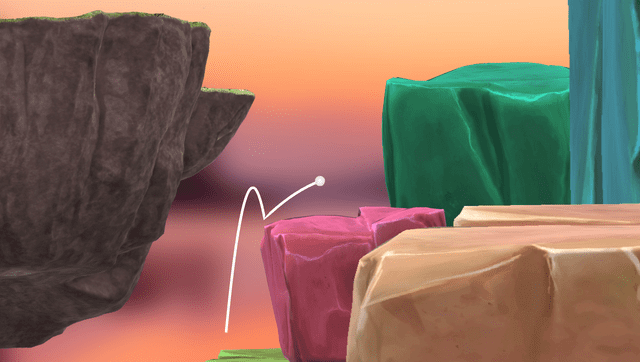
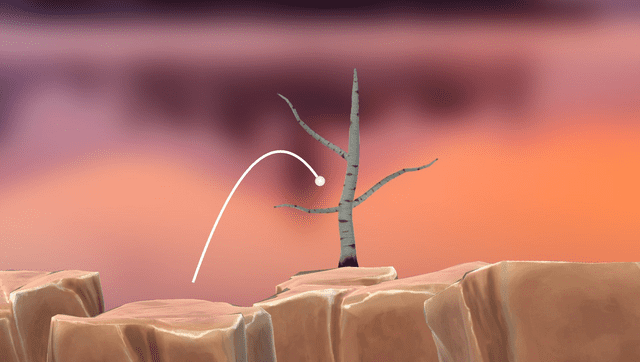
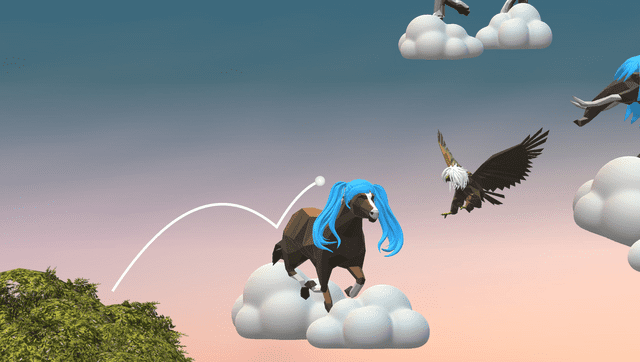
Changelog
v1.0
- First Release.