No edit summary |
m (Text replacement - "Category:DS homebrew emulators" to "") |
||
| (7 intermediate revisions by the same user not shown) | |||
| Line 1: | Line 1: | ||
{{Infobox | {{Infobox DS Homebrews | ||
| title | |title=GZOIS for NDS | ||
| image | |image=gzois.png | ||
| type | |description=Sharp Pocket Computer PC-E500 Emulator. | ||
| version | |author=Matsumo | ||
| | |lastupdated=2007/06/30 | ||
| | |type=Other Emulators | ||
| website | |version=0.10 | ||
|license=Mixed | |||
|download=https://dlhb.gamebrew.org/dshomebrew/gzois.7z | |||
}} | |website=http://pqovopq.seesaa.net/article/46243501.html | ||
}} | |||
GZOIS is a SHARP Pocket Computer PC-E500 series emulator on the NDS. It was originally written on for [http://matsumo.s41.xrea.com/t/?date=20040816 Windows CE] and ported to DS. | GZOIS is a SHARP Pocket Computer PC-E500 series emulator on the NDS. It was originally written on for [http://matsumo.s41.xrea.com/t/?date=20040816 Windows CE] and ported to DS. | ||
| Line 21: | Line 21: | ||
Place S3.ROM file in the /gzois/ folder. | Place S3.ROM file in the /gzois/ folder. | ||
==Screenshots== | |||
https://dlhb.gamebrew.org/dshomebrew/gzois2.png | |||
https://dlhb.gamebrew.org/dshomebrew/gzois3.png | |||
==Known issues== | ==Known issues== | ||
A bit slow and characters are small but it works fine. | A bit slow and characters are small but it works fine. | ||
==External links== | |||
* Author's website - http://pqovopq.seesaa.net/article/46243501.html | |||
[[Category:Other homebrew emulators on DS]] | [[Category:Other homebrew emulators on DS]] | ||
Latest revision as of 07:19, 1 May 2024
| GZOIS for NDS | |
|---|---|
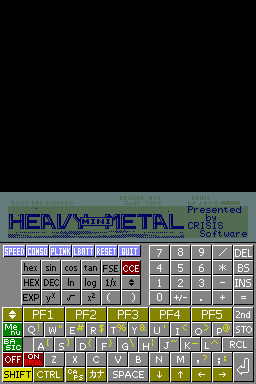 | |
| General | |
| Author | Matsumo |
| Type | Other Emulators |
| Version | 0.10 |
| License | Mixed |
| Last Updated | 2007/06/30 |
| Links | |
| Download | |
| Website | |
GZOIS is a SHARP Pocket Computer PC-E500 series emulator on the NDS. It was originally written on for Windows CE and ported to DS.
Installation
Note: It requires the system ROM of PC-E500 (s3.ROM) in order to run this emulator.
Download and extract file.
DLDI patch .nds file and copy all files with folders to the root directory of the card.
Place S3.ROM file in the /gzois/ folder.
Screenshots
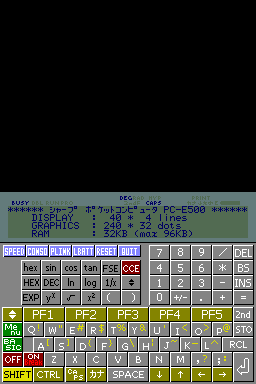
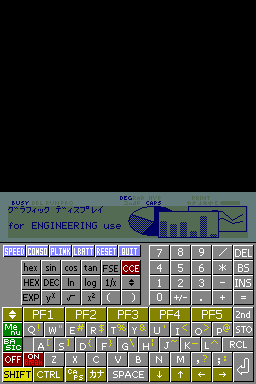
Known issues
A bit slow and characters are small but it works fine.
External links
- Author's website - http://pqovopq.seesaa.net/article/46243501.html