(Created page with "{{#seo: |title= (System Tools) - GameBrew |title_mode=append |image=gbautilitytool2.png |image_alt=GBA Utility Tools }} {{Infobox GBA Homebrews |title=GBA Utility Tools |image...") |
No edit summary |
||
| Line 36: | Line 36: | ||
==Screenshots== | ==Screenshots== | ||
gbautilitytool3.png | https://dlhb.gamebrew.org/gbahomebrews/gbautilitytool3.png | ||
gbautilitytool4.png | https://dlhb.gamebrew.org/gbahomebrews/gbautilitytool4.png | ||
gbautilitytool5.png | https://dlhb.gamebrew.org/gbahomebrews/gbautilitytool5.png | ||
gbautilitytool6.png | https://dlhb.gamebrew.org/gbahomebrews/gbautilitytool6.png | ||
==Compatibility== | ==Compatibility== | ||
| Line 50: | Line 50: | ||
[[Category:GBA homebrew applications]] | [[Category:GBA homebrew applications]] | ||
[[Category:Utility homebrews on GBA]] | [[Category:Utility homebrews on GBA]] | ||
Revision as of 08:26, 7 September 2022
| GBA Utility Tools | |
|---|---|
| File:Gbautilitytool2.png | |
| General | |
| Author | Gamer2020 (TheRealGamer2020) |
| Type | System Tools |
| Version | 2013 |
| License | Mixed |
| Last Updated | 2013/07/27 |
| Links | |
| Download | |
| Website | |
This is a program for the GBA that has some useful functions for the GBA.
Note: Please use at your own risk.
Features
- Bios Dumper.
- Button Test.
- RTC Test.
- Sound Test.
User guide
To use the bios dumper, follow the on screen instructions and the bios will be dumped to SRAM.
Once that is done take the .sav file and drag it on the GBABiosFixer program.
The program will produce a bios that can be used in emulators that need it.
Screenshots
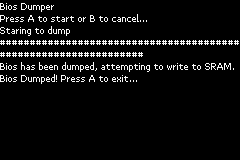
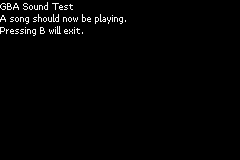
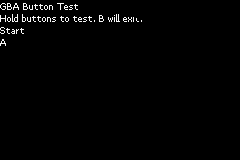
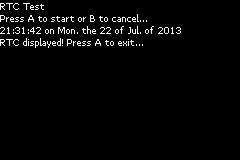
Compatibility
Tested on No$GBA 2.7, VBA 1.8 and an EZFlash IV.