No edit summary |
m (Text replacement - "was presented to the " to "was presented in the ") |
||
| (6 intermediate revisions by the same user not shown) | |||
| Line 14: | Line 14: | ||
Fushido is a puzzle game, inspired by the original Ishodo game. Sources, HTML doc and binaries are provided in the distribution. | Fushido is a puzzle game, inspired by the original Ishodo game. Sources, HTML doc and binaries are provided in the distribution. | ||
It was presented | It was presented in the NEO Spring Coding Compo 2006. | ||
==User guide== | ==User guide== | ||
| Line 34: | Line 34: | ||
EJS_core = 'nds'; | EJS_core = 'nds'; | ||
EJS_gameName = "Fushido"; | EJS_gameName = "Fushido"; | ||
EJS_gameUrl = 'https://dlhb.gamebrew.org/ | EJS_gameUrl = 'https://dlhb.gamebrew.org/onlineemulators/nds/fushido.7z'; | ||
</script> | </script> | ||
{{EmulatorJS Loader}} | {{EmulatorJS Loader}} | ||
| Line 40: | Line 40: | ||
{{DS Control Settings}} | {{DS Control Settings}} | ||
<!--END Online Emulator Section--> | <!--END Online Emulator Section--> | ||
==External links== | ==External links== | ||
* Author's website - http://francois.pessaux.neuf.fr/creations.html | * Author's website - http://francois.pessaux.neuf.fr/creations.html | ||
* NeoFlash - http://www.neoflash.com/forum/index.php/topic,1826.0.html | * NeoFlash - http://www.neoflash.com/forum/index.php/topic,1826.0.html | ||
[[Category:DS | |||
[[Category: | [[Category:Puzzle Games on DS]] | ||
[[Category:NEO Spring Coding Compo 2006]] | |||
Latest revision as of 14:14, 4 May 2024
| Fushido | |
|---|---|
 | |
| General | |
| Author | Didou |
| Type | Puzzle |
| Version | 1.0 |
| License | Mixed |
| Last Updated | 2006/03/08 |
| Links | |
| Download | |
| Website | |
| Source | |
Fushido is a puzzle game, inspired by the original Ishodo game. Sources, HTML doc and binaries are provided in the distribution.
It was presented in the NEO Spring Coding Compo 2006.
User guide
The aim is to complete lines or columns juxtaposing pieces of the same shape or the same color.
Once a line or a column is full, it disappears, leaving the cells it covered marked. Depending on the game mode, the next level is reached once enough cells or lines are marked.
However you cannot place pieces arbitrarily. Each piece must be placed next to at least 1 that was previously placed (at its up, left, down or right). Furthermore, 2 adjacent shapes must have the same colour or the same shape (i.e. icon inside the ball).
Screenshots
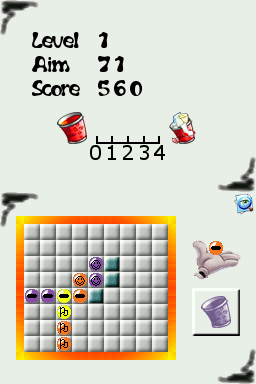

Online Emulator
| Nintendo DS 🎮 | Keyboard |
|---|---|
External links
- Author's website - http://francois.pessaux.neuf.fr/creations.html
- NeoFlash - http://www.neoflash.com/forum/index.php/topic,1826.0.html