No edit summary |
No edit summary |
||
| Line 8: | Line 8: | ||
|version=1.0 | |version=1.0 | ||
|license=Mixed | |license=Mixed | ||
|download=https://dlhb.gamebrew.org/dshomebrew/fspds.7z | |download=https://dlhb.gamebrew.org/dshomebrew/fspds.7z?10 | ||
|website=https://notimplementedlife.itch.io/fspds | |website=https://notimplementedlife.itch.io/fspds | ||
|source=https://github.com/NotImplementedLife/FSPDS | |source=https://github.com/NotImplementedLife/FSPDS | ||
| Line 17: | Line 17: | ||
==Installation== | ==Installation== | ||
Copy FSPDS.nds ([[DLDI]] if needed) anywhere to your SD card. | |||
Copy your favorite flipnotes | Copy your favorite flipnotes to your SD card. | ||
Notes and limitations: | |||
* FSPDS does not detect/play flipnotes larger than 1MB. | |||
* You can have up to 1024 files in flipnotes directory. | |||
* The flipnote's BGM track should be smaller than 512KB in order to be played correctly. | |||
==User guide== | ==User guide== | ||
FSPDS | [https://notimplementedlife.itch.io/fspds FSPDS manual.] | ||
Running FSPDS for the first time: | |||
* Tap the "Browse" button and then the "Add Flipnote Location" icon in the top left corner to index flipnotes location. | |||
* A flipnote location is a folder containing flipnotes. A flipnote file name is considered valid if it matches the original Flipnote Studio name convention: | |||
** The file name must be 24 characters long and followed by the extension ".ppm". | |||
** For example, 01B155_0B803A974C99E_003.ppm is a valid flipnote filename. | |||
* Navigate to the folder you want to add, then tap "Select" in the bottom right corner. FSPDS will search and index flipnotes in the chosen location. | |||
* Once indexing is complete, you'll be redirected to the locations list. | |||
Viewing Flipnotes: | |||
* In the locations list, use the D-Pad to navigate to the desired location. | |||
* Press A to view flipnotes there. | |||
* Browse flipnote thumbnails on the top screen using D-Pad arrows, while the bottom screen displays information about the selected flipnote. | |||
* Touch the "Play" button to play a flipnote. | |||
==Controls== | ==Controls== | ||
D-Pad - | D-Pad - Navigate menu | ||
A - View flipnotes | |||
Touchscreen - Playback options | |||
B - Return to the flipnotes list | |||
==Screenshots== | ==Screenshots== | ||
| Line 46: | Line 61: | ||
==Compatibility== | ==Compatibility== | ||
Tested on R4(i) flashcards | Tested on: | ||
DeSmuME emulator <br> | |||
no$gba with DSi NAND & virtual SD card <br> | |||
Nintendo DS Lite with R4(i) flashcards <br> | |||
Nintendo DSi <br> | |||
==Changelog== | ==Changelog== | ||
'''v1.0''' | '''v1.0''' | ||
* | * Recreated the application from scratch. | ||
* | * Brand new beautiful UI. | ||
* | * Considerably improved frame decoding performance. | ||
* | * Flipnote paths are preindexed in cache file data for faster access. | ||
* | * Flipnotes can be loaded from any location on the SD card. | ||
* | * More stable and useful player bar with previous/next navigation features, auto repeat and shuffling. | ||
* | * Can display flipnote author names with Unicode support. | ||
'''V0.3.47244716D''' | |||
* Better file management system (still, not perfect). | |||
* Added screen saver. | |||
* Fixed a sound pausing issue that let redundant samples play after the user has switched tabs. | |||
'''V0.3.41164628D''' | |||
* FSPDS now looks for flipnotes in official Flipnote Studio paths from the SD card: | |||
** /private/ds/app/4b475556 - for Flipnote Studio Europe/Australia | |||
** /private/ds/app/4B475545 - for Flipnote Studio Americas | |||
** /private/ds/app/4B47554A - for Flipnote Studio Japan | |||
** The directories are detected automatically based on whether they exist on the SD card. The user can choose which path to look in for flipnotes. | |||
** Pressing B on the "Files" tab displays the Path menu in case user wants to inspect another directory. | |||
'''v0.2.1''' | '''v0.2.1''' | ||
| Line 70: | Line 103: | ||
==Credits== | ==Credits== | ||
* Guys | * Guys from [https://dsibrew.org/wiki/Flipnote_Files/PPM DSiBrew] and [https://github.com/Flipnote-Collective/flipnote-studio-docs/wiki/PPM-format Flipnote Collective] for their awesome documentation on .PPM file format. | ||
* [https://github.com/devkitPro devkitPro] | * [https://github.com/devkitPro devkitPro] for their compiler, ndslib and examples | ||
* The authors | * The authors behind [https://github.com/DS-Homebrew/GodMode9i GodMode9i] for the idea of overwriting character fonts | ||
* [https://github.com/Drenn1/GameYob Drenn1/GameYob] for | * [https://github.com/Drenn1/GameYob Drenn1/GameYob] repo for helping me figure out how to work with makefiles. | ||
* [https://github.com/miso-xyz/PPMLib/commits?author=RinLovesYou RinLovesYou] | * [https://github.com/miso-xyz/PPMLib/commits?author=RinLovesYou RinLovesYou] for her [https://github.com/miso-xyz/PPMLib/blob/c7548bf4cdb0e368af552c71a45eb9f96f2e3385/PPMLib/Extensions/AdpcmDecoder.cs#L46-L119 ADPCM to PCM Decode() method from PPMLib] | ||
* [https://github.com/tomrow tomrow] for their suggestion on [https://github.com/NotImplementedLife/FSPDS/issues/2 Alternate flipnote browse locations] | |||
* [https://github.com/lifehackerhansol/moonshell Moonshell2] source code for hints on making the screen saver during playback | |||
* [https://github.com/DS-Creator-Dev/DSCEngine DSC Engine] provides the main framework of this application | |||
==External links== | ==External links== | ||
Revision as of 12:47, 2 February 2024
| FSPDS | |
|---|---|
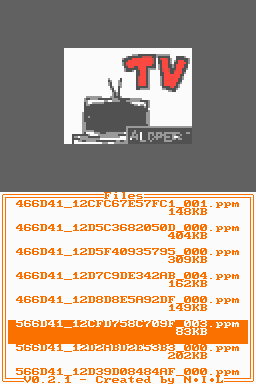 | |
| General | |
| Author | NotImplementedLife (N.I.L) |
| Type | Other Apps |
| Version | 1.0 |
| License | Mixed |
| Last Updated | 2023/08/02 |
| Links | |
| Download | |
| Website | |
| Source | |
FSPDS is a homebrew application that allows you to play DSi Flipnote Studio .ppm files on Nintendo DS (Lite) directly from your flashcard.
Released in 2009, Flipnote Studio is a free downloadable application for the Nintendo DSi which allows users to create frame-by-frame flipbook-style animations with the console's touch screen, cameras and microphone.
Installation
Copy FSPDS.nds (DLDI if needed) anywhere to your SD card.
Copy your favorite flipnotes to your SD card.
Notes and limitations:
- FSPDS does not detect/play flipnotes larger than 1MB.
- You can have up to 1024 files in flipnotes directory.
- The flipnote's BGM track should be smaller than 512KB in order to be played correctly.
User guide
Running FSPDS for the first time:
- Tap the "Browse" button and then the "Add Flipnote Location" icon in the top left corner to index flipnotes location.
- A flipnote location is a folder containing flipnotes. A flipnote file name is considered valid if it matches the original Flipnote Studio name convention:
- The file name must be 24 characters long and followed by the extension ".ppm".
- For example, 01B155_0B803A974C99E_003.ppm is a valid flipnote filename.
- Navigate to the folder you want to add, then tap "Select" in the bottom right corner. FSPDS will search and index flipnotes in the chosen location.
- Once indexing is complete, you'll be redirected to the locations list.
Viewing Flipnotes:
- In the locations list, use the D-Pad to navigate to the desired location.
- Press A to view flipnotes there.
- Browse flipnote thumbnails on the top screen using D-Pad arrows, while the bottom screen displays information about the selected flipnote.
- Touch the "Play" button to play a flipnote.
Controls
D-Pad - Navigate menu
A - View flipnotes
Touchscreen - Playback options
B - Return to the flipnotes list
Screenshots


Media
Playing DSi Flipnote Studio files on DS Phat/Lite (NotImpLife)
Compatibility
Tested on:
DeSmuME emulator
no$gba with DSi NAND & virtual SD card
Nintendo DS Lite with R4(i) flashcards
Nintendo DSi
Changelog
v1.0
- Recreated the application from scratch.
- Brand new beautiful UI.
- Considerably improved frame decoding performance.
- Flipnote paths are preindexed in cache file data for faster access.
- Flipnotes can be loaded from any location on the SD card.
- More stable and useful player bar with previous/next navigation features, auto repeat and shuffling.
- Can display flipnote author names with Unicode support.
V0.3.47244716D
- Better file management system (still, not perfect).
- Added screen saver.
- Fixed a sound pausing issue that let redundant samples play after the user has switched tabs.
V0.3.41164628D
- FSPDS now looks for flipnotes in official Flipnote Studio paths from the SD card:
- /private/ds/app/4b475556 - for Flipnote Studio Europe/Australia
- /private/ds/app/4B475545 - for Flipnote Studio Americas
- /private/ds/app/4B47554A - for Flipnote Studio Japan
- The directories are detected automatically based on whether they exist on the SD card. The user can choose which path to look in for flipnotes.
- Pressing B on the "Files" tab displays the Path menu in case user wants to inspect another directory.
v0.2.1
- Removed debugging artifacts from the player menu.
- Updated version label on the bottom side of the border.
v0.2.0
- Proudly announce the sound pause/resume issue have been fixed.
- Fixed a minor inconsistence regarding the display of fatal error messages.
v0.1.0
- First release. Can render frames, but no sound.
Credits
- Guys from DSiBrew and Flipnote Collective for their awesome documentation on .PPM file format.
- devkitPro for their compiler, ndslib and examples
- The authors behind GodMode9i for the idea of overwriting character fonts
- Drenn1/GameYob repo for helping me figure out how to work with makefiles.
- RinLovesYou for her ADPCM to PCM Decode() method from PPMLib
- tomrow for their suggestion on Alternate flipnote browse locations
- Moonshell2 source code for hints on making the screen saver during playback
- DSC Engine provides the main framework of this application