(Created page with "{{Infobox homebrew | title = DownFall | image = File:Downfallds.png | type = Arcade | version = 1.0 | licence = Mixed | author = BassAceGol...") |
No edit summary Tag: Manual revert |
||
| (12 intermediate revisions by the same user not shown) | |||
| Line 1: | Line 1: | ||
{{Infobox | {{Infobox DS Homebrews | ||
| title | |title=DownFall | ||
| image | |image=downfall.png | ||
| type | |description=Control a ball to fall on platforms. | ||
| version | |author=BassAceGold | ||
| | |lastupdated=2009/01/16 | ||
| | |type=Arcade Games | ||
| website | |version=1.0 | ||
|license=Mixed | |||
|download=https://dlhb.gamebrew.org/dshomebrew/downfall.7z | |||
}} | |website=http://www.nds-zone.com/bassacegold/?p=195 | ||
}} | |||
DownFall is a custom fall down game for the DS. | DownFall is a custom fall down game for the DS. | ||
==Installation== | ==Installation== | ||
Download and extract file. | |||
== | [[DLDI|DLDI]] patch it and copy it to the root directory of the card. | ||
==User guide== | |||
Last as long as you can by falling through platforms without hitting the top of the top screen. | Last as long as you can by falling through platforms without hitting the top of the top screen. | ||
There are items in this game, some may help and others may act against you so be weary when you see the items drop in. | There are items in this game, some may help and others may act against you so be weary when you see the items drop in. | ||
This game is fully themeable, | This game is fully themeable, you can view one of the current themes in the /DownFall/Themes/ folder and drag and drop your own themes into the Themes folder. | ||
==Screenshots== | |||
https://dlhb.gamebrew.org/dshomebrew/downfall2.png | |||
https://dlhb.gamebrew.org/dshomebrew/downfall3.png | |||
<!--BEGIN Online Emulator Section--> | |||
==Online Emulator== | |||
{{#tag:html| | |||
<div style='width:520px;height:390px;max-width:100%'><div id='game'></div></div> | |||
<script type='text/javascript'> | |||
{{DS EmulatorJS Settings}} | |||
EJS_core = 'nds'; | |||
EJS_gameName = "DownFall"; | |||
EJS_gameUrl = 'https://dlhb.gamebrew.org/onlineemulators/nds/downfall.7z'; | |||
</script> | |||
{{EmulatorJS Loader}} | |||
}} | |||
{{DS Control Settings}} | |||
<!--END Online Emulator Section--> | |||
==Credits== | ==Credits== | ||
Music is formatted via Mario Paint Composer DS files. The game scans your card for the MPCSongs folder and will play all the songs out of there. | Music is formatted via Mario Paint Composer DS files. The game scans your card for the MPCSongs folder and will play all the songs out of there. | ||
These songs can be found at http://nds-help.com/mpcforum. | |||
==External links== | |||
* Author's website - [https://web.archive.org/web/20090323063818/http://www.nds-zone.com/bassacegold/?p=195 http://www.nds-zone.com/bassacegold/?p=195] (archived) | |||
[[Category:Homebrew | [[Category:DS homebrew games]] | ||
[[Category:Homebrew arcade games on DS]] | |||
Latest revision as of 01:27, 12 December 2023
| DownFall | |
|---|---|
 | |
| General | |
| Author | BassAceGold |
| Type | Arcade Games |
| Version | 1.0 |
| License | Mixed |
| Last Updated | 2009/01/16 |
| Links | |
| Download | |
| Website | |
DownFall is a custom fall down game for the DS.
Installation
Download and extract file.
DLDI patch it and copy it to the root directory of the card.
User guide
Last as long as you can by falling through platforms without hitting the top of the top screen.
There are items in this game, some may help and others may act against you so be weary when you see the items drop in.
This game is fully themeable, you can view one of the current themes in the /DownFall/Themes/ folder and drag and drop your own themes into the Themes folder.
Screenshots
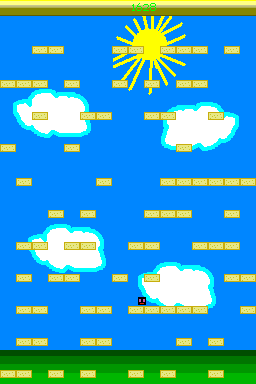

Online Emulator
| Nintendo DS 🎮 | Keyboard |
|---|---|
Credits
Music is formatted via Mario Paint Composer DS files. The game scans your card for the MPCSongs folder and will play all the songs out of there.
These songs can be found at http://nds-help.com/mpcforum.
External links
- Author's website - http://www.nds-zone.com/bassacegold/?p=195 (archived)