(Created page with "{{Infobox 3DS homebrew | title = DiscordCTR | image = https://dlhb.gamebrew.org/3dshomebrew/DiscordCTR.jpeg|250px | type = Other Apps | version = WIP | licence = Mixed | autho...") |
m (Text replacement - "Category:Other 3DS homebrew applications" to "") |
||
| (15 intermediate revisions by the same user not shown) | |||
| Line 1: | Line 1: | ||
{{Infobox 3DS | {{Infobox 3DS Homebrews | ||
| title = DiscordCTR | |title=DiscordCTR | ||
| image = | |image=3ds.png | ||
| type = Other Apps | |description=Discord client written in C++ for the Nintendo 3DS. | ||
| version = WIP | |author=dvdcd | ||
| | |lastupdated=2018/07/30 | ||
| | |type=Other Apps | ||
|version=WIP | |||
| | |license=Mixed | ||
| source = https:// | |download=https://dlhb.gamebrew.org/3dshomebrews/discordctr.7z | ||
|website=https://github.com/dvdcd/DiscordCTR | |||
|source=https://github.com/dvdcd/DiscordCTR | |||
}} | }} | ||
{{Obsolete}} | |||
DiscordCTR is a Discord client for the 3DS using Secure WebSockets for communication. This is a fork of DiscordCTR by MarcusD (aka Sono). | |||
DiscordCTR is a Discord client for the 3DS using Secure WebSockets for communication. | '''Note:''' Do not use or it can get your Discord account banned (see [https://gbatemp.net/threads/functional-poc-discordctr.476752/post-7711889 info]). The source code is only provided for education purposes. | ||
==User guide== | |||
Create a file named .DiscordCTR.ini on your 3DS's SDCard. | |||
Put this in it: | |||
[Auth] Token=<insert your user/bot token here> | |||
Start DiscordCTR. | |||
To get your user token, follow the instructions on this image. | |||
[Auth] Token= | |||
https://dlhb.gamebrew.org/3dshomebrews/discordctr2.png | |||
==Controls== | |||
Start - Connect/disconnect | |||
D-Pad Up/Down or X/B - Scroll up and down | |||
A - Select menu option or open keyboard once in chat | |||
Y - Go back in menu | |||
Select - Exit | |||
Hold R/L - Faster scrolling | |||
==External links== | |||
* GitHub - https://github.com/dvdcd/DiscordCTR | |||
* GBAtemp - https://gbatemp.net/threads/functional-poc-discordctr.476752/post-8180870 | |||
Latest revision as of 04:21, 6 May 2024
| DiscordCTR | |
|---|---|
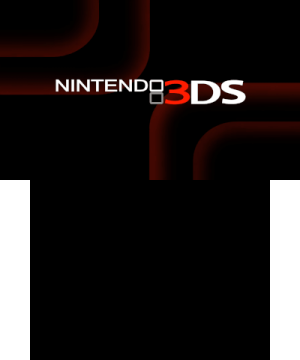 | |
| General | |
| Author | dvdcd |
| Type | Other Apps |
| Version | WIP |
| License | Mixed |
| Last Updated | 2018/07/30 |
| Links | |
| Download | |
| Website | |
| Source | |
| This application has been obsoleted by one or more applications that serve the same purpose, but are more stable or maintained. |
DiscordCTR is a Discord client for the 3DS using Secure WebSockets for communication. This is a fork of DiscordCTR by MarcusD (aka Sono).
Note: Do not use or it can get your Discord account banned (see info). The source code is only provided for education purposes.
User guide
Create a file named .DiscordCTR.ini on your 3DS's SDCard.
Put this in it:
[Auth] Token=<insert your user/bot token here>
Start DiscordCTR.
To get your user token, follow the instructions on this image.
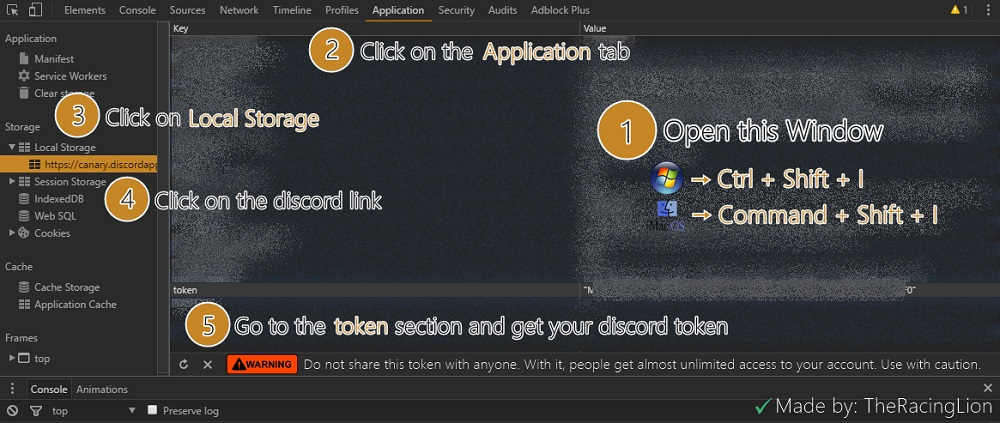
Controls
Start - Connect/disconnect
D-Pad Up/Down or X/B - Scroll up and down
A - Select menu option or open keyboard once in chat
Y - Go back in menu
Select - Exit
Hold R/L - Faster scrolling