No edit summary |
No edit summary Tag: Manual revert |
||
| (15 intermediate revisions by the same user not shown) | |||
| Line 1: | Line 1: | ||
{{Infobox | {{Infobox DS Homebrews | ||
| title | |title=Démineur (Minesweeper) | ||
| image | |image=demineurpap.gif | ||
| type | |description=Minesweeper game for Nintendo DS coded in Lua. | ||
| version | |author=Papymouge | ||
| | |lastupdated=2012/01/01 | ||
| | |type=Puzzle | ||
| website | |version=0.3 | ||
|license=Mixed | |||
|download=https://dlhb.gamebrew.org/dshomebrew/demineurpap.7z | |||
}} | |website=http://www.nintendomax.com/viewtopic.php?t=13403&f=19 | ||
}} | |||
Démineur (French) is a port of Windows Minesweeper with an interactive graphical environment. It has 3 difficulty levels and a bonus level. The game is programmed in [[Micro Lua DS|Micro Lua DS]] and requires Lua to run. | Démineur (French) is a port of Windows Minesweeper with an interactive graphical environment. It has 3 difficulty levels and a bonus level. The game is programmed in [[Micro Lua DS|Micro Lua DS]] and requires Lua to run. | ||
| Line 18: | Line 18: | ||
Download [[Micro Lua DS|Micro Lua DS]], and extracted it in the root of the flash card. | Download [[Micro Lua DS|Micro Lua DS]], and extracted it in the root of the flash card. | ||
Go to game menu and launch | Go to game menu and launch Micro Lua DS, and once loaded select MicroDemineur.lua. | ||
==User guide== | ==User guide== | ||
| Line 35: | Line 35: | ||
Start - Pause | Start - Pause | ||
==Screenshots== | |||
https://dlhb.gamebrew.org/dshomebrew/demineurpap2.png | |||
https://dlhb.gamebrew.org/dshomebrew/demineurpap3.png | |||
https://dlhb.gamebrew.org/dshomebrew/demineurpap4.png | |||
https://dlhb.gamebrew.org/dshomebrew/demineurpap6.png | |||
==Compatibility== | ==Compatibility== | ||
Tested on | Tested on DSTT/TTDS (firmware 1.17). | ||
==Changelog== | ==Changelog== | ||
| Line 47: | Line 54: | ||
* Check the largest interface. | * Check the largest interface. | ||
==External links== | |||
* Nintendomax - http://www.nintendomax.com/viewtopic.php?t=13403&f=19 | |||
[[Category:DS homebrew games]] | [[Category:DS homebrew games]] | ||
[[Category:Homebrew puzzle games on DS]] | [[Category:Homebrew puzzle games on DS]] | ||
Latest revision as of 02:37, 1 December 2023
| Démineur (Minesweeper) | |
|---|---|
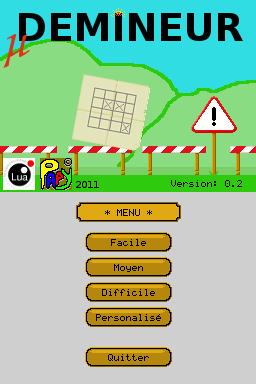 | |
| General | |
| Author | Papymouge |
| Type | Puzzle |
| Version | 0.3 |
| License | Mixed |
| Last Updated | 2012/01/01 |
| Links | |
| Download | |
| Website | |
Démineur (French) is a port of Windows Minesweeper with an interactive graphical environment. It has 3 difficulty levels and a bonus level. The game is programmed in Micro Lua DS and requires Lua to run.
Installation
Extract RAR and copy it to the root of your flash card.
Download Micro Lua DS, and extracted it in the root of the flash card.
Go to game menu and launch Micro Lua DS, and once loaded select MicroDemineur.lua.
User guide
Look for the bombs in the field based on the hints, a bonus level is available where you can pick the game field.
Controls
Menu:
Stylus - Select option/level
In game:
Stylus - Select the check box
Left - Undo an action
Start - Pause
Screenshots
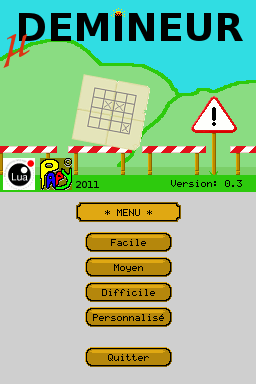
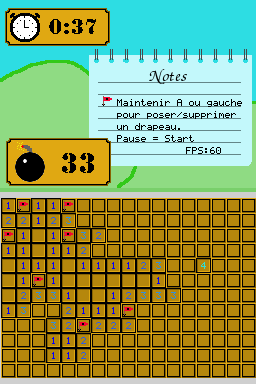
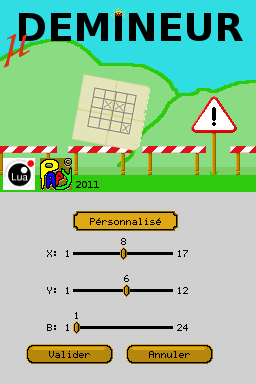
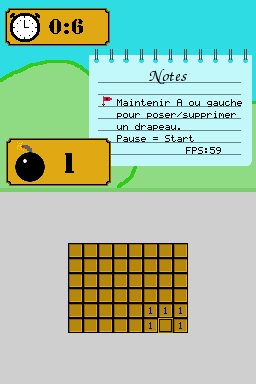
Compatibility
Tested on DSTT/TTDS (firmware 1.17).
Changelog
Version 0.3
- Custom mode functional.
- Correction of the word 'custom'.
- Pause functional.
- Support for right-handed.
- Check the largest interface.
External links
- Nintendomax - http://www.nintendomax.com/viewtopic.php?t=13403&f=19