(Created page with "{{Infobox PSP homebrew | title = DayViewer | image = https://dlhb.gamebrew.org/psphomebrew/DayViewer.jpg|250px | type = Plugins | version = v7 | licence = Mixed | author = Tot...") |
m (Text replacement - "It is featured at" to "It was featured in") |
||
| (13 intermediate revisions by the same user not shown) | |||
| Line 1: | Line 1: | ||
{{Infobox PSP | {{Infobox PSP Homebrews | ||
| title = DayViewer | |title=DayViewer | ||
| image = | |image=dayviewer.jpg | ||
| type = Plugins | |description=This plugin displays the day of the week on your XMB. | ||
| version = | |author=Total_Noob | ||
| | |lastupdated=2010/01/25 | ||
| | |type=Plugins | ||
|version=7 | |||
| | |license=Mixed | ||
|download=https://dlhb.gamebrew.org/psphomebrew/dayviewer.7z | |||
|website=http://forums.qj.net/psp-development-forum/163861-release-dayviewer-v7.html | |||
}} | }} | ||
DayViewer is a plugin that allows you to edit the clock string and add more features like weekday, monthname, year, battery percent, battery lifetimer. | DayViewer is a plugin that allows you to edit the clock string and add more features like weekday, monthname, year, battery percent, battery lifetimer. | ||
It | It was featured in the Neo Summer Coding Compo 2009 (PSP Applications, 3rd place). | ||
Installation | ==Installation== | ||
Copy dayviewer.prx and dayviewer_config.txt to the seplugins folder to your Memory Stick. | Copy dayviewer.prx and dayviewer_config.txt to the seplugins folder to your Memory Stick. | ||
Open vsh.txt within the same seplugins directory and append this line | Open vsh.txt within the same seplugins directory and append this line | ||
ms0:/seplugins/dayviewer.prx 1 | ms0:/seplugins/dayviewer.prx 1 | ||
Take a look in dayviewer_config.txt then reboot your PSP. | Take a look in dayviewer_config.txt then reboot your PSP. | ||
User guide | ==User guide== | ||
Translation and edit clock string | ===Translation and edit clock string=== | ||
The config file for the translation and the clock string is dayviewer_config.txt. | |||
* To show the percentage symbol, write "%%". | |||
* To make a new line, write "\". | |||
* If you make a new line, the clock string will slide up. Write "\" at the beginning of the string to fix that. | |||
* You can write a maximun of 100 characters for the clock string. | |||
===Clock string and examples=== | |||
For the clock string, you can use any of the following. | For the clock string, you can use any of the following. | ||
%weekday | %weekday | ||
%day | %day | ||
%monthname | %monthname | ||
%month | %month | ||
%year | %year | ||
%hour12 (time format 12) | %hour12 (time format 12) | ||
%hour | %hour | ||
%min | %min | ||
%sec | %sec | ||
%ampm | %ampm | ||
%batpercent | %batpercent | ||
%batlifehour (battery life hour) | %batlifehour (battery life hour) | ||
%batlifemin (battery life minutes) | %batlifemin (battery life minutes) | ||
'''Example 1:''' | |||
[SuperHero, %month-%day-%year %hour:%min:%sec %batpercent%%] | |||
Will be displayed as | Will be displayed as | ||
[SuperHero, 02-14-1999 08:21:33 62%] | |||
'''Example 2:''' | |||
\%weekday, %day. %monthname %year %hour12:%min:%sec %ampm\CFW 5.50GEN-D3 | |||
Will be displayed as | Will be displayed as | ||
Monday, 23. June 2011 07:48:51 PM | |||
CFW 5.50GEN-D3 | |||
==Media== | |||
'''How To Install DayViewer V7 On Your 6.60 CFW PSP (PRO-B9/10 And ME/LME)''' ([https://www.youtube.com/watch?v=_W8vrAnPU6w Holmes]) <br> | |||
<youtube>_W8vrAnPU6w</youtube> | |||
Compatibility | ==Compatibility== | ||
Tested on: | Tested on: | ||
Changelog | 3.80 M33 (v3 beta) <br> | ||
v7 | 3.90 M33 (v3 beta) <br> | ||
4.01 M33 (v3 beta) <br> | |||
5.00 M33-4/6 <br> | |||
5.03 HEN-C (v6) <br> | |||
5.50 MHU <br> | |||
5.50 GEN-A/B/D3 <br> | |||
6.20 TN-C (unofficial v7) <br> | |||
6.3x (v7) <br> | |||
6.60 ME (v7) <br> | |||
==Changelog== | |||
'''v7''' | |||
* Now you have the full possibility to edit the clock string to your desire. | |||
* Added battery lifetime. | |||
* Fixed incompatibility with AutoStart PRX. | |||
* Solved bug in unicode encoding: some character didn't show correctly. | |||
Credits | ==Credits== | ||
* Thanks to mom and dad. | |||
* Thanks to MaGiXieN for all his support and betatesting. | |||
* Thanks to pspflashsystem for the battery percent and battery lifetime idea. | |||
* Thanks to Jado & Malaky & nickxab for betatesting. | |||
==External links== | |||
Author's | * Author's website - http://total-noob.blogspot.com | ||
QuickJump | * QuickJump - http://forums.qj.net/psp-development-forum/163861-release-dayviewer-v7.html | ||
NeoFlash | * NeoFlash - https://www.neoflash.com/forum/index.php?topic=5708.0 | ||
Latest revision as of 13:32, 10 May 2024
| DayViewer | |
|---|---|
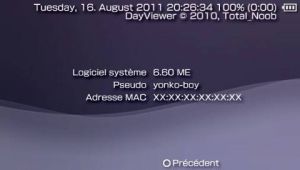 | |
| General | |
| Author | Total_Noob |
| Type | Plugins |
| Version | 7 |
| License | Mixed |
| Last Updated | 2010/01/25 |
| Links | |
| Download | |
| Website | |
DayViewer is a plugin that allows you to edit the clock string and add more features like weekday, monthname, year, battery percent, battery lifetimer.
It was featured in the Neo Summer Coding Compo 2009 (PSP Applications, 3rd place).
Installation
Copy dayviewer.prx and dayviewer_config.txt to the seplugins folder to your Memory Stick.
Open vsh.txt within the same seplugins directory and append this line
ms0:/seplugins/dayviewer.prx 1
Take a look in dayviewer_config.txt then reboot your PSP.
User guide
Translation and edit clock string
The config file for the translation and the clock string is dayviewer_config.txt.
- To show the percentage symbol, write "%%".
- To make a new line, write "\".
- If you make a new line, the clock string will slide up. Write "\" at the beginning of the string to fix that.
- You can write a maximun of 100 characters for the clock string.
Clock string and examples
For the clock string, you can use any of the following.
%weekday %day %monthname %month %year %hour12 (time format 12) %hour %min %sec %ampm %batpercent %batlifehour (battery life hour) %batlifemin (battery life minutes)
Example 1:
[SuperHero, %month-%day-%year %hour:%min:%sec %batpercent%%]
Will be displayed as
[SuperHero, 02-14-1999 08:21:33 62%]
Example 2:
\%weekday, %day. %monthname %year %hour12:%min:%sec %ampm\CFW 5.50GEN-D3
Will be displayed as
Monday, 23. June 2011 07:48:51 PM CFW 5.50GEN-D3
Media
How To Install DayViewer V7 On Your 6.60 CFW PSP (PRO-B9/10 And ME/LME) (Holmes)
Compatibility
Tested on:
3.80 M33 (v3 beta)
3.90 M33 (v3 beta)
4.01 M33 (v3 beta)
5.00 M33-4/6
5.03 HEN-C (v6)
5.50 MHU
5.50 GEN-A/B/D3
6.20 TN-C (unofficial v7)
6.3x (v7)
6.60 ME (v7)
Changelog
v7
- Now you have the full possibility to edit the clock string to your desire.
- Added battery lifetime.
- Fixed incompatibility with AutoStart PRX.
- Solved bug in unicode encoding: some character didn't show correctly.
Credits
- Thanks to mom and dad.
- Thanks to MaGiXieN for all his support and betatesting.
- Thanks to pspflashsystem for the battery percent and battery lifetime idea.
- Thanks to Jado & Malaky & nickxab for betatesting.
External links
- Author's website - http://total-noob.blogspot.com
- QuickJump - http://forums.qj.net/psp-development-forum/163861-release-dayviewer-v7.html
- NeoFlash - https://www.neoflash.com/forum/index.php?topic=5708.0