(Created page with "{{Infobox homebrew | title = DSuite | image = File:Dsuite.jpg | type = Utilities | version = 1.02 | licence = Mixed | author = Achilleas.k,...") |
No edit summary |
||
| Line 2: | Line 2: | ||
| title = DSuite | | title = DSuite | ||
| image = [[File:Dsuite.jpg]] | | image = [[File:Dsuite.jpg]] | ||
| type = | | type = Operating System | ||
| version = 1.02 | | version = 1.02 | ||
| licence = Mixed | | licence = Mixed | ||
| Line 14: | Line 14: | ||
==User guide== | ==User guide== | ||
'''File Browser | '''File Browser''' - Does not open homebrew. | ||
'''Notepad | '''Notepad''' - Create text files and have safe option (does not save). | ||
'''Contact | '''Contact''' - Able to save data such as name, email address, phone in DS. | ||
'''Calculator | '''Calculator''' - To do math. | ||
'''Calendar | '''Calendar''' - Make notes of things to do for us to go on top of the screen. | ||
'''Air Hockey''' ( | '''Air Hockey''' - (Game) There are 3 different difficulties and 3 different playing fields. To get there press the "Entertainment" in the toolbar of the touchscreen. | ||
'''Paint | '''Paint''' - Paint tool. | ||
'''Menu options | '''Menu options''' - Located on top left in the toolbar, with setting and options. | ||
'''Background | '''Background''' - Below the menu options, 8 different images to choose from. | ||
'''Text Color''' (Colour Text) | '''Text Color''' - (Colour Text) Change the color of the letters, 10 different colors. | ||
The above screen will show time information (an analog clock and a calendar) and notes that recorded with Calendar for that day. | The above screen will show time information (an analog clock and a calendar) and notes that recorded with Calendar for that day. | ||
==Controls== | ==Controls== | ||
Stylus - | Stylus - Open the application, Write (game, paint) | ||
D- | D-Pad - Select the box to write (notes, calendar, contact list) | ||
==Compatibility== | ==Compatibility== | ||
Tested on: Original R4DS flashcard with firmware 1.19 and 1.23 and 1.18 unofficial official | Tested on: | ||
Original R4DS flashcard with firmware 1.19 and 1.23 and 1.18 unofficial official<br> | |||
Flashcard M3DS Real with Sakura firmware S. 1.40<br> | |||
==Changelog== | ==Changelog== | ||
Version 1.02 2009-09-14 | '''Version 1.02 2009-09-14''' | ||
*Fixed bug brightness. | * Fixed bug brightness. | ||
*Now, display help about Notepad. | * Now, display help about Notepad. | ||
*Fixed some bugs affecting data management. | * Fixed some bugs affecting data management. | ||
[[Category: | <br> | ||
[[Category:DS homebrew applications]] | |||
[[Category:Operating systems on DS]] | |||
Revision as of 06:13, 21 May 2021
| DSuite | |
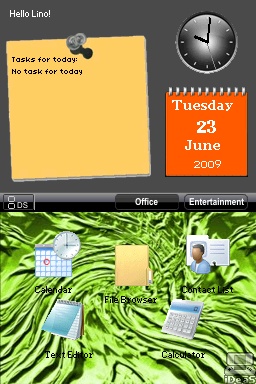 | |
| General | |
|---|---|
| Author(s) | Achilleas.k, ssjowowo |
| Type | Operating System |
| Version | 1.02 |
| Licence | Mixed |
| Links | |
| [Media:Dsuite102.rar Download] | |
| Website | |
<htmlet>adsense</htmlet>
A Shell for flashcard, contains a file browser and a contact list among other things. It has an options menu to change the brightness of screen (DS Lite only), and the speed of the game.
User guide
File Browser - Does not open homebrew.
Notepad - Create text files and have safe option (does not save).
Contact - Able to save data such as name, email address, phone in DS.
Calculator - To do math.
Calendar - Make notes of things to do for us to go on top of the screen.
Air Hockey - (Game) There are 3 different difficulties and 3 different playing fields. To get there press the "Entertainment" in the toolbar of the touchscreen.
Paint - Paint tool.
Menu options - Located on top left in the toolbar, with setting and options.
Background - Below the menu options, 8 different images to choose from.
Text Color - (Colour Text) Change the color of the letters, 10 different colors.
The above screen will show time information (an analog clock and a calendar) and notes that recorded with Calendar for that day.
Controls
Stylus - Open the application, Write (game, paint)
D-Pad - Select the box to write (notes, calendar, contact list)
Compatibility
Tested on:
Original R4DS flashcard with firmware 1.19 and 1.23 and 1.18 unofficial official
Flashcard M3DS Real with Sakura firmware S. 1.40
Changelog
Version 1.02 2009-09-14
- Fixed bug brightness.
- Now, display help about Notepad.
- Fixed some bugs affecting data management.