No edit summary |
m (Text replacement - "EJS_core = 'nds';" to "EJS_core = 'desmume2015';") |
||
| (11 intermediate revisions by the same user not shown) | |||
| Line 1: | Line 1: | ||
{{Infobox | {{Infobox DS Homebrews | ||
| title | |title=DStrosmash | ||
| image | |image=dstrosmash.png | ||
| type | |description=Remake of the Intellivision Astrosmash. | ||
| version | |author=namuol | ||
| | |lastupdated=2010/07/09 | ||
| | |type=Shooter | ||
| website | |version=1.0B | ||
|license=Mixed | |||
| source | |download=https://dlhb.gamebrew.org/dshomebrew/dstrosmash.7z | ||
|website=http://lmn.us.to/projects/dstrosmash | |||
|source=http://lmn.us.to/bzr/nds/dstrosmash | |||
}} | }} | ||
DStrosmash is a remake of the Intellivision Astrosmash for the NDS. The game itself is a mixture between Asteroids and Space Invaders. | DStrosmash is a remake of the Intellivision Astrosmash for the NDS. The game itself is a mixture between Asteroids and Space Invaders. | ||
| Line 16: | Line 17: | ||
Download and extract file. | Download and extract file. | ||
[[DLDI|DLDI]] .nds file and copy it to | [[DLDI|DLDI]] .nds file and copy it to the card. | ||
Copy the appropriate image (probably dstrosmash.nds) to cart. There are no interactions with the filesystem, so it doesn't matter where to put. | Copy the appropriate image (probably dstrosmash.nds) to cart. There are no interactions with the filesystem, so it doesn't matter where to put. | ||
| Line 37: | Line 38: | ||
Start - Pause, Continue | Start - Pause, Continue | ||
==Screenshots== | |||
https://dlhb.gamebrew.org/dshomebrew/dstrosmash2.png | |||
https://dlhb.gamebrew.org/dshomebrew/dstrosmash3.png | |||
https://dlhb.gamebrew.org/dshomebrew/dstrosmash4.png | |||
https://dlhb.gamebrew.org/dshomebrew/dstrosmash5.png | |||
<!--BEGIN Online Emulator Section--> | |||
==Online Emulator== | |||
{{#tag:html| | |||
<div style='width:520px;height:390px;max-width:100%'><div id='game'></div></div> | |||
<script type='text/javascript'> | |||
{{DS EmulatorJS Settings}} | |||
EJS_core = 'desmume2015'; | |||
EJS_gameName = "DStrosmash"; | |||
EJS_gameUrl = 'https://dlhb.gamebrew.org/onlineemulators/nds/dstrosmash.7z'; | |||
</script> | |||
{{EmulatorJS Loader}} | |||
}} | |||
{{DS Control Settings}} | |||
<!--END Online Emulator Section--> | |||
==Compatibility== | |||
Tested on an M3 DS Simply cart (with dstrosmash.nds). | |||
Works with No$gba emulator. | |||
==Known issues== | ==Known issues== | ||
| Line 43: | Line 69: | ||
The only workaround is to turn your volume down; rebooting the DS will also solve this. | The only workaround is to turn your volume down; rebooting the DS will also solve this. | ||
== | ==External links== | ||
* Author's website - http://lmn.us.to/projects/dstrosmash | |||
[[Category:DS homebrew games]] | [[Category:DS homebrew games]] | ||
[[Category:Homebrew shooter games on DS]] | [[Category:Homebrew shooter games on DS]] | ||
Latest revision as of 11:34, 28 November 2023
| DStrosmash | |
|---|---|
 | |
| General | |
| Author | namuol |
| Type | Shooter |
| Version | 1.0B |
| License | Mixed |
| Last Updated | 2010/07/09 |
| Links | |
| Download | |
| Website | |
| Source | |
DStrosmash is a remake of the Intellivision Astrosmash for the NDS. The game itself is a mixture between Asteroids and Space Invaders.
Installation
Download and extract file.
DLDI .nds file and copy it to the card.
Copy the appropriate image (probably dstrosmash.nds) to cart. There are no interactions with the filesystem, so it doesn't matter where to put.
User guide
The sky IS falling! Chicken Little was right! You're the laser battery Commander and HERE THEY COME!...an attack of multicolored meteors with an occasional spinning bomb that will blow up one of your guns if you let it land, AND -- to really make life interesting, some guided missiles and an Attack UFO! As your score goes higher, so does the excitement!
The objective of the game is to to hit as many meteors, bombs, missiles and flying saucers as possible, without being hit yourself. As your score grows higher, the game speeds up and gives you more challenge. Take turns with your friends to see who can get the highest peak score!
For original detailed game instructions (taken from the original game's manual), visit Blue Sky Rangers (Intellvision Lives!).
Controls
A/B - Shoot
D-Pad - Move
X/Y - Hyper (teleport)
L - Swap screen
Start - Pause, Continue
Screenshots
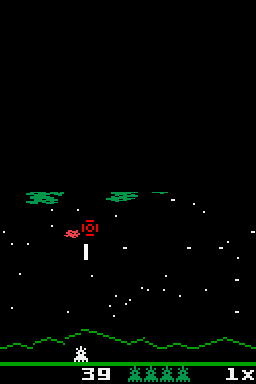

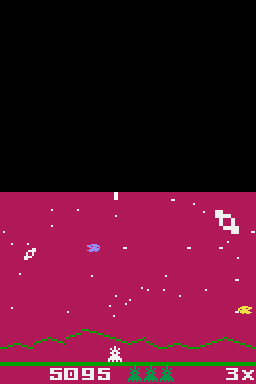

Online Emulator
| Nintendo DS 🎮 | Keyboard |
|---|---|
Compatibility
Tested on an M3 DS Simply cart (with dstrosmash.nds).
Works with No$gba emulator.
Known issues
Sometimes after playing for a long time (10+ minutes, usually) the sound will either cut out entirely, or get stuck playing an annoying sound (usually the UFO).
The only workaround is to turn your volume down; rebooting the DS will also solve this.
External links
- Author's website - http://lmn.us.to/projects/dstrosmash