| DSision2 | |
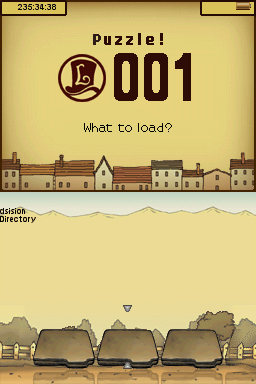 | |
| General | |
|---|---|
| Author(s) | Spinal |
| Type | System tools |
| Version | 2 26April09 |
| Licence | Mixed |
| Links | |
| [Media:DSision226April09.rar Download] | |
| Website | |
<htmlet>adsense</htmlet>
DSision [di-iszh-uh n] (named by Jayenkai) is a replacment firmware for Nintendo DS flash carts. At the time of creation, most flash cart firmwares presented the user with a fairly simple, menu system, usually just a list of filenames on the screen. I aimed to remedy this, by creating a nice looking, easy to use interface for loading homebrew programs on the DS. The first version of DSision, although reasonably popular, was rushed and not entirely what I had envisioned. So after a while, I started work on the second version, which boasts higher resolution icons, greater colour depth for both backgrounds and icons. More customizable themes, including the customization of every single icon.
Features
- Works on R4DS
- Larger, higher resolution, higher colour depth icons
- Custom icons per file/folder
- GBA support through EZ 3-in-1
- EZ 3-in-1 RAM unlocking
Installation
Extract the contents of the zip/rar to the root of your card. For DSision 2 to work properly, your card needs to have the following in the root -
<Folder> DSision <Folder> PICS <File> DSision.ini <File> DSision_2.nds
R4DS Users
DSision2_R4DS.nds is included to run from the R4 firmware. Also If you wish to replace the R4 firmware, _DS_MENU.DAT would REPLACE the R4 firmware.
TTDS users
ttmenu.dat is included to replace the firmware of the card.
Controls
left/right D-pad - select a game/application
A - select folder
B - exit folder
Hold Stylus over icon - options, such as Opening the file, adding it to the shortcut list, hiding it, or going to the settings screen.
L shoulder button - shortcut list (press again to return to file list)
Media
Credits
soulanger, chishm, n00bey, cory1492, jayenkai, chuckstudios, dizi