No edit summary |
No edit summary |
||
| Line 1: | Line 1: | ||
{{Infobox homebrew | {{Infobox homebrew | ||
| title = DS Star Chart | | title = DS Star Chart | ||
| image = | | image = https://dlhb.gamebrew.org/dshomebrew/dsstarchart.gif | ||
| type = | | type = Other | ||
| version = 270411 | | version = 270411 | ||
| licence = Mixed | | licence = Mixed | ||
| author = pokeball29 | | author = pokeball29 | ||
| website = http://www.palib-dev.com/forum/index.php/topic,1240.0.html | | website = http://www.palib-dev.com/forum/index.php/topic,1240.0.html | ||
| download = | | download = https://dlhb.gamebrew.org/dshomebrew/dsstarchart.7z | ||
| source = | | source = | ||
}} | }} | ||
| Line 46: | Line 46: | ||
AceKard 2i <br> | AceKard 2i <br> | ||
==External links== | |||
* Palib - http://www.palib-dev.com/forum/index.php/topic,1240.0.html | |||
[[Category:DS homebrew applications]] | [[Category:DS homebrew applications]] | ||
[[Category:Other DS applications]] | [[Category:Other DS applications]] | ||
Revision as of 08:28, 7 September 2021
| DS Star Chart | |
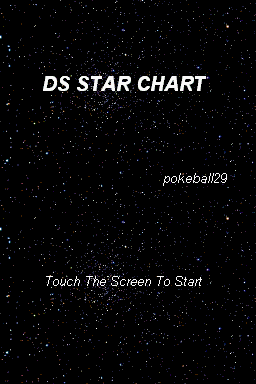 | |
| General | |
|---|---|
| Author(s) | pokeball29 |
| Type | Other |
| Version | 270411 |
| Licence | Mixed |
| Links | |
| Download | |
| Website | |
<htmlet>adsense</htmlet>
DS Star Chart is an application for stargazers. The program displays the location of stars and can output the coordinates for telescopes.
Installation
Download and extract file.
DLDI patch .nds file and copy it to the root directory of the card.
User guide
The application will ask you your latitude and longitude. Then it will ask your time zone relative to GMT (if you don't know look it up).
Then it will show the main menu and ready to start.
You may see a red star and this is your test point. Once you moved your test point the TEST-DEC and TEST-RA will be shown on the screen.
This is the DEC and RA coordinates that can be put in an equatorial telescope. The Azimuth and Altitude will be displayed if you just moved your test point.
Note: The Select button will not lock the test point.
Controls
A - Confirm
Up/Down - Select latitude and longitude
D-Pad - Show stars
A/B/X/Y or Stylus - Test
R - Bring garbled images
Compatibility
Tested on:
Supercard DSTwo
AceKard 2i