No edit summary |
No edit summary |
||
| Line 1: | Line 1: | ||
{{Infobox DS Homebrews | {{Infobox DS Homebrews | ||
| title | |title=MegaZeux DS | ||
| image | |image=dsmzx.png | ||
| type | |description=Port of MegaZeux. | ||
| version | |author=kvance | ||
| license | |lastupdated=2009/10/18 | ||
|type=Game Engime | |||
|version=18 October 2009 | |||
|license=GPL v2+ | |||
| download | |download=https://dlhb.gamebrew.org/dshomebrew/dsmzx.7z | ||
| source | |website=http://kvance.com/dsmzx | ||
}} | |source=https://dlhb.gamebrew.org/dshomebrew/dsmzx.7z | ||
}} | |||
DSMZX is a port of MegaZeux to the Nintendo DS. It is a game creation system (GCS) inspired by Tim Sweeney/Epic Megagames' classic shareware game ZZT, created in late 1994. | DSMZX is a port of MegaZeux to the Nintendo DS. It is a game creation system (GCS) inspired by Tim Sweeney/Epic Megagames' classic shareware game ZZT, created in late 1994. | ||
Revision as of 06:34, 28 October 2021
| MegaZeux DS | |
|---|---|
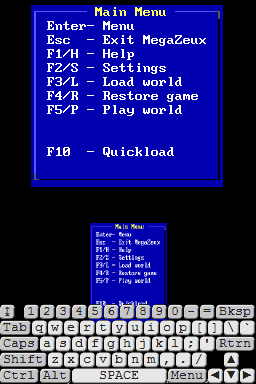 | |
| General | |
| Author | kvance |
| Type | Game Engime |
| Version | 18 October 2009 |
| License | GPL v2+ |
| Last Updated | 2009/10/18 |
| Links | |
| Download | |
| Website | |
| Source | |
DSMZX is a port of MegaZeux to the Nintendo DS. It is a game creation system (GCS) inspired by Tim Sweeney/Epic Megagames' classic shareware game ZZT, created in late 1994.
DSMZX currently builds against devkitARM-r26, libnds-1.3.8, and libfat-1.0.4. The libnds keyboard graphic has been replaced with this fixed version with better transparency.
Installation
Download and extract file.
DLDI patch .nds file and copy it with files in /games/megazeux/ to the root directory of the card.
Notes from developer:
Because of the small amount of main memory on the DS, a SLOT-2 device with extra memory (e.g. SuperCard) is recommended. Without it, large game worlds will run out of memory.
User guide
Once the game loads, the top screen shows a zoomed-in portion of the screen, and the bottom screen shows the entire screen scaled to fit.
Controls
Stylus - Mouse clicks, Pan around top screen
D-Pad - Movement (arrow keys)
A+D-Pad - Shoot in this direction
B - Enter
X - Save game
Y - Load game
Start - P (i.e. P to Play in the title screen)
Select - Escape
L - Tab
R - Toggle keyboard
Changelog
Version 2.1-svnr1454 2009/10/18
- Update: Build 2.1 adds fixes for EZFlash hardware.
External links
- Author's website - http://kvance.com/dsmzx