No edit summary |
m (Text replacement - "Category:Other DS applications" to "Category:Other Applications on DS") |
||
| (8 intermediate revisions by the same user not shown) | |||
| Line 1: | Line 1: | ||
{{Infobox | {{Infobox DS Homebrews | ||
| title | |title=dsf | ||
| image | |image=dsf.png | ||
| type | |description=File interpreter. | ||
| version | |author=Samel | ||
| | |lastupdated=2008/03/20 | ||
| | |type=Other Apps | ||
| website | |version=2008 | ||
|license=Mixed | |||
|download=https://dlhb.gamebrew.org/dshomebrew/dsf.7z | |||
|website=https://www.neoflash.com/forum/index.php/topic,4971.0.html | |||
}} | }} | ||
This is a Brainf**k interpreter for the Nintendo DS. DSF is the acronym for DS f**k, the Nintendo DS Brainf**k interpreter. It loads program file from the card. | This is a Brainf**k interpreter for the Nintendo DS. DSF is the acronym for DS f**k, the Nintendo DS Brainf**k interpreter. It loads program file from the card. | ||
This was an entry into the | This was an entry into the Neoflash Coding Contest 2008. | ||
==Installation== | ==Installation== | ||
| Line 25: | Line 25: | ||
A Brainf**k overview can be read [http://www.muppetlabs.com/~breadbox/bf/ here]. | A Brainf**k overview can be read [http://www.muppetlabs.com/~breadbox/bf/ here]. | ||
==External links== | |||
* NeoFlash - https://www.neoflash.com/forum/index.php/topic,4971.0.html | |||
[[Category:Other DS | |||
[[Category:Other Applications on DS]] | |||
Latest revision as of 06:28, 4 May 2024
| dsf | |
|---|---|
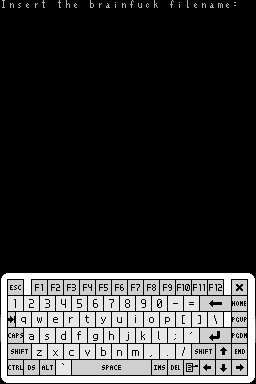 | |
| General | |
| Author | Samel |
| Type | Other Apps |
| Version | 2008 |
| License | Mixed |
| Last Updated | 2008/03/20 |
| Links | |
| Download | |
| Website | |
This is a Brainf**k interpreter for the Nintendo DS. DSF is the acronym for DS f**k, the Nintendo DS Brainf**k interpreter. It loads program file from the card.
This was an entry into the Neoflash Coding Contest 2008.
Installation
Download and extract file.
DLDI patch it and copy it to the root directory of the card.
User guide
All filename must be absolute (starting with the /) for now.
A Brainf**k overview can be read here.