No edit summary |
m (Text replacement - "|discussion=" to "|donation=") |
||
| (15 intermediate revisions by the same user not shown) | |||
| Line 1: | Line 1: | ||
{{Infobox 3DS | {{Infobox 3DS Homebrews | ||
| title = Cyanogen 3DS | |title=Cyanogen 3DS | ||
| image = | |image=Cyanogen3ds2.png | ||
| type = Other Apps | |description=A WIP alternative custom GUI Menu for the Nintendo 3DS. | ||
| version = | |author=Joel16 | ||
| | |lastupdated=2017/01/04 | ||
| | |type=Other Apps | ||
| website = https://gbatemp.net/threads/cyanogen3ds-an-alternative-gui-menu-for-the-3ds.385401 | |version=1.0 alpha | ||
| | |license=Mixed | ||
|download=https://dlhb.gamebrew.org/3dshomebrews/cyanogen3ds.7z | |||
|website=https://gbatemp.net/threads/cyanogen3ds-an-alternative-gui-menu-for-the-3ds.385401 | |||
|source=https://github.com/joel16/Cyanogen3DS | |||
|donation=https://www.paypal.me/Joel16IA | |||
}} | }} | ||
{{Obsolete}} | |||
Cyanogen3DS is a work in progress alternative GUI for the 3DS inspired by CyanogenMod. It aims to act as a replacement homebrew launcher with its modernized UI and exclusive features. | |||
This project has been ported from [https://joel16.github.io/CyanogenPSP CyanogenPSP], a project that aims to do the same, but on a different device (PlayStation Portable). | |||
'''Note:''' This project has been discontinued. | |||
==Installation== | |||
Available in 3DSX format. | |||
Open the 3ds folder, and copy the Cyanogen3DS folder into the 3ds folder of your SD card. | |||
Open Homebrew Launcher on your 3DS. | |||
==Screenshots== | |||
https://dlhb.gamebrew.org/3dshomebrews/cyanogen3ds3.png | |||
https://dlhb.gamebrew.org/3dshomebrews/cyanogen3ds4.png | |||
https://dlhb.gamebrew.org/3dshomebrews/cyanogen3ds5.png | |||
https://dlhb.gamebrew.org/3dshomebrews/cyanogen3ds6.png | |||
==Media== | |||
'''Cyanogen3DS pre-alpha 0.1 test''' ([https://www.youtube.com/watch?v=yRGkwjGyX9I Spencer | Sweis12]) <br> | |||
<youtube>yRGkwjGyX9I</youtube> | <youtube>yRGkwjGyX9I</youtube> | ||
==Changelog== | |||
'''v1.0 alpha''' | |||
* Implemented digital time and day/night widget. | |||
* Includes battery status, which displays 20-100 in incremental of 20's and charging status. | |||
* Implemented basic lock screen. Press L to activate and 'A' on the lock icon to unlock. That's all it does for now. | |||
* Implemented navigation bar. Touching the back button on the bottom screen takes you back to a previous state. Touching the home button takes you home. | |||
* Implemented Power menu. Press 'Y' will open the power menu. | |||
* Implemented settings. Only certain functions work as of now, such as About, Performance -> Storage Management and Developer Options. | |||
* Implemented About section which displays the following: | |||
** Current Cyanogen3DS Version along with compile date. | |||
** 3DS Model, region and Mac Address. | |||
* Implemented Performance -> Storage Management which displays the following: | |||
** Displays SD storage and CTR NAND storage statuses | |||
* Implemented Developer Options which lets you do the following: | |||
** Toggle Dark theme mode | |||
** Toggle experimental features. - This needs to be turned on to access some restricted features that are still heavily a work in progress. (These include the swap display toggle, file manager and other features under the hood.) | |||
** Switch display toggle (Doesn't work yet, but can be turned on after enabling experimental features. I'd advise you not to do since it has barely been touched). | |||
* Fixed WiFi status. Now displays WiFi Status correctly in a range from NULL to 3 (Null, 0, 1, 2, 3)[/LEFT] | |||
* Date and time is now displayed properly. This includes day (Monday, Tuesday, Wednesday, etc) and date (1-28/29/30/31) and month. | |||
* File checks have been fixed. Certain settings no longer resets upon reboot. | |||
* Fixed missing backdrop asset in app drawer when dark theme is enabled. | |||
* Slightly improved quick settings. It is currently disabled until it is fully fixed. | |||
* Added model check for N3DS models. If detected performance boost will be enabled. | |||
* Slightly improved speed by loading all fonts at start up, rather than loading and unloading in real time. | |||
* Fixed many mis-alignment issues. | |||
* Made many code clean ups and changes to improve overall stability. | |||
==External links== | |||
* GitHub - https://github.com/joel16/Cyanogen3DS | |||
* GBAtemp - https://gbatemp.net/threads/cyanogen3ds-an-alternative-gui-menu-for-the-3ds.385401 | |||
[[Category:3DS homebrew applications]] | |||
[[Category:Other 3DS homebrew applications]] | |||
[[Category:Support the author]] | |||
Latest revision as of 13:26, 13 August 2023
| Cyanogen 3DS | |
|---|---|
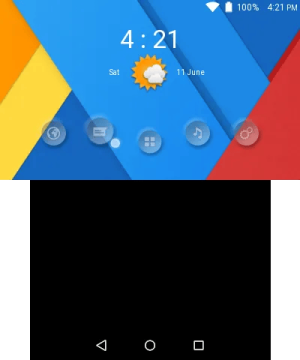 | |
| General | |
| Author | Joel16 |
| Type | Other Apps |
| Version | 1.0 alpha |
| License | Mixed |
| Last Updated | 2017/01/04 |
| Links | |
| Download | |
| Website | |
| Source | |
| Support Author | |
| This application has been obsoleted by one or more applications that serve the same purpose, but are more stable or maintained. |
Cyanogen3DS is a work in progress alternative GUI for the 3DS inspired by CyanogenMod. It aims to act as a replacement homebrew launcher with its modernized UI and exclusive features.
This project has been ported from CyanogenPSP, a project that aims to do the same, but on a different device (PlayStation Portable).
Note: This project has been discontinued.
Installation
Available in 3DSX format.
Open the 3ds folder, and copy the Cyanogen3DS folder into the 3ds folder of your SD card.
Open Homebrew Launcher on your 3DS.
Screenshots
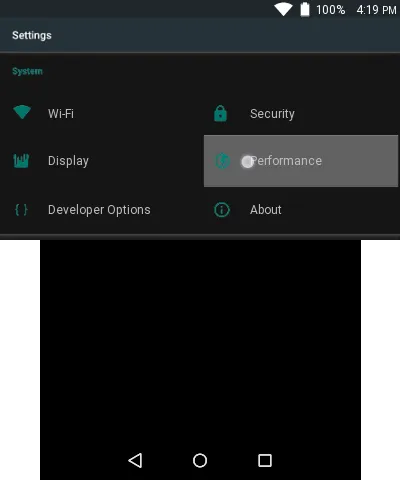
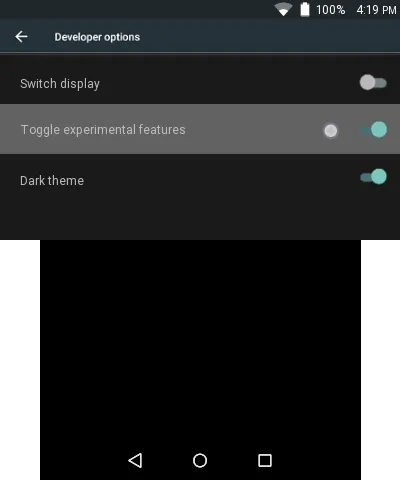
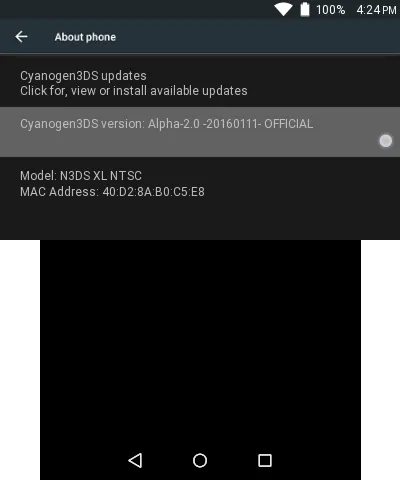
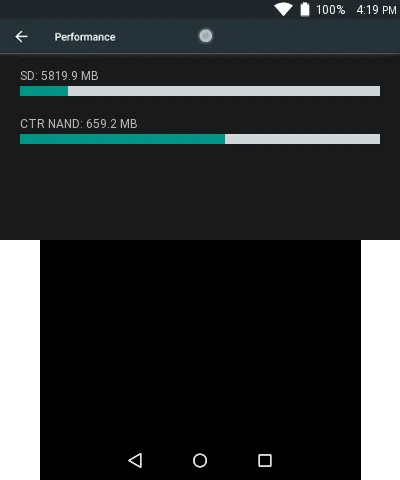
Media
Cyanogen3DS pre-alpha 0.1 test (Spencer | Sweis12)
Changelog
v1.0 alpha
- Implemented digital time and day/night widget.
- Includes battery status, which displays 20-100 in incremental of 20's and charging status.
- Implemented basic lock screen. Press L to activate and 'A' on the lock icon to unlock. That's all it does for now.
- Implemented navigation bar. Touching the back button on the bottom screen takes you back to a previous state. Touching the home button takes you home.
- Implemented Power menu. Press 'Y' will open the power menu.
- Implemented settings. Only certain functions work as of now, such as About, Performance -> Storage Management and Developer Options.
- Implemented About section which displays the following:
- Current Cyanogen3DS Version along with compile date.
- 3DS Model, region and Mac Address.
- Implemented Performance -> Storage Management which displays the following:
- Displays SD storage and CTR NAND storage statuses
- Implemented Developer Options which lets you do the following:
- Toggle Dark theme mode
- Toggle experimental features. - This needs to be turned on to access some restricted features that are still heavily a work in progress. (These include the swap display toggle, file manager and other features under the hood.)
- Switch display toggle (Doesn't work yet, but can be turned on after enabling experimental features. I'd advise you not to do since it has barely been touched).
- Fixed WiFi status. Now displays WiFi Status correctly in a range from NULL to 3 (Null, 0, 1, 2, 3)[/LEFT]
- Date and time is now displayed properly. This includes day (Monday, Tuesday, Wednesday, etc) and date (1-28/29/30/31) and month.
- File checks have been fixed. Certain settings no longer resets upon reboot.
- Fixed missing backdrop asset in app drawer when dark theme is enabled.
- Slightly improved quick settings. It is currently disabled until it is fully fixed.
- Added model check for N3DS models. If detected performance boost will be enabled.
- Slightly improved speed by loading all fonts at start up, rather than loading and unloading in real time.
- Fixed many mis-alignment issues.
- Made many code clean ups and changes to improve overall stability.