(Created page with "{{Infobox Vita Homebrews |title=Coffee Talk Vita |image=coffeetalkvita.png |description=A Port of Coffee Talk for PSVITA. |author=PatnosDD |lastupdated=2024/04/10 |type=Other Games |version=1.35 |license=N/A |download=https://dlhb.gamebrew.org/vitahomebrews/coffeetalkvita.7z |website=https://github.com/PatnosDD/Coffee-Talk-PS-VITA |source= |donation=https://www.patreon.com/PatnosD }} {{#seo: |title=Vita Homebrew Games (Other Games) - GameBrew |title_mode=append |image=co...") |
No edit summary |
||
| Line 29: | Line 29: | ||
===Install From STEAM Version=== | ===Install From STEAM Version=== | ||
* Download '''coffeetalkvita.7z''' from here. This file includes two important components: | * Download '''coffeetalkvita.7z''' from here. This file includes two important components: <code>coffeetalk.vpk</code> and <code>CoffeeTalkvitaSTEAM.zip</code>. | ||
</code>. | |||
* Install <code>coffeetalk.vpk</code> on your Vita and extract <code>CoffeeTalkvitaSTEAM.zip</code> on your computer. | * Install <code>coffeetalk.vpk</code> on your Vita and extract <code>CoffeeTalkvitaSTEAM.zip</code> on your computer. | ||
* Put the game's folder(<code>..\steamapps\common\Coffee Talk</code>) inside the extracted folder(Should be Steam version).) | * Put the game's folder(<code>..\steamapps\common\Coffee Talk</code>) inside the extracted folder(Should be Steam version).) | ||
Revision as of 03:45, 14 April 2024
| Coffee Talk Vita | |
|---|---|
 | |
| General | |
| Author | PatnosDD |
| Type | Other Games |
| Version | 1.35 |
| License | N/A |
| Last Updated | 2024/04/10 |
| Links | |
| Download | |
| Website | |
| Support Author | |
Coffee Talk is a game about listening to people’s problems and helping them by serving up a warm drink out of the ingredients you have in stock. It is a game that depicts lives as humanly as possible, while having a cast that is more than just humans.
Usage
Note:
- You must purchase the game on Steam to make it work.
- Only the Windows version is supported.
- Additionally, you need the ioplus plugin installed.
- Avoid attempting to launch the game without the necessary files, as it will crash.
Install From STEAM Version
- Download coffeetalkvita.7z from here. This file includes two important components:
coffeetalk.vpkandCoffeeTalkvitaSTEAM.zip. - Install
coffeetalk.vpkon your Vita and extractCoffeeTalkvitaSTEAM.zipon your computer. - Put the game's folder(
..\steamapps\common\Coffee Talk) inside the extracted folder(Should be Steam version).) - Launch
ApplyPatch.batand wait(Will need from 15 to 25 minutes depending on the system). - Let it finish and there should be a .ZIP file named
coffeetalk.zip. - Open the VitaShell, connect your PS Vita to your PC and copy the contents of the .ZIP file(Not the ZIP file itself, just files inside it) over to
ux0:app/CFTK12345/(Picture Below of how it should look after copying everything). 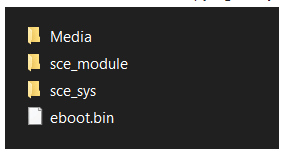
- Launch the game and have fun!
Media
New Vita port : Coffee Talk (PSP Mav)
Screenshots
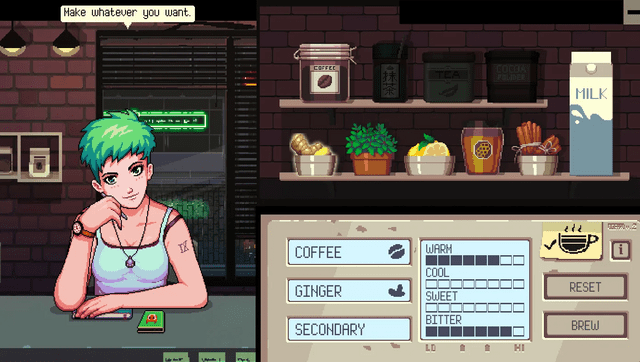
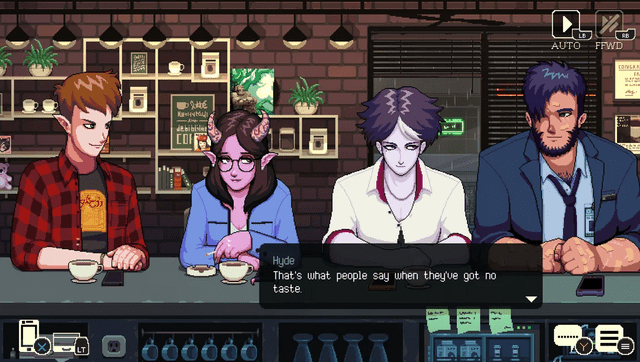
Known Issues
- Incorrectly displayed Drink elements.
Changelog
v1.35
- First Release.