No edit summary |
No edit summary |
||
| (15 intermediate revisions by the same user not shown) | |||
| Line 1: | Line 1: | ||
{{Infobox 3DS | {{Infobox 3DS Homebrews | ||
| title | |title=coNTRoller-overlay | ||
| image | |image=controlleroverlay3ds2.png | ||
| type | |description=Display 3DS controller inputs via NTR debugging information | ||
| version | |author=zed0 | ||
| | |lastupdated=2018/02/08 | ||
| | |type=3DS Streaming | ||
| website | |version=0.1.0 | ||
|license=Mixed | |||
| source | |download=https://dlhb.gamebrew.org/3dshomebrews/controlleroverlay3ds.7z | ||
|website=https://github.com/zed0/coNTRoller-overlay | |||
|source=https://github.com/zed0/coNTRoller-overlay | |||
}} | }} | ||
coNTRoller-overlay is a program that can display 3DS controller inputs via NTR debugging information. | |||
It supports for orignal 3DS buttons and configuratable background color. | |||
== | ==User guide== | ||
usage: coNTRoller-overlay.exe [-h] [-bg COLOR] IP | |||
==Media== | |||
'''How to Use coNTRoller-overlay 3DS Input Viewer''' ([https://www.youtube.com/watch?v=LGLpXUAz2oc TheUltimateStooges]) <br> | |||
<youtube>LGLpXUAz2oc</youtube> | |||
==Compatibility== | |||
Bundled executable has been tested on Windows 10. | |||
== | ==Known issues== | ||
Crashed shortly after connection (N3DS). | |||
==Credits== | |||
*[https://github.com/zed0 zed0]. | |||
*[https://github.com/RhiannonMichelmore RhiannonMichelmore] - Help locating memory offsets. | |||
*[https://github.com/imthe666st imthe666st]. | |||
*[https://github.com/imthe666st/PyNTR PyNTR]. | |||
== | ==External links== | ||
* GitHub - https://github.com/zed0/coNTRoller-overlay | |||
* Reddit - https://www.reddit.com/r/3dshacks/comments/7v6ntv/release_controlleroverlay_display_your_3ds_inputs | |||
[[Category:3DS homebrew applications]] | |||
[[Category:PC utilities for 3DS homebrew]] | |||
Latest revision as of 13:01, 10 April 2023
| coNTRoller-overlay | |
|---|---|
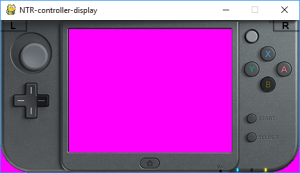 | |
| General | |
| Author | zed0 |
| Type | 3DS Streaming |
| Version | 0.1.0 |
| License | Mixed |
| Last Updated | 2018/02/08 |
| Links | |
| Download | |
| Website | |
| Source | |
coNTRoller-overlay is a program that can display 3DS controller inputs via NTR debugging information.
It supports for orignal 3DS buttons and configuratable background color.
User guide
usage: coNTRoller-overlay.exe [-h] [-bg COLOR] IP
Media
How to Use coNTRoller-overlay 3DS Input Viewer (TheUltimateStooges)
Compatibility
Bundled executable has been tested on Windows 10.
Known issues
Crashed shortly after connection (N3DS).
Credits
- zed0.
- RhiannonMichelmore - Help locating memory offsets.
- imthe666st.
- PyNTR.