(Created page with "{{Infobox homebrew | title = Box | image = https://dlhb.gamebrew.org/dshomebrew/box.png | type = Board | version = 2021 | licence = BSD 2-Clause | a...") |
m (Text replacement - "adaption" to "adaptation") |
||
| (14 intermediate revisions by the same user not shown) | |||
| Line 1: | Line 1: | ||
{{Infobox | {{Infobox DS Homebrews | ||
| title | |title=Box | ||
| image | |image=box.png | ||
| type | |description=An adaptation of Close The Box for the NDS. | ||
| version | |author=Garhoogin | ||
| | |lastupdated=2021/08/16 | ||
| | |type=Board | ||
|version=2021 | |||
| | |license=BSD 2-Clause | ||
| source | |download=https://dlhb.gamebrew.org/dshomebrew/box.7z | ||
}} | |website=https://github.com/Garhoogin/Box | ||
|source=https://github.com/Garhoogin/Box | |||
}} | |||
Box is a remake of the dice rolling game, Close The Box, for the NDS. | Box is a remake of the dice rolling game, Close The Box, for the NDS. | ||
==User guide== | ==User guide== | ||
Each player takes turns rolling dice and flipping tiles that add up to the dice total. | Each player takes turns rolling dice and flipping tiles that add up to the dice total. When a player can't do this, their turn is over. The remaining tiles are added up and that becomes the player's score. | ||
When a player can't do this, their turn is over. The remaining tiles are added up and that becomes the player's score | |||
The next player must then also close the box for gameplay to continue. | The player with the lowest score wins. If a player manages to get a score of 0, they have closed the box. The next player must then also close the box for gameplay to continue. If they fail to do so, the last player automatically wins. | ||
If they fail to do so, the last player automatically wins. | |||
==Screenshots== | ==Screenshots== | ||
https://dlhb.gamebrew.org/dshomebrew/box2.png | https://dlhb.gamebrew.org/dshomebrew/box2.png | ||
https://dlhb.gamebrew.org/dshomebrew/ | https://dlhb.gamebrew.org/dshomebrew/box8.png | ||
https://dlhb.gamebrew.org/dshomebrew/box6.png | |||
https://dlhb.gamebrew.org/dshomebrew/box7.png | |||
https://dlhb.gamebrew.org/dshomebrew/box4.png | https://dlhb.gamebrew.org/dshomebrew/box4.png | ||
https://dlhb.gamebrew.org/dshomebrew/box5.png | https://dlhb.gamebrew.org/dshomebrew/box5.png | ||
<!--BEGIN Online Emulator Section--> | |||
==Online Emulator== | |||
{{#tag:html| | |||
<div style='width:520px;height:390px;max-width:100%'><div id='game'></div></div> | |||
<script type='text/javascript'> | |||
{{DS EmulatorJS Settings}} | |||
EJS_core = 'desmume2015'; | |||
EJS_gameName = "Box"; | |||
EJS_gameUrl = 'https://dlhb.gamebrew.org/onlineemulators/nds/box.7z'; | |||
</script> | |||
{{EmulatorJS Loader}} | |||
}} | |||
{{DS Control Settings}} | |||
<!--END Online Emulator Section--> | |||
==Changelog== | ==Changelog== | ||
'''v1.0.0.0 2021/08/16''' | '''v1.0.0.0 2021/08/16''' | ||
| Line 38: | Line 49: | ||
* GitHub - https://github.com/Garhoogin/Box | * GitHub - https://github.com/Garhoogin/Box | ||
[[Category: | [[Category:Board Games on DS]] | ||
Latest revision as of 11:24, 10 May 2024
| Box | |
|---|---|
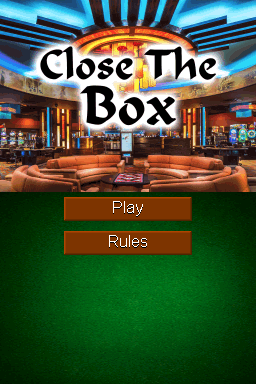 | |
| General | |
| Author | Garhoogin |
| Type | Board |
| Version | 2021 |
| License | BSD 2-Clause |
| Last Updated | 2021/08/16 |
| Links | |
| Download | |
| Website | |
| Source | |
Box is a remake of the dice rolling game, Close The Box, for the NDS.
User guide
Each player takes turns rolling dice and flipping tiles that add up to the dice total. When a player can't do this, their turn is over. The remaining tiles are added up and that becomes the player's score.
The player with the lowest score wins. If a player manages to get a score of 0, they have closed the box. The next player must then also close the box for gameplay to continue. If they fail to do so, the last player automatically wins.
Screenshots
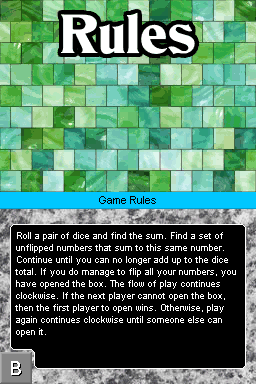
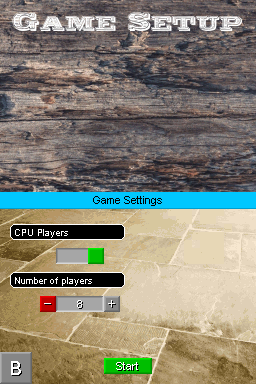




Online Emulator
| Nintendo DS 🎮 | Keyboard |
|---|---|
Changelog
v1.0.0.0 2021/08/16
- Initial Release.
External links
- GitHub - https://github.com/Garhoogin/Box